Housing Price Dataset

Table of Content
2. Data Import and EDA
2.1. Import Libraries
2.2. Data Import
2.3. Exploratory Data Analysis
2.3.1 Interior
2.3.2 Exterior
2.3.3 Miscellaneous
4. Models
4.1. Benchmarking
4.2. Feature Importances
4.3. Result Correlation and Model Behaviors
4.4. Ensembling
4.5. Fine Tuning
4.6. Predictions
1. Introduction
Ask a home buyer to describe their dream house, and they probably won’t begin with the height of the basement ceiling or the proximity to an east-west railroad. But this playground competition’s dataset proves that much more influences price negotiations than the number of bedrooms or a white-picket fence.
With 79 explanatory variables describing (almost) every aspect of residential homes in Ames, Iowa, this competition challenges you to predict the final price of each home.
2. Dataset Import and EDA
2.1 Import Libraries
# import libraries
import pandas as pd
import numpy as np
np.set_printoptions(threshold=None)
pd.set_option('display.max_columns', None)
pd.set_option('display.max_rows', None)
import matplotlib.pyplot as plt
import seaborn as sns
import matplotlib.ticker as plticker
sns.set_style("whitegrid")
mycols = ["#66c2ff", "#5cd6d6", "#00cc99", "#85e085", "#ffd966", "#ffb366", "#ffb3b3", "#dab3ff", "#c2c2d6"]
sns.set_palette(palette = mycols, n_colors = 4)
from scipy import stats
from scipy.stats import skew, norm, probplot, boxcox_normmax
from scipy.special import boxcox1p
from scipy.stats.stats import pearsonr
from sklearn.feature_selection import SelectFromModel
from sklearn.model_selection import train_test_split, cross_val_score, KFold
from sklearn.linear_model import ElasticNet, Lasso, Ridge, RidgeCV, LassoCV, ElasticNetCV, BayesianRidge, LinearRegression
from sklearn.tree import DecisionTreeRegressor
from sklearn.svm import SVR
from sklearn.ensemble import RandomForestRegressor, GradientBoostingRegressor, ExtraTreesRegressor
from sklearn.neighbors import KNeighborsRegressor
from sklearn.model_selection import GridSearchCV, ShuffleSplit
from sklearn.preprocessing import RobustScaler
from sklearn.pipeline import make_pipeline
from sklearn.metrics import mean_squared_error
from lightgbm import LGBMRegressor
from xgboost import XGBRegressor
from mlxtend.regressor import StackingCVRegressor
import warnings
warnings.simplefilter(action='ignore', category=FutureWarning)
decimals = 2
%matplotlib inline
2.2 Data Import
# load data
train = pd.read_csv('./data/train.csv')
test = pd.read_csv('./data/test.csv')
print('Datasets are loaded.')
Datasets are loaded.
print ("Train: ",train.shape[0],"sales and ",train.shape[1],"features")
print ("Test: ",test.shape[0],"sales and ",test.shape[1],"features")
Train: 1460 sales and 81 features
Test: 1459 sales and 80 features
# explore data
print("Here are a few observations: ")
train.head()
Here are a few observations:
| Id | MSSubClass | MSZoning | LotFrontage | LotArea | Street | Alley | LotShape | LandContour | Utilities | LotConfig | LandSlope | Neighborhood | Condition1 | Condition2 | BldgType | HouseStyle | OverallQual | OverallCond | YearBuilt | YearRemodAdd | RoofStyle | RoofMatl | Exterior1st | Exterior2nd | MasVnrType | MasVnrArea | ExterQual | ExterCond | Foundation | BsmtQual | BsmtCond | BsmtExposure | BsmtFinType1 | BsmtFinSF1 | BsmtFinType2 | BsmtFinSF2 | BsmtUnfSF | TotalBsmtSF | Heating | HeatingQC | CentralAir | Electrical | 1stFlrSF | 2ndFlrSF | LowQualFinSF | GrLivArea | BsmtFullBath | BsmtHalfBath | FullBath | HalfBath | BedroomAbvGr | KitchenAbvGr | KitchenQual | TotRmsAbvGrd | Functional | Fireplaces | FireplaceQu | GarageType | GarageYrBlt | GarageFinish | GarageCars | GarageArea | GarageQual | GarageCond | PavedDrive | WoodDeckSF | OpenPorchSF | EnclosedPorch | 3SsnPorch | ScreenPorch | PoolArea | PoolQC | Fence | MiscFeature | MiscVal | MoSold | YrSold | SaleType | SaleCondition | SalePrice | |
|---|---|---|---|---|---|---|---|---|---|---|---|---|---|---|---|---|---|---|---|---|---|---|---|---|---|---|---|---|---|---|---|---|---|---|---|---|---|---|---|---|---|---|---|---|---|---|---|---|---|---|---|---|---|---|---|---|---|---|---|---|---|---|---|---|---|---|---|---|---|---|---|---|---|---|---|---|---|---|---|---|---|
| 0 | 1 | 60 | RL | 65.0 | 8450 | Pave | NaN | Reg | Lvl | AllPub | Inside | Gtl | CollgCr | Norm | Norm | 1Fam | 2Story | 7 | 5 | 2003 | 2003 | Gable | CompShg | VinylSd | VinylSd | BrkFace | 196.0 | Gd | TA | PConc | Gd | TA | No | GLQ | 706 | Unf | 0 | 150 | 856 | GasA | Ex | Y | SBrkr | 856 | 854 | 0 | 1710 | 1 | 0 | 2 | 1 | 3 | 1 | Gd | 8 | Typ | 0 | NaN | Attchd | 2003.0 | RFn | 2 | 548 | TA | TA | Y | 0 | 61 | 0 | 0 | 0 | 0 | NaN | NaN | NaN | 0 | 2 | 2008 | WD | Normal | 208500 |
| 1 | 2 | 20 | RL | 80.0 | 9600 | Pave | NaN | Reg | Lvl | AllPub | FR2 | Gtl | Veenker | Feedr | Norm | 1Fam | 1Story | 6 | 8 | 1976 | 1976 | Gable | CompShg | MetalSd | MetalSd | None | 0.0 | TA | TA | CBlock | Gd | TA | Gd | ALQ | 978 | Unf | 0 | 284 | 1262 | GasA | Ex | Y | SBrkr | 1262 | 0 | 0 | 1262 | 0 | 1 | 2 | 0 | 3 | 1 | TA | 6 | Typ | 1 | TA | Attchd | 1976.0 | RFn | 2 | 460 | TA | TA | Y | 298 | 0 | 0 | 0 | 0 | 0 | NaN | NaN | NaN | 0 | 5 | 2007 | WD | Normal | 181500 |
| 2 | 3 | 60 | RL | 68.0 | 11250 | Pave | NaN | IR1 | Lvl | AllPub | Inside | Gtl | CollgCr | Norm | Norm | 1Fam | 2Story | 7 | 5 | 2001 | 2002 | Gable | CompShg | VinylSd | VinylSd | BrkFace | 162.0 | Gd | TA | PConc | Gd | TA | Mn | GLQ | 486 | Unf | 0 | 434 | 920 | GasA | Ex | Y | SBrkr | 920 | 866 | 0 | 1786 | 1 | 0 | 2 | 1 | 3 | 1 | Gd | 6 | Typ | 1 | TA | Attchd | 2001.0 | RFn | 2 | 608 | TA | TA | Y | 0 | 42 | 0 | 0 | 0 | 0 | NaN | NaN | NaN | 0 | 9 | 2008 | WD | Normal | 223500 |
| 3 | 4 | 70 | RL | 60.0 | 9550 | Pave | NaN | IR1 | Lvl | AllPub | Corner | Gtl | Crawfor | Norm | Norm | 1Fam | 2Story | 7 | 5 | 1915 | 1970 | Gable | CompShg | Wd Sdng | Wd Shng | None | 0.0 | TA | TA | BrkTil | TA | Gd | No | ALQ | 216 | Unf | 0 | 540 | 756 | GasA | Gd | Y | SBrkr | 961 | 756 | 0 | 1717 | 1 | 0 | 1 | 0 | 3 | 1 | Gd | 7 | Typ | 1 | Gd | Detchd | 1998.0 | Unf | 3 | 642 | TA | TA | Y | 0 | 35 | 272 | 0 | 0 | 0 | NaN | NaN | NaN | 0 | 2 | 2006 | WD | Abnorml | 140000 |
| 4 | 5 | 60 | RL | 84.0 | 14260 | Pave | NaN | IR1 | Lvl | AllPub | FR2 | Gtl | NoRidge | Norm | Norm | 1Fam | 2Story | 8 | 5 | 2000 | 2000 | Gable | CompShg | VinylSd | VinylSd | BrkFace | 350.0 | Gd | TA | PConc | Gd | TA | Av | GLQ | 655 | Unf | 0 | 490 | 1145 | GasA | Ex | Y | SBrkr | 1145 | 1053 | 0 | 2198 | 1 | 0 | 2 | 1 | 4 | 1 | Gd | 9 | Typ | 1 | TA | Attchd | 2000.0 | RFn | 3 | 836 | TA | TA | Y | 192 | 84 | 0 | 0 | 0 | 0 | NaN | NaN | NaN | 0 | 12 | 2008 | WD | Normal | 250000 |
2.3 Exploratory Data Analysis
# list features
print('List of features:')
print(train.columns)
List of features:
Index(['Id', 'MSSubClass', 'MSZoning', 'LotFrontage', 'LotArea', 'Street',
'Alley', 'LotShape', 'LandContour', 'Utilities', 'LotConfig',
'LandSlope', 'Neighborhood', 'Condition1', 'Condition2', 'BldgType',
'HouseStyle', 'OverallQual', 'OverallCond', 'YearBuilt', 'YearRemodAdd',
'RoofStyle', 'RoofMatl', 'Exterior1st', 'Exterior2nd', 'MasVnrType',
'MasVnrArea', 'ExterQual', 'ExterCond', 'Foundation', 'BsmtQual',
'BsmtCond', 'BsmtExposure', 'BsmtFinType1', 'BsmtFinSF1',
'BsmtFinType2', 'BsmtFinSF2', 'BsmtUnfSF', 'TotalBsmtSF', 'Heating',
'HeatingQC', 'CentralAir', 'Electrical', '1stFlrSF', '2ndFlrSF',
'LowQualFinSF', 'GrLivArea', 'BsmtFullBath', 'BsmtHalfBath', 'FullBath',
'HalfBath', 'BedroomAbvGr', 'KitchenAbvGr', 'KitchenQual',
'TotRmsAbvGrd', 'Functional', 'Fireplaces', 'FireplaceQu', 'GarageType',
'GarageYrBlt', 'GarageFinish', 'GarageCars', 'GarageArea', 'GarageQual',
'GarageCond', 'PavedDrive', 'WoodDeckSF', 'OpenPorchSF',
'EnclosedPorch', '3SsnPorch', 'ScreenPorch', 'PoolArea', 'PoolQC',
'Fence', 'MiscFeature', 'MiscVal', 'MoSold', 'YrSold', 'SaleType',
'SaleCondition', 'SalePrice'],
dtype='object')
The features are defined as:
- Order (Discrete): Observation number
- PID (Nominal): Parcel identification number - can be used with city web site for parcel review.
- MS SubClass (Nominal): Identifies the type of dwelling involved in the sale.
- MS Zoning (Nominal): Identifies the general zoning classification of the sale.
- Lot Frontage (Continuous): Linear feet of street connected to property
- Lot Area (Continuous): Lot size in square feet
- Street (Nominal): Type of road access to property
- Alley (Nominal): Type of alley access to property
- Lot Shape (Ordinal): General shape of property
- Land Contour (Nominal): Flatness of the property
- Utilities (Ordinal): Type of utilities available
- Lot Config (Nominal): Lot configuration
- Land Slope (Ordinal): Slope of property
- Neighborhood (Nominal): Physical locations within Ames city limits (map available)
- Condition 1 (Nominal): Proximity to various conditions
- Condition 2 (Nominal): Proximity to various conditions (if more than one is present)
- Bldg Type (Nominal): Type of dwelling
- House Style (Nominal): Style of dwelling
- Overall Qual (Ordinal): Rates the overall material and finish of the house
- Overall Cond (Ordinal): Rates the overall condition of the house
- Year Built (Discrete): Original construction date
- Year Remod/Add (Discrete): Remodel date (same as construction date if no remodeling or additions)
- Roof Style (Nominal): Type of roof
- Roof Matl (Nominal): Roof material
- Exterior 1 (Nominal): Exterior covering on house
- Exterior 2 (Nominal): Exterior covering on house (if more than one material)
- Mas Vnr Type (Nominal): Masonry veneer type
- Mas Vnr Area (Continuous): Masonry veneer area in square feet
- Exter Qual (Ordinal): Evaluates the quality of the material on the exterior
- Exter Cond (Ordinal): Evaluates the present condition of the material on the exterior
- Foundation (Nominal): Type of foundation
- Bsmt Qual (Ordinal): Evaluates the height of the basement
- Bsmt Cond (Ordinal): Evaluates the general condition of the basement
- Bsmt Exposure (Ordinal): Refers to walkout or garden level walls
- BsmtFin Type 1 (Ordinal): Rating of basement finished area
- BsmtFin SF 1 (Continuous): Type 1 finished square feet
- BsmtFinType 2 (Ordinal): Rating of basement finished area (if multiple types)
- BsmtFin SF 2 (Continuous): Type 2 finished square feet
- Bsmt Unf SF (Continuous): Unfinished square feet of basement area
- Total Bsmt SF (Continuous): Total square feet of basement area
- Heating (Nominal): Type of heating
- HeatingQC (Ordinal): Heating quality and condition
- Central Air (Nominal): Central air conditioning
- Electrical (Ordinal): Electrical system
- 1st Flr SF (Continuous): First Floor square feet
- 2nd Flr SF (Continuous) : Second floor square feet
- Low Qual Fin SF (Continuous): Low quality finished square feet (all floors)
- Gr Liv Area (Continuous): Above grade (ground) living area square feet
- Bsmt Full Bath (Discrete): Basement full bathrooms
- Bsmt Half Bath (Discrete): Basement half bathrooms
- Full Bath (Discrete): Full bathrooms above grade
- Half Bath (Discrete): Half baths above grade
- Bedroom (Discrete): Bedrooms above grade (does NOT include basement bedrooms)
- Kitchen (Discrete): Kitchens above grade
- KitchenQual (Ordinal): Kitchen quality
- TotRmsAbvGrd (Discrete): Total rooms above grade (does not include bathrooms)
- Functional (Ordinal): Home functionality (Assume typical unless deductions are warranted)
- Fireplaces (Discrete): Number of fireplaces
- FireplaceQu (Ordinal): Fireplace quality
- Garage Type (Nominal): Garage location
- Garage Yr Blt (Discrete): Year garage was built
- Garage Finish (Ordinal) : Interior finish of the garage
- Garage Cars (Discrete): Size of garage in car capacity
- Garage Area (Continuous): Size of garage in square feet
- Garage Qual (Ordinal): Garage quality
- Garage Cond (Ordinal): Garage condition
- Paved Drive (Ordinal): Paved driveway
- Wood Deck SF (Continuous): Wood deck area in square feet
- Open Porch SF (Continuous): Open porch area in square feet
- Enclosed Porch (Continuous): Enclosed porch area in square feet
- 3-Ssn Porch (Continuous): Three season porch area in square feet
- Screen Porch (Continuous): Screen porch area in square feet
- Pool Area (Continuous): Pool area in square feet
- Pool QC (Ordinal): Pool quality
- Fence (Ordinal): Fence quality
- Misc Feature (Nominal): Miscellaneous feature not covered in other categories
- Misc Val (Continuous): $$Value of miscellaneous feature
- Mo Sold (Discrete): Month Sold (MM)
- Yr Sold (Discrete): Year Sold (YYYY)
- Sale Type (Nominal): Type of sale
- Sale Condition (Nominal): Condition of sale
- SalePrice (Continuous): Sale price $$
# explore data
train.info()
<class 'pandas.core.frame.DataFrame'>
RangeIndex: 1460 entries, 0 to 1459
Data columns (total 81 columns):
Id 1460 non-null int64
MSSubClass 1460 non-null int64
MSZoning 1460 non-null object
LotFrontage 1201 non-null float64
LotArea 1460 non-null int64
Street 1460 non-null object
Alley 91 non-null object
LotShape 1460 non-null object
LandContour 1460 non-null object
Utilities 1460 non-null object
LotConfig 1460 non-null object
LandSlope 1460 non-null object
Neighborhood 1460 non-null object
Condition1 1460 non-null object
Condition2 1460 non-null object
BldgType 1460 non-null object
HouseStyle 1460 non-null object
OverallQual 1460 non-null int64
OverallCond 1460 non-null int64
YearBuilt 1460 non-null int64
YearRemodAdd 1460 non-null int64
RoofStyle 1460 non-null object
RoofMatl 1460 non-null object
Exterior1st 1460 non-null object
Exterior2nd 1460 non-null object
MasVnrType 1452 non-null object
MasVnrArea 1452 non-null float64
ExterQual 1460 non-null object
ExterCond 1460 non-null object
Foundation 1460 non-null object
BsmtQual 1423 non-null object
BsmtCond 1423 non-null object
BsmtExposure 1422 non-null object
BsmtFinType1 1423 non-null object
BsmtFinSF1 1460 non-null int64
BsmtFinType2 1422 non-null object
BsmtFinSF2 1460 non-null int64
BsmtUnfSF 1460 non-null int64
TotalBsmtSF 1460 non-null int64
Heating 1460 non-null object
HeatingQC 1460 non-null object
CentralAir 1460 non-null object
Electrical 1459 non-null object
1stFlrSF 1460 non-null int64
2ndFlrSF 1460 non-null int64
LowQualFinSF 1460 non-null int64
GrLivArea 1460 non-null int64
BsmtFullBath 1460 non-null int64
BsmtHalfBath 1460 non-null int64
FullBath 1460 non-null int64
HalfBath 1460 non-null int64
BedroomAbvGr 1460 non-null int64
KitchenAbvGr 1460 non-null int64
KitchenQual 1460 non-null object
TotRmsAbvGrd 1460 non-null int64
Functional 1460 non-null object
Fireplaces 1460 non-null int64
FireplaceQu 770 non-null object
GarageType 1379 non-null object
GarageYrBlt 1379 non-null float64
GarageFinish 1379 non-null object
GarageCars 1460 non-null int64
GarageArea 1460 non-null int64
GarageQual 1379 non-null object
GarageCond 1379 non-null object
PavedDrive 1460 non-null object
WoodDeckSF 1460 non-null int64
OpenPorchSF 1460 non-null int64
EnclosedPorch 1460 non-null int64
3SsnPorch 1460 non-null int64
ScreenPorch 1460 non-null int64
PoolArea 1460 non-null int64
PoolQC 7 non-null object
Fence 281 non-null object
MiscFeature 54 non-null object
MiscVal 1460 non-null int64
MoSold 1460 non-null int64
YrSold 1460 non-null int64
SaleType 1460 non-null object
SaleCondition 1460 non-null object
SalePrice 1460 non-null int64
dtypes: float64(3), int64(35), object(43)
memory usage: 924.0+ KB
As listed above, certain features contain outliers. We can plot a bar plot of the proportion of missing values. This inspection will help target the specific features which require some additional work.
# count missing values per features
missing_fraction = train.isnull().sum() / train.shape[0]
# filter to keep only features with missing values
missing_fraction = missing_fraction[missing_fraction > 0]
# sort by highest ratio
missing_fraction = missing_fraction.sort_values()
# plot
missing_fraction.plot.bar(title='Fraction of missing values')
print("There are {} features with missing values.".format(missing_fraction.shape[0]))
There are 19 features with missing values.
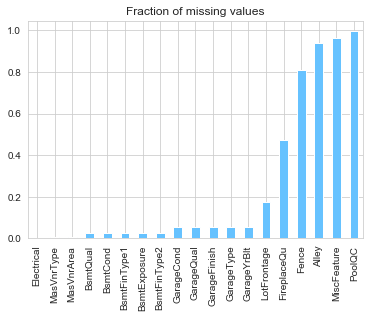
We now inspect the distribution of our target feature. Indeed, most machine learning model perform well is the target feature is normally distributed. To check if it is the case, we can plot the distribution of the sale prices against standard distribution (Normal, Log…).
y = train['SalePrice']
mu, sigma = norm.fit(y)
sns.distplot(y, fit=norm)
plt.legend(['Normal distribution ($$\mu=$$ {:.2f} and $$\sigma=$$ {:.2f} )'.format(mu, sigma)], loc = 'best')
plt.ylabel('Frequency')
plt.title('Histogram of SalePrice');
fig = plt.figure()
res = probplot(y, plot=plt);
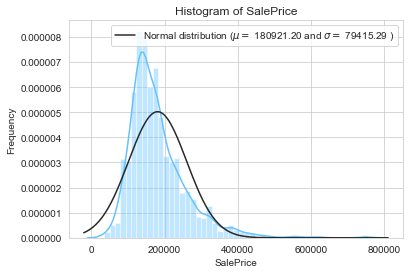
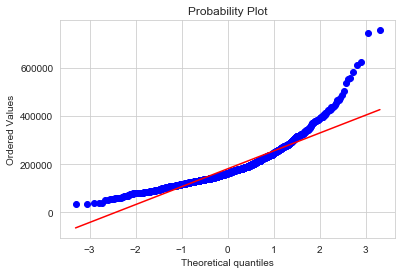
The above plots show that the sale price does cannot be approximated by a normal distribution. Indeed, the distribution plot and quantile-quantile plots are too different from the ones of a normal distribution.
plt.figure(1)
plt.title('Normal')
sns.distplot(y, kde=False, fit=stats.norm)
plt.figure(2)
plt.title('Log Normal')
sns.distplot(y, kde=False, fit=stats.lognorm)
plt.figure(3)
plt.title('Johnson SU')
sns.distplot(y, kde=False, fit=stats.johnsonsu)
plt.figure(4)
plt.title('Johnson SB')
sns.distplot(y, kde=False, fit=stats.johnsonsb);
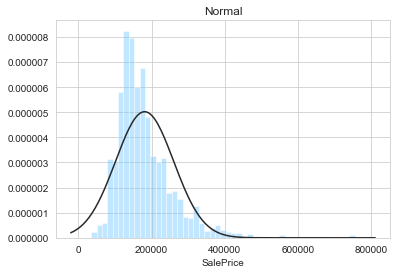
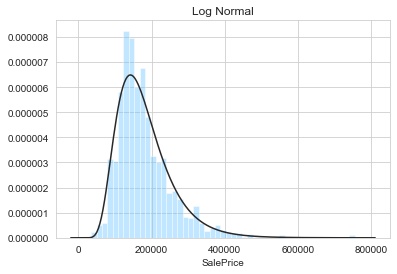
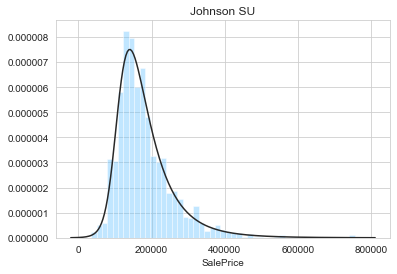
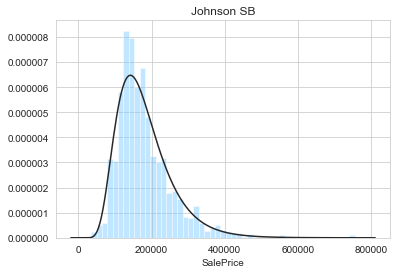
From the above figures, it appears that the sale prices are not normally distributed. Indeed, the log-normal, Johnson SU, and Johnson SB are the best fit. By visual inspection, the best fit is obtained with the Johnson SU distribution. We can now modify the target feature accordingly.
We can also test the numerical features to determine if they are approximately normally distributed.
numerical_features = [feature for feature in train.columns if train.dtypes[feature]!='object']
qualitive_features = [feature for feature in train.columns if train.dtypes[feature]=='object']
shapiro_test = lambda x: stats.shapiro(x.fillna(0))[1] > 0.05
shapiro_test_results = pd.DataFrame(train[numerical_features]).apply(shapiro_test)
print("{} feature distributions can be considered as drawn from a normal distribution.".format(shapiro_test_results.sum()))
print("Shapiro test significance level set to 0.05.")
0 feature distributions can be considered as drawn from a normal distribution.
Shapiro test significance level set to 0.05.
In addition to the target feature, none of the other numerical feature can be considered normally distributed.
# Compute the correlation matrix
corr = train.corr()
corr = corr.round(decimals=2)
# Generate a mask for the upper triangle
mask = np.zeros_like(corr, dtype=np.bool)
mask[np.triu_indices_from(mask)] = True
# Set up the matplotlib figure
f, ax = plt.subplots(figsize=(22, 22))
# Generate a custom diverging colormap
cmap = sns.diverging_palette(220, 10, as_cmap=True)
# Draw the heatmap with the mask and correct aspect ratio
print("Correlation Map:")
sns.heatmap(corr, mask=mask, cmap=cmap, vmax=1.0,vmin=-1.0, center=0,annot=True,
square=True, linewidths=.5,cbar_kws={"shrink": .3},annot_kws={"size":9},fmt='.2g',)
plt.tick_params(axis='both', which='major', labelsize=11);
Correlation Map:
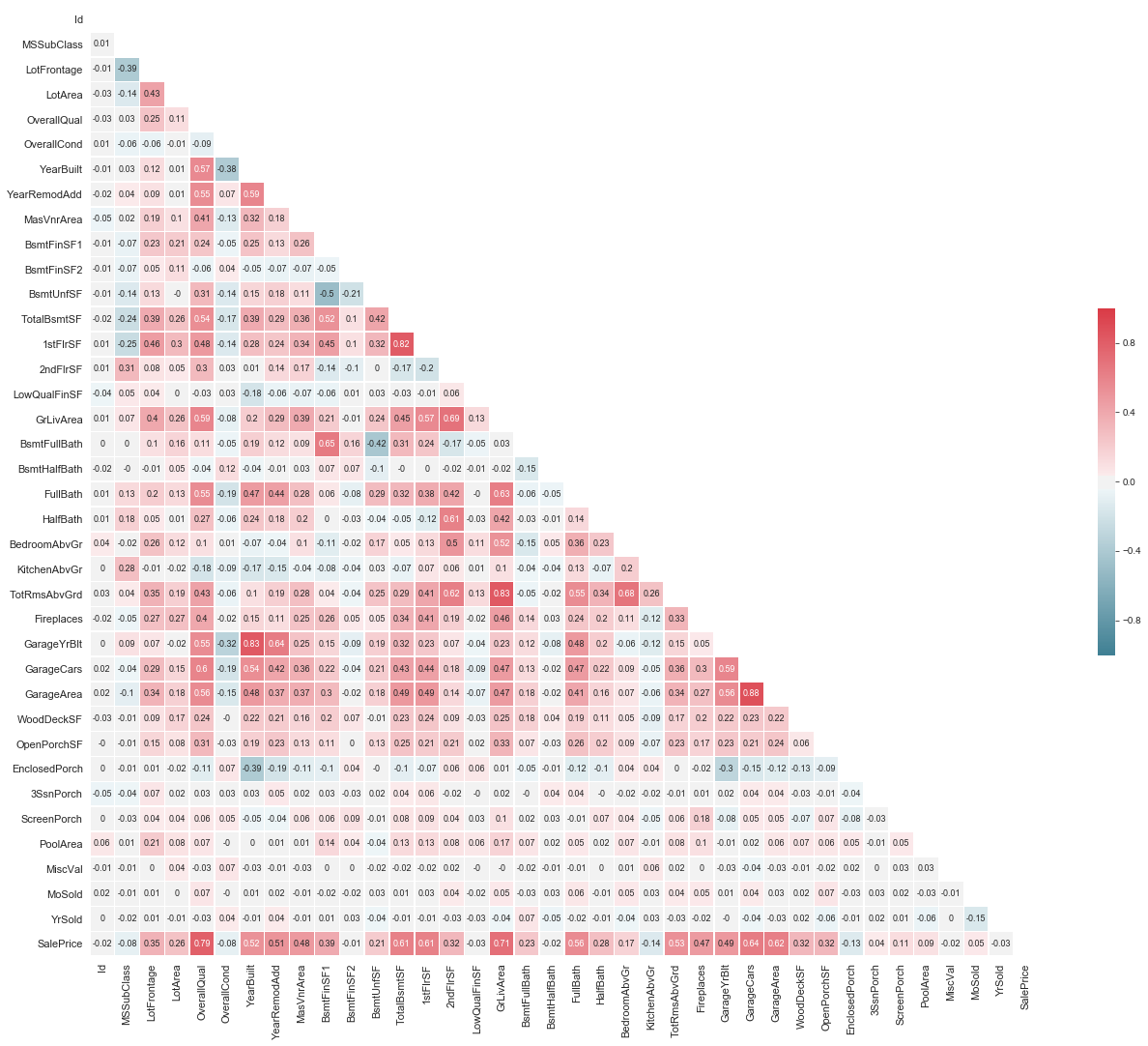
2.3.1 Interior
The following variables are assigned to the “Interior” group.
- Bsmt Qual (Ordinal): Evaluates the height of the basement
- Bsmt Cond (Ordinal): Evaluates the general condition of the basement
- Bsmt Exposure (Ordinal): Refers to walkout or garden level walls
- BsmtFin Type 1 (Ordinal): Rating of basement finished area
- BsmtFin SF 1 (Continuous): Type 1 finished square feet
- BsmtFinType 2 (Ordinal): Rating of basement finished area (if multiple types)
- BsmtFin SF 2 (Continuous): Type 2 finished square feet
- Bsmt Unf SF (Continuous): Unfinished square feet of basement area
- Total Bsmt SF (Continuous): Total square feet of basement area
- 1st Flr SF (Continuous): First Floor square feet
- 2nd Flr SF (Continuous) : Second floor square feet
- Low Qual Fin SF (Continuous): Low quality finished square feet (all floors)
- Bsmt Full Bath (Discrete): Basement full bathrooms
- Bsmt Half Bath (Discrete): Basement half bathrooms
- Full Bath (Discrete): Full bathrooms above grade
- Half Bath (Discrete): Half baths above grade
- Bedroom (Discrete): Bedrooms above grade (does NOT include basement bedrooms)
- Kitchen (Discrete): Kitchens above grade
- KitchenQual (Ordinal): Kitchen quality
- TotRmsAbvGrd (Discrete): Total rooms above grade (does not include bathrooms)
- Fireplaces (Discrete): Number of fireplaces
- FireplaceQu (Ordinal): Fireplace quality
- Gr Liv Area (Continuous): Above grade (ground) living area square feet
sns.set()
sns.set_style("whitegrid")
sns.set_palette(palette = mycols, n_colors = 4)
def plot_cat_feature_eda(featureName, order=None):
fig, axarr = plt.subplots(1,4,figsize =(20, 8),sharey=True)
# plot
#plt.subplot(1,4,1)
sns.boxplot(x=featureName, y='SalePrice',data=train,order=order,ax=axarr[0])
axarr[0].set_xticklabels(axarr[0].get_xticklabels(), rotation=45)
#plt.subplot(1,4,2)
plot = sns.violinplot(x=featureName, y='SalePrice',data=train, showmeans=False,
showmedians=False,showextrema=False,order=order,ax=axarr[1])
axarr[1].set_ylabel("")
axarr[1].set_xticklabels(axarr[1].get_xticklabels(), rotation=45)
#plt.subplot(1,4,3)
plot = sns.swarmplot(x=featureName, y='SalePrice',data=train,order=order,ax=axarr[2])
axarr[2].set_ylabel("")
axarr[2].set_xticklabels(axarr[2].get_xticklabels(), rotation=45)
#plt.subplot(1,4,4)
sns.barplot(x=featureName, y='SalePrice',data=train,
order=order,ax=axarr[3])
axarr[3].set_ylabel("")
axarr[0].set_ylim(0,train['SalePrice'].max()*1.05)
axarr[3].set_xticklabels(axarr[3].get_xticklabels(), rotation=45)
plt.suptitle(featureName);
feature = 'BsmtQual'
order = ['Fa', 'TA', 'Gd', 'Ex']
plot_cat_feature_eda(feature, order)
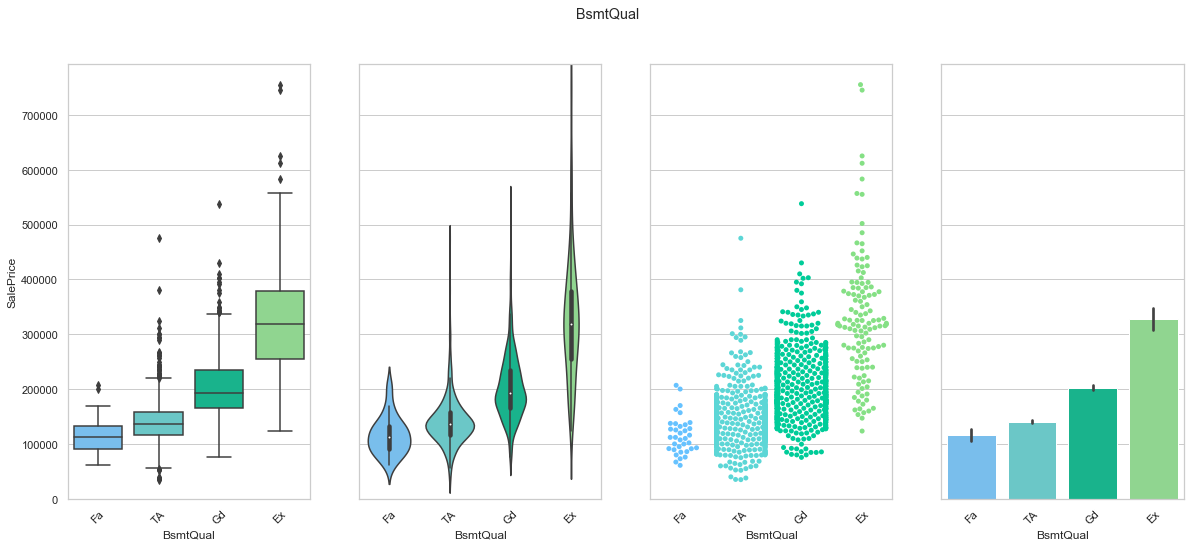
COMMENT: We found an order of the classes for BsmtQual that produces an increase in the sale price. We will use this to create a ordinal feature. Most of the data is contained within the “TA” and “Gd” groups.
feature = 'BsmtCond'
order = ['Po', 'Fa', 'TA', 'Gd']
plot_cat_feature_eda(feature, order)
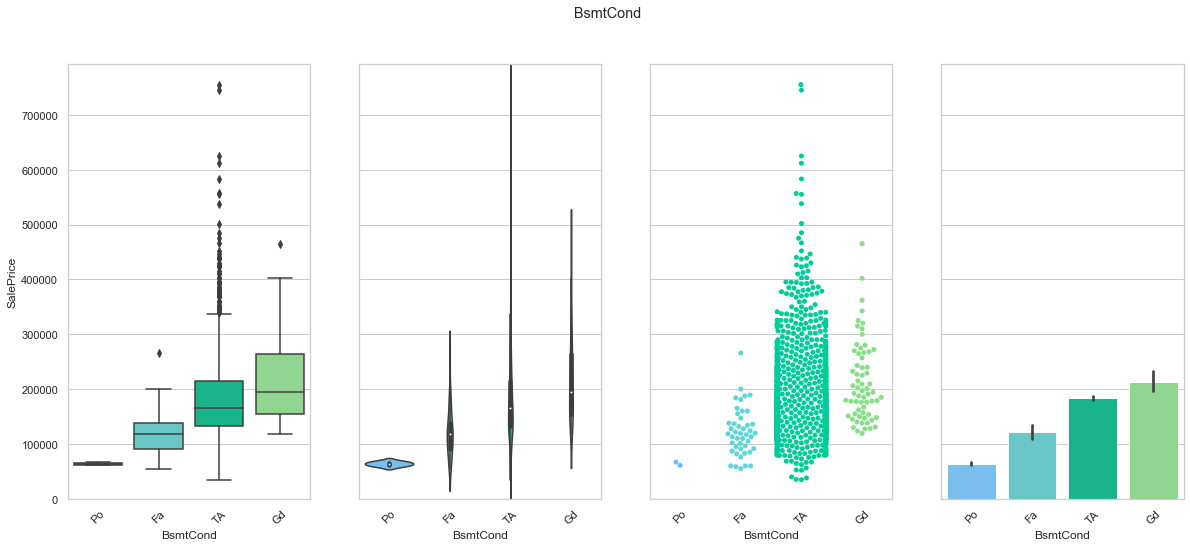
COMMENT: We found an order of the classes for BsmtCond that produces an increase in the sale price. We will use this to create a ordinal feature. Most of the data is contained within the “TA” group.
feature = 'BsmtExposure'
order = ['No', 'Mn', 'Av', 'Gd']
plot_cat_feature_eda(feature, order)
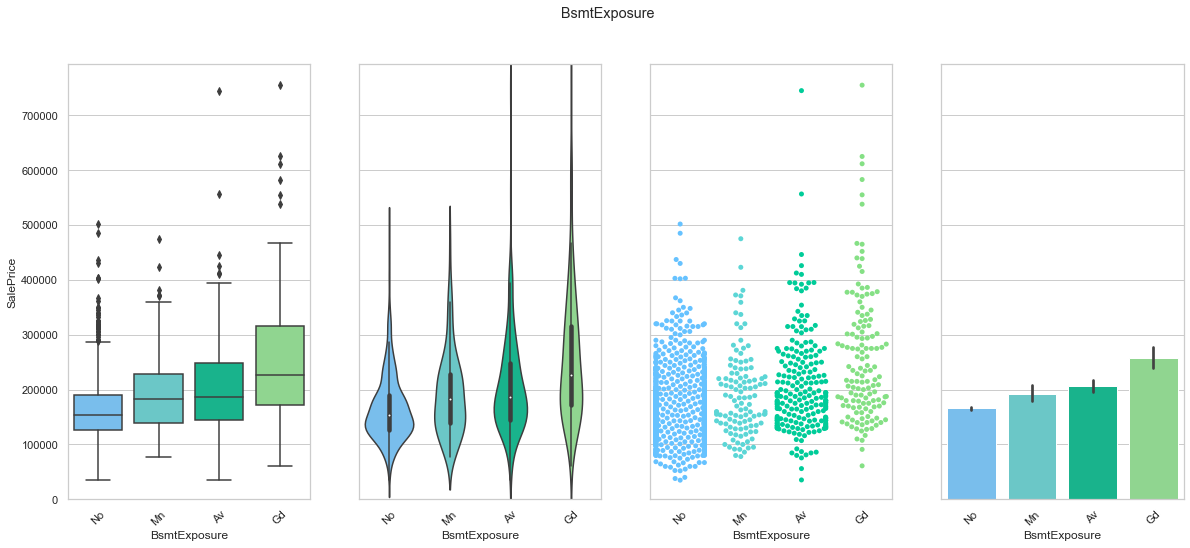
COMMENT: We found an order of the classes for BsmtExposure that produces an increase in the sale price. We will use this to create a ordinal feature. Most of the data is contained within the “No” group.
feature = 'BsmtFinType1'
order = ["Unf", "LwQ", "Rec", "BLQ", "ALQ", "GLQ"]
plot_cat_feature_eda(feature, order)
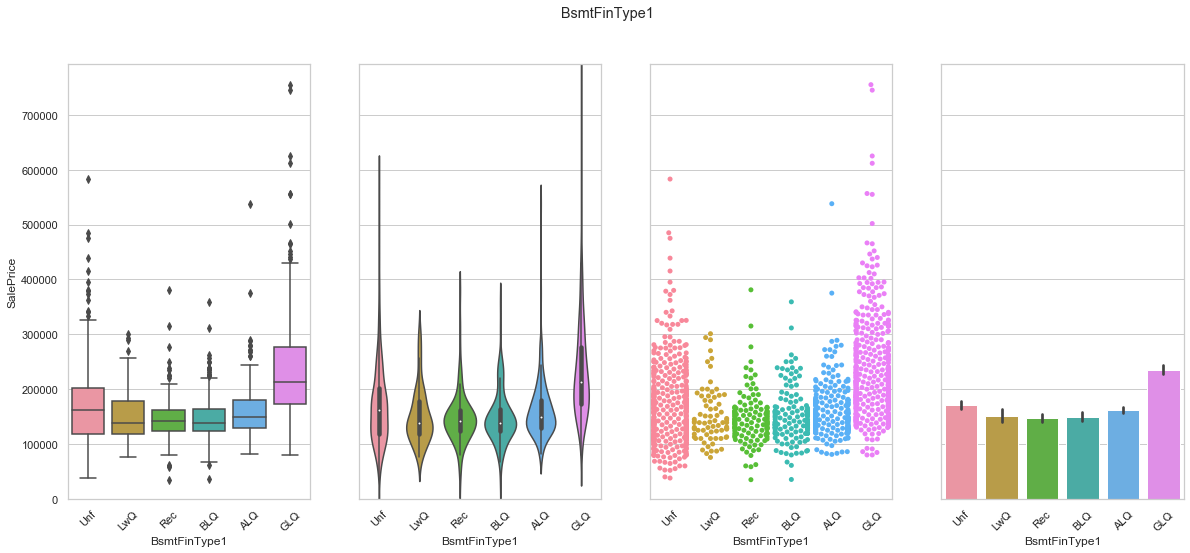
COMMENT: From the above data, it seems that a house with an unfinished basement has more value than any other type of basement except for the ones with a good quality. Since the order of the categories is not obvious, we will create dummy features.
def plot_num_feature_eda(featureName):
plt.subplots(figsize =(30, 20))
grid = plt.GridSpec(2, 3, wspace=0.1, hspace=0.15)
# plot
plt.subplot(grid[0, 0])
g = sns.regplot(x=train[feature], y=train['SalePrice'], fit_reg=False)
g.axes.set_xlim(0,)
g.axes.set_ylim(0,)
# plot
plt.subplot(grid[0, 1:])
sns.boxplot(x='Neighborhood', y=feature, data=train, palette = mycols)
# plot
plt.subplot(grid[1, 0]);
sns.boxplot(x='BldgType', y=feature, data=train, palette = mycols)
# plot
plt.subplot(grid[1, 1]);
sns.boxplot(x='HouseStyle', y=feature, data=train, palette = mycols)
# plot
plt.subplot(grid[1, 2]);
sns.boxplot(x='LotShape', y=feature, data=train, palette = mycols)
print(featureName);
feature = 'BsmtFinSF1'
plot_num_feature_eda(feature)
BsmtFinSF1
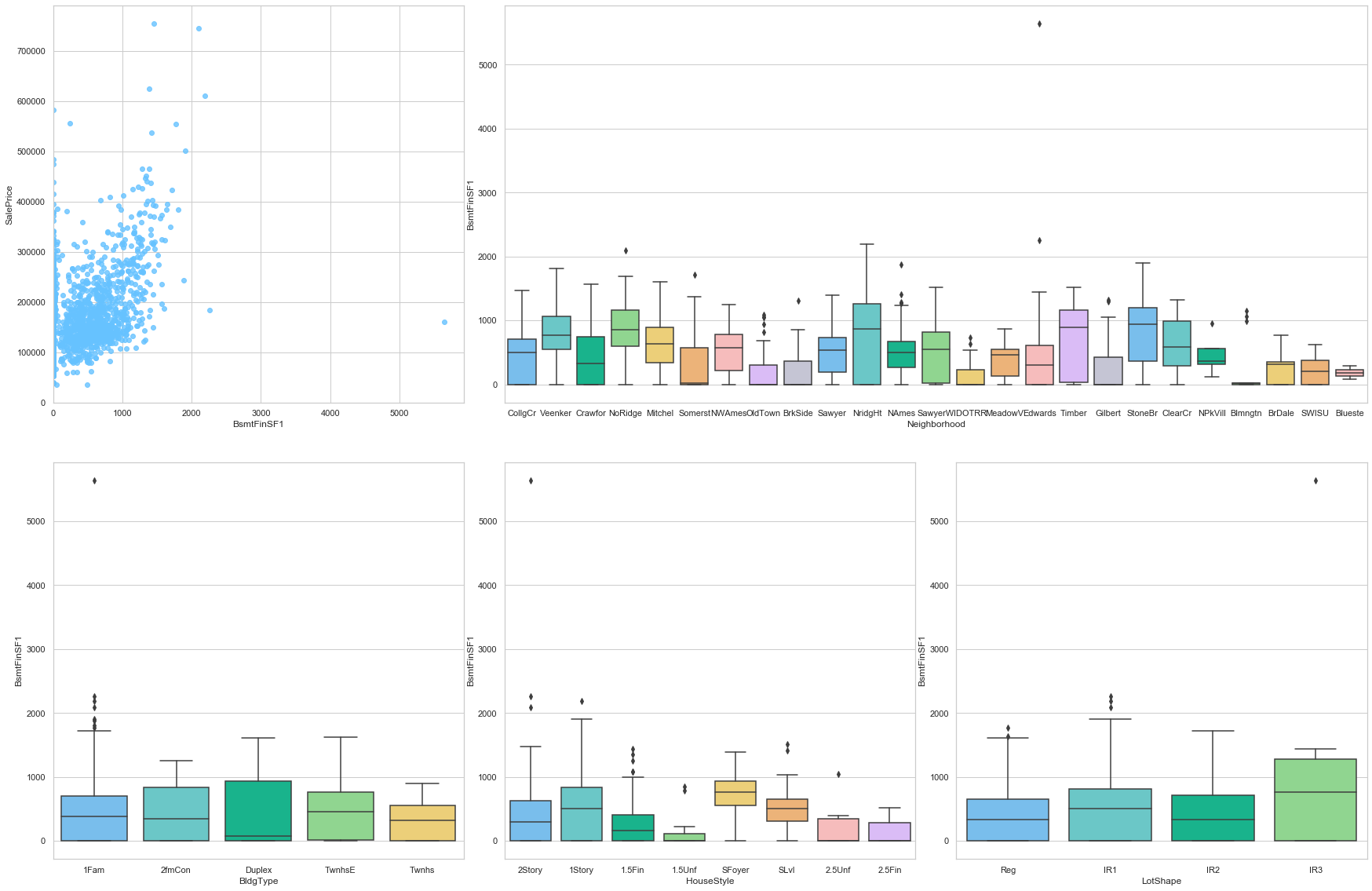
COMMENT:
- From the first plot, we observe a positive correlation between the sale prince and the Type 1 finished sft.
- From the box plot, we notice that the distribution of the sale price as function of the Type 1 finished sft is strongly linked to the neighborhood.
- The last three boxplots also show a strong dependence to the architecture (Building type, house style, and lot shape).
feature = 'BsmtFinType2'
order = ['Unf', 'BLQ', 'ALQ', 'Rec', 'LwQ', 'GLQ']
plot_cat_feature_eda(feature, order)
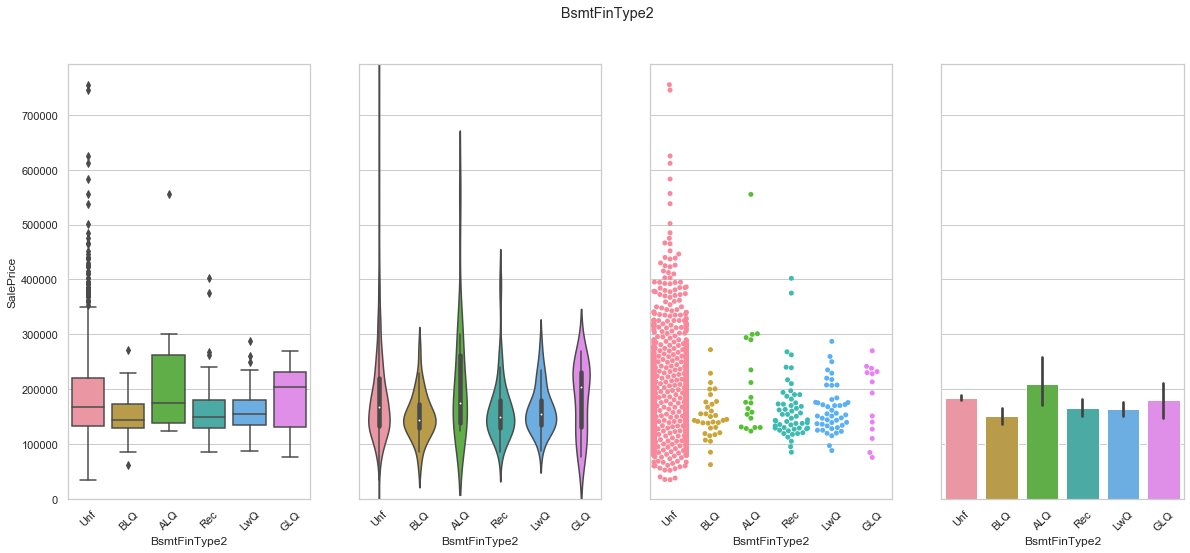
COMMENT:
- Most of the data is contained in the “Unfinished” group.
- The distribution of the data does not indicate that the sale price increases with the quality of the finish for the second basement.
feature = 'BsmtFinSF2'
plot_num_feature_eda(feature)
BsmtFinSF2
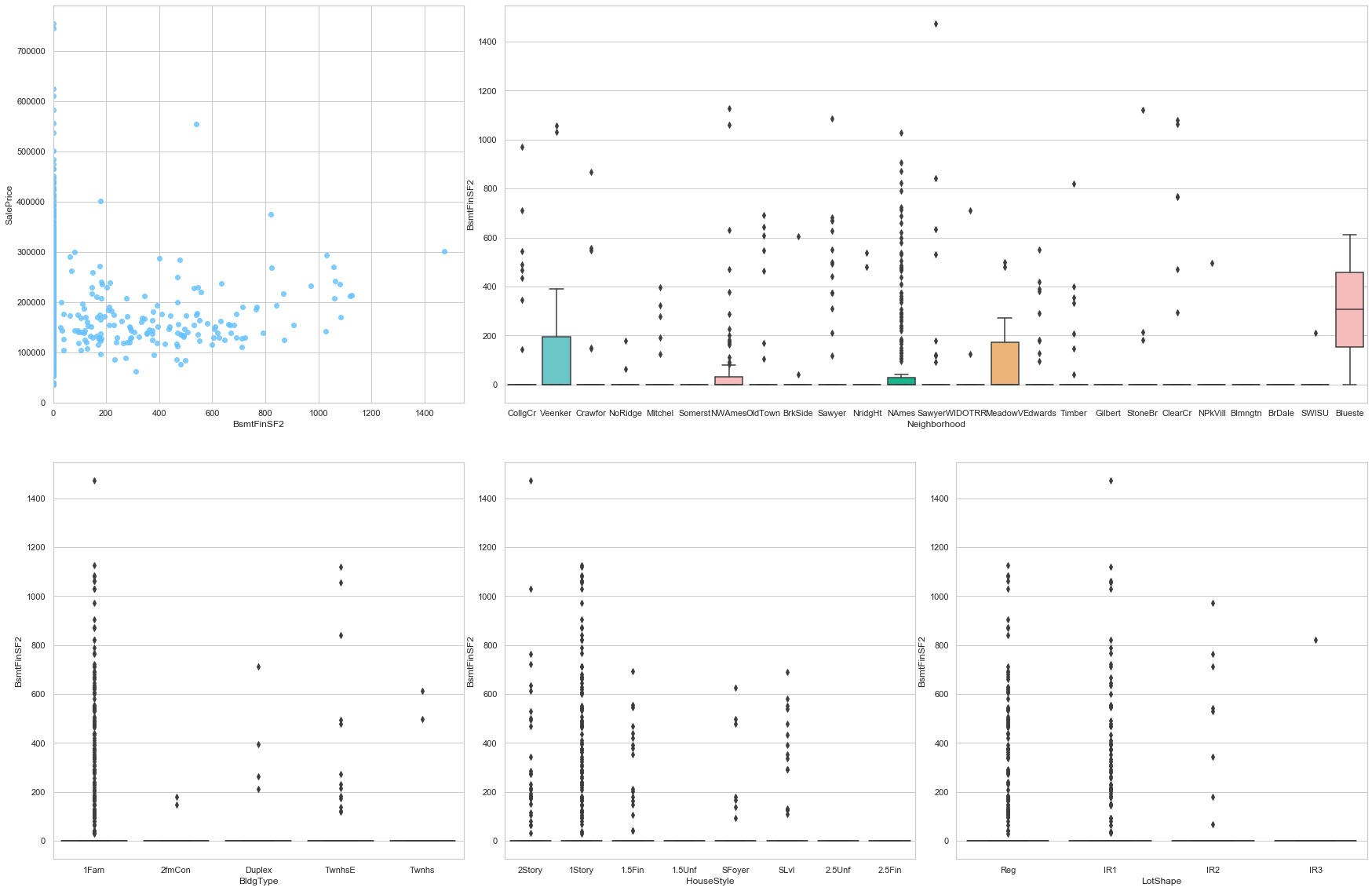
COMMENT:
- A large portion of the data is associated to the value 0.
- There is no clear correlation between the sale price and this feature.
feature = 'BsmtUnfSF'
plot_num_feature_eda(feature)
BsmtUnfSF
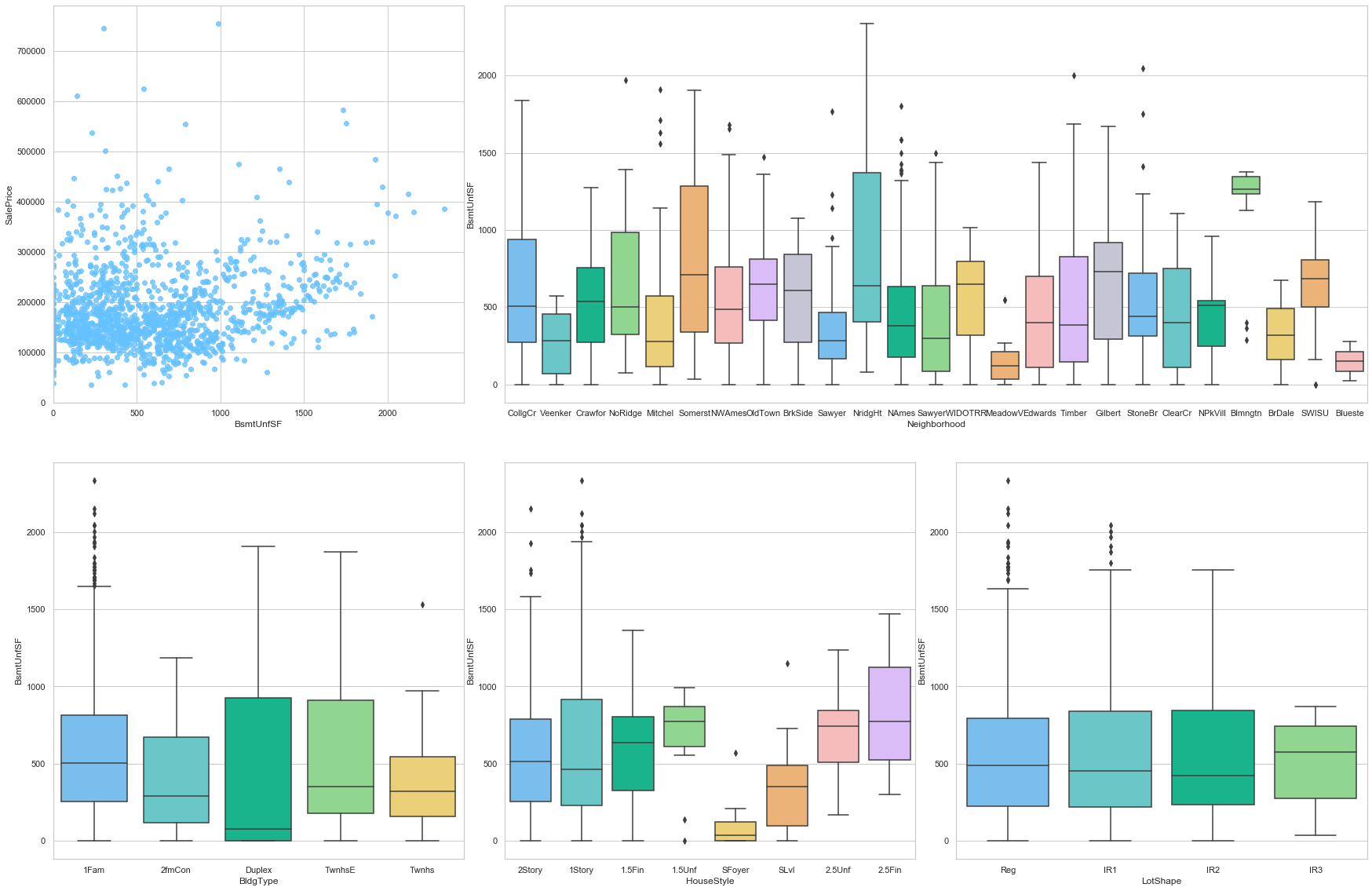
COMMENT
- This feature is positively correlated to the sale price. A fraction of the data is assigned a 0 value.
- The area of unfinished basement varies greatly from one neighborhood to the other.
- The same conclusion can be made when looking at the type of house.
feature = 'TotalBsmtSF'
plot_num_feature_eda(feature)
TotalBsmtSF
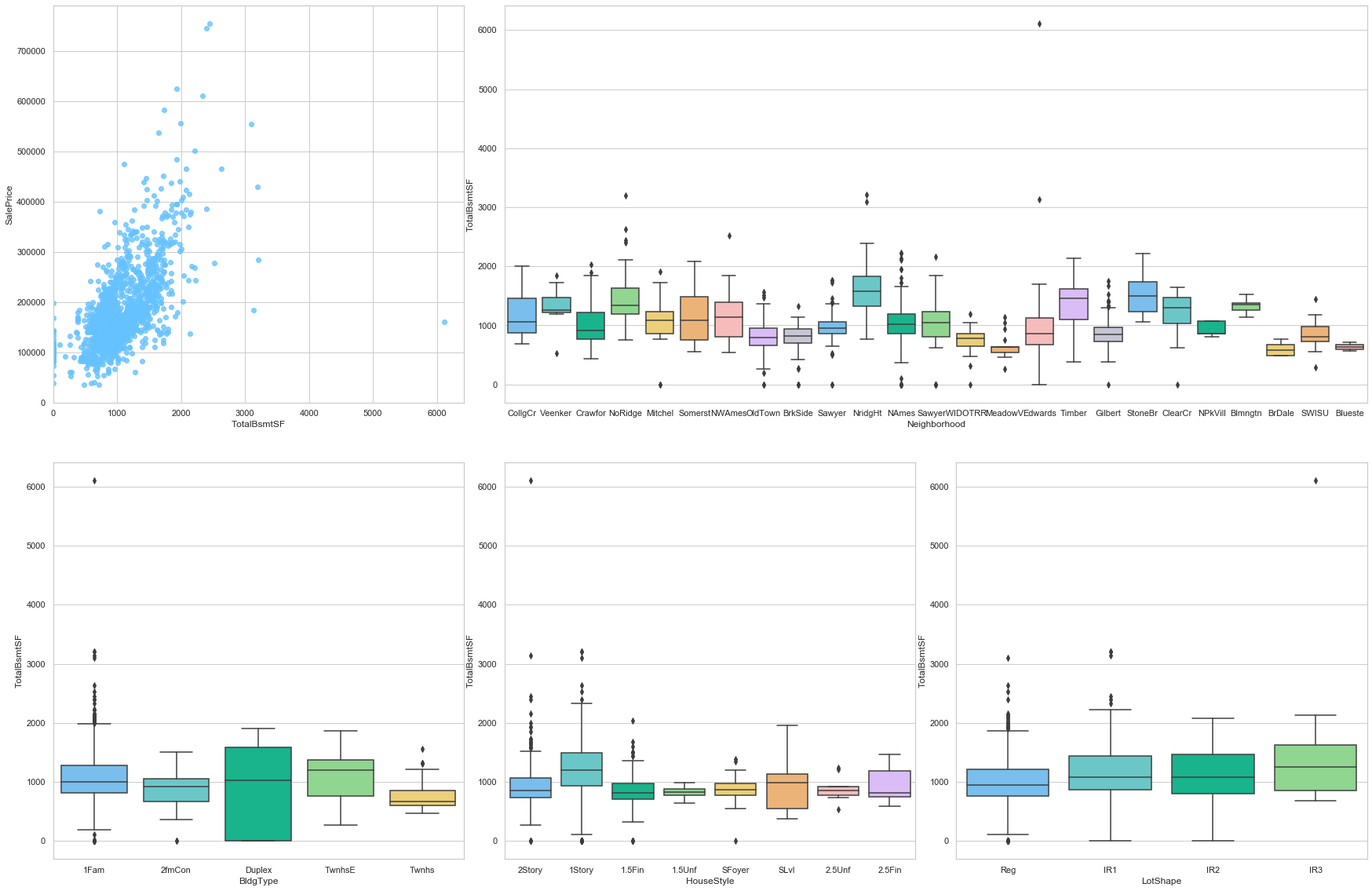
COMMENT
- This feature is strongly positively correlated to the sale price. A small fraction of the data is assigned a 0 value.
- The area of unfinished basement varies greatly from one neighborhood to the other.
- However, the type of the house does not have a large impact on this feature.
feature = '1stFlrSF'
plot_num_feature_eda(feature)
1stFlrSF
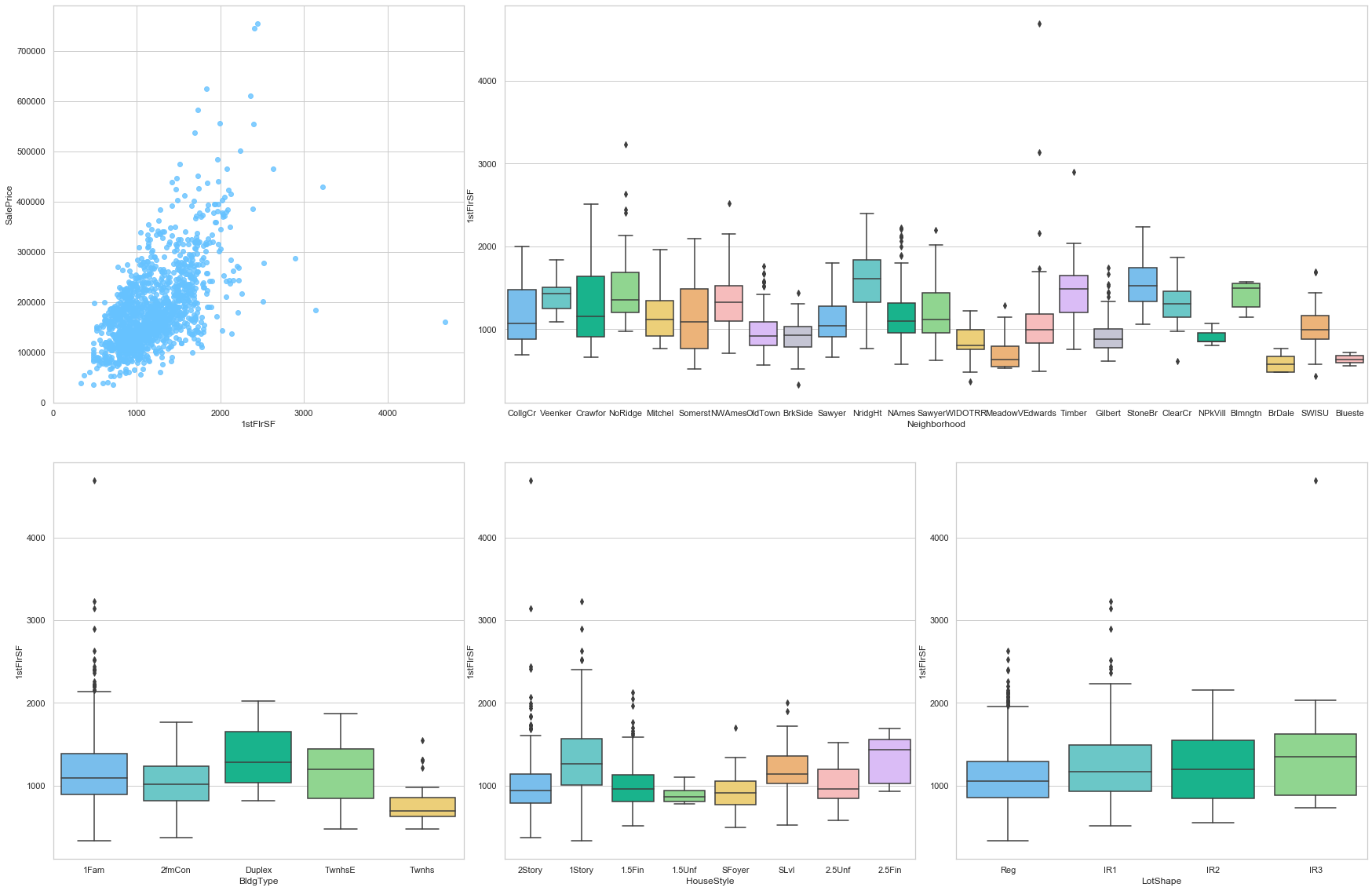
COMMENT
- This feature is strongly positively correlated to the sale price.
- The surface of the first floor varies greatly from one neighborhood to the other.
- However, the type of the house does not have a large impact on this feature.
feature = '2ndFlrSF'
plot_num_feature_eda(feature)
2ndFlrSF
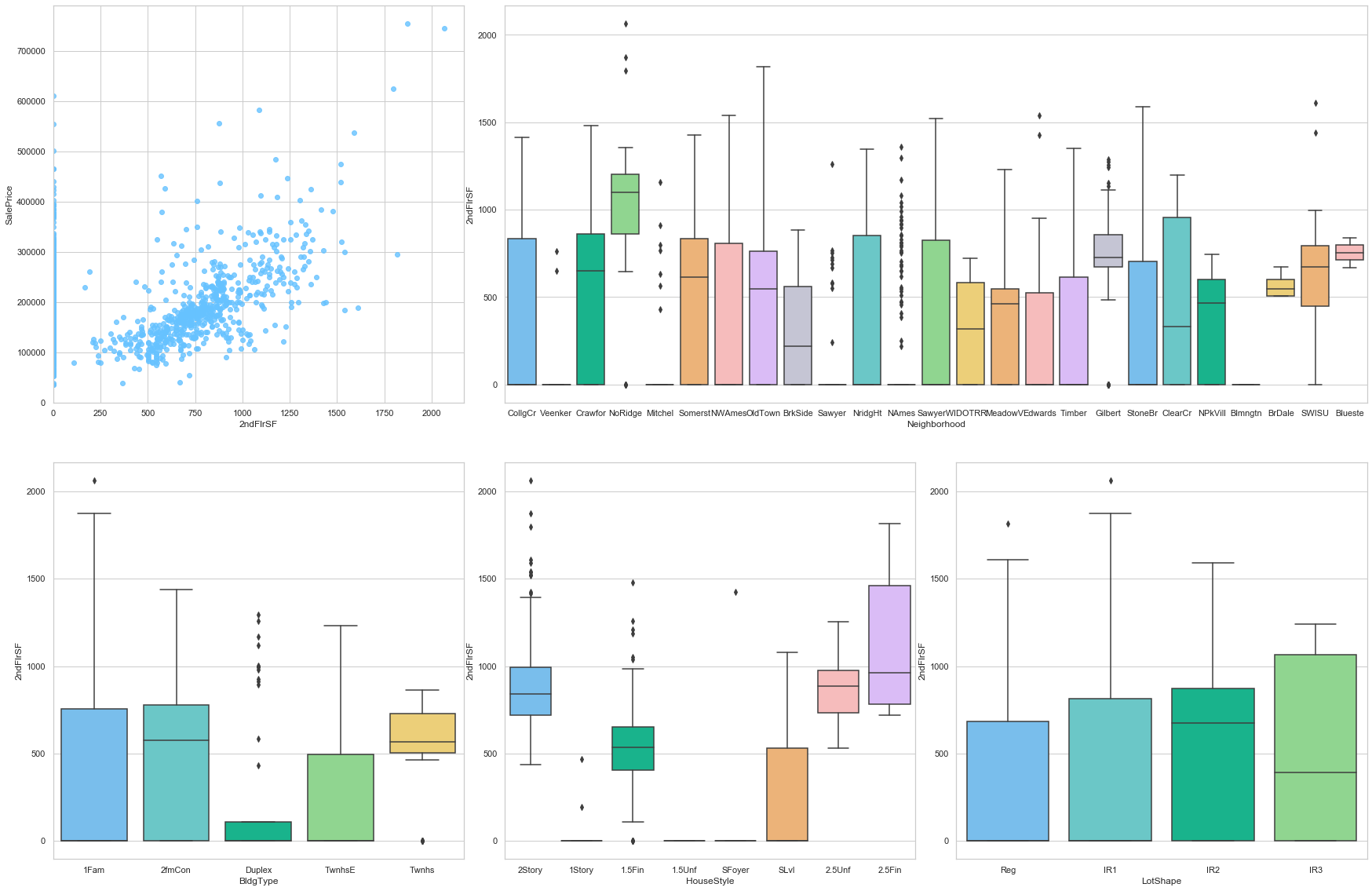
COMMENT
- This feature is strongly positively correlated to the sale price. Moreover, a large number of data points are assigned to the value 0. This can be explained because a large number of individual houses are only built with one floor.
- The surface of the second floor varies greatly from one neighborhood to the other.
- However, the type of the house does not have a large impact on this feature.
feature = 'LowQualFinSF'
plot_num_feature_eda(feature)
LowQualFinSF
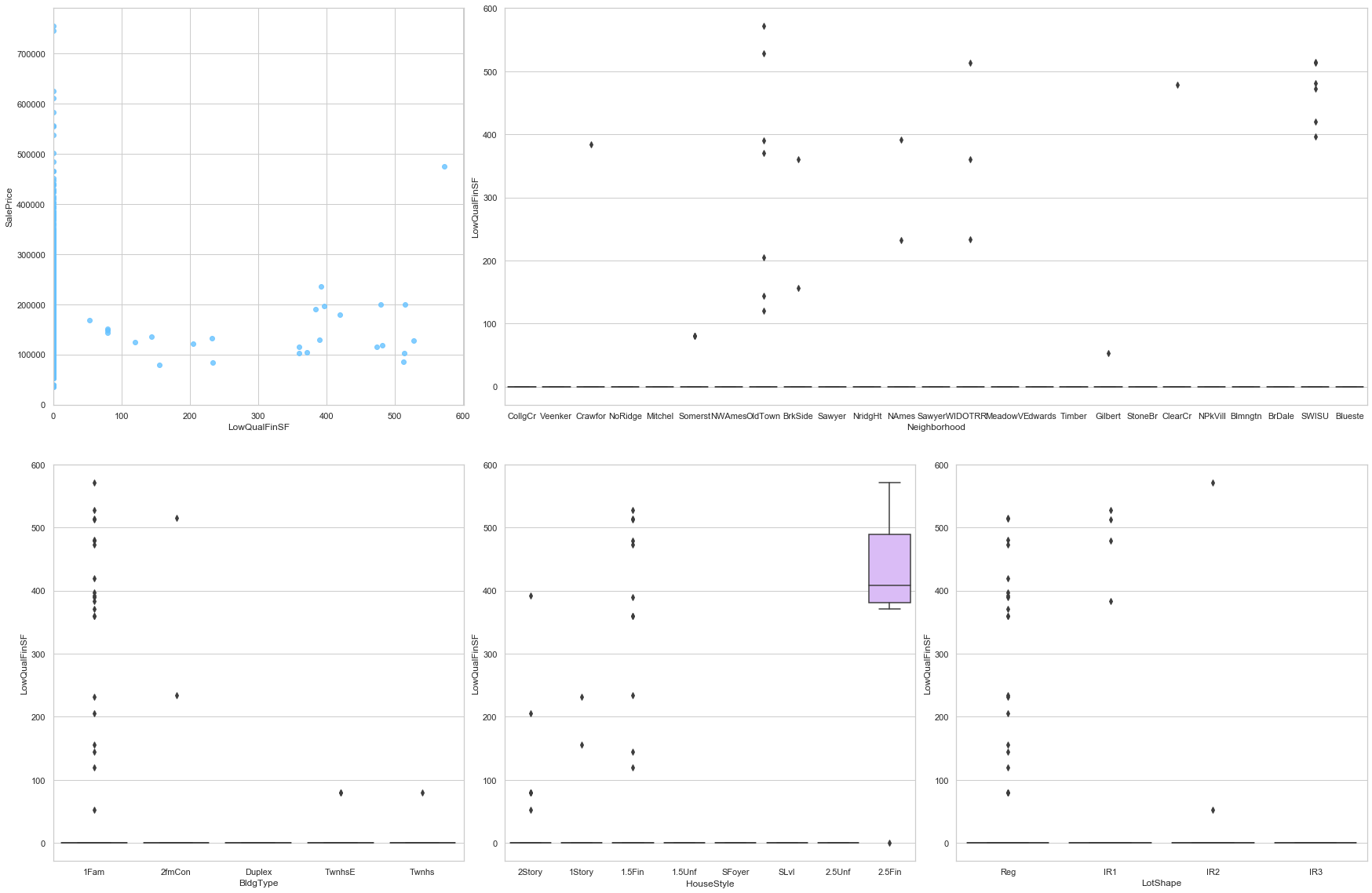
COMMENT
- Most of the data is assigned the value 0.
feature = 'BedroomAbvGr'
plot_cat_feature_eda(feature)
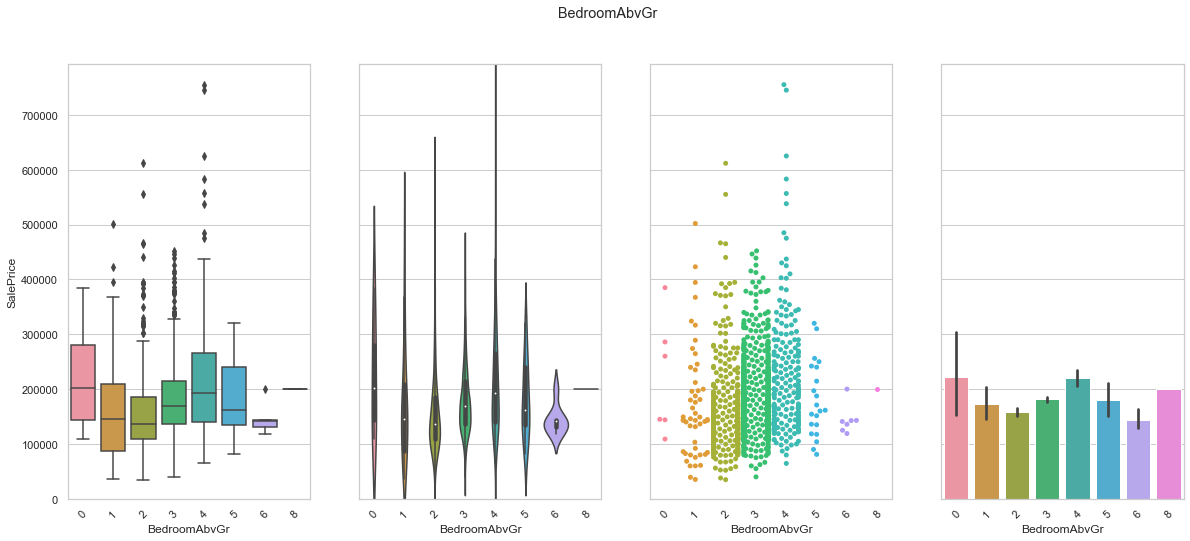
COMMENT
- Most houses have between two and four bedrooms above grade level.
feature = 'KitchenAbvGr'
plot_cat_feature_eda(feature)
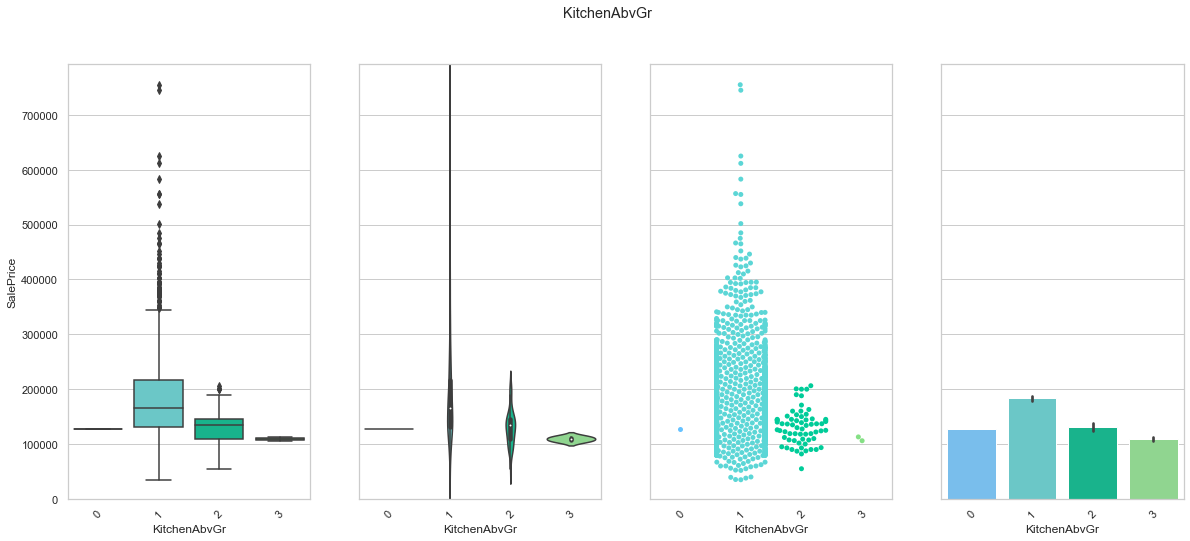
COMMENT
- Most houses have one single kitchen.
feature = 'KitchenQual'
order = ['Fa', 'TA', 'Gd', 'Ex']
plot_cat_feature_eda(feature, order)
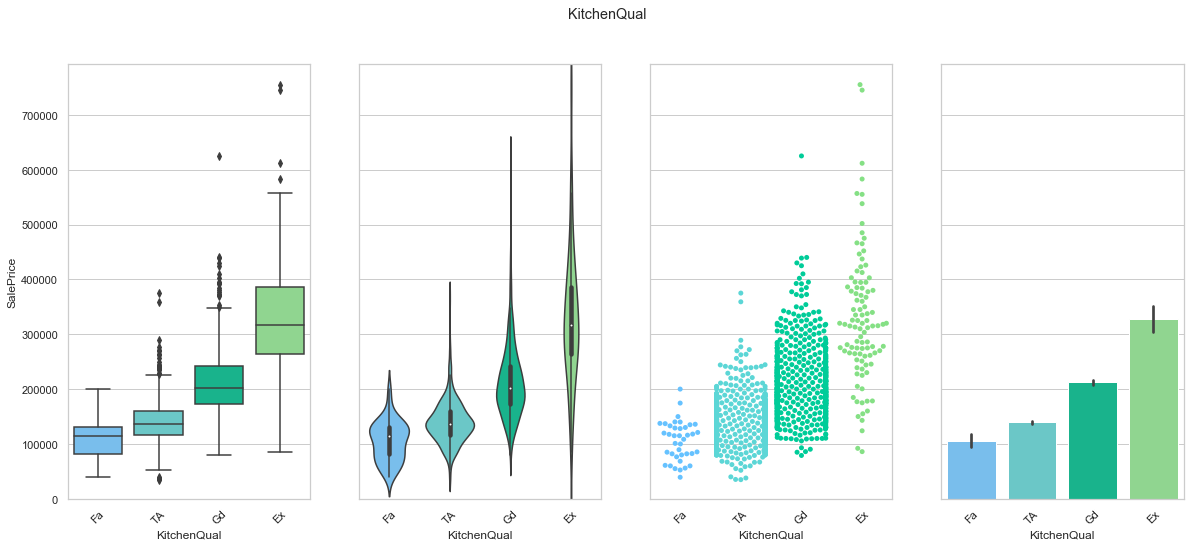
COMMENT: We found an order of the classes for KitchenQual that produces an increase in the sale price. We will use this to create a ordinal feature.
feature = 'TotRmsAbvGrd'
plot_cat_feature_eda(feature)
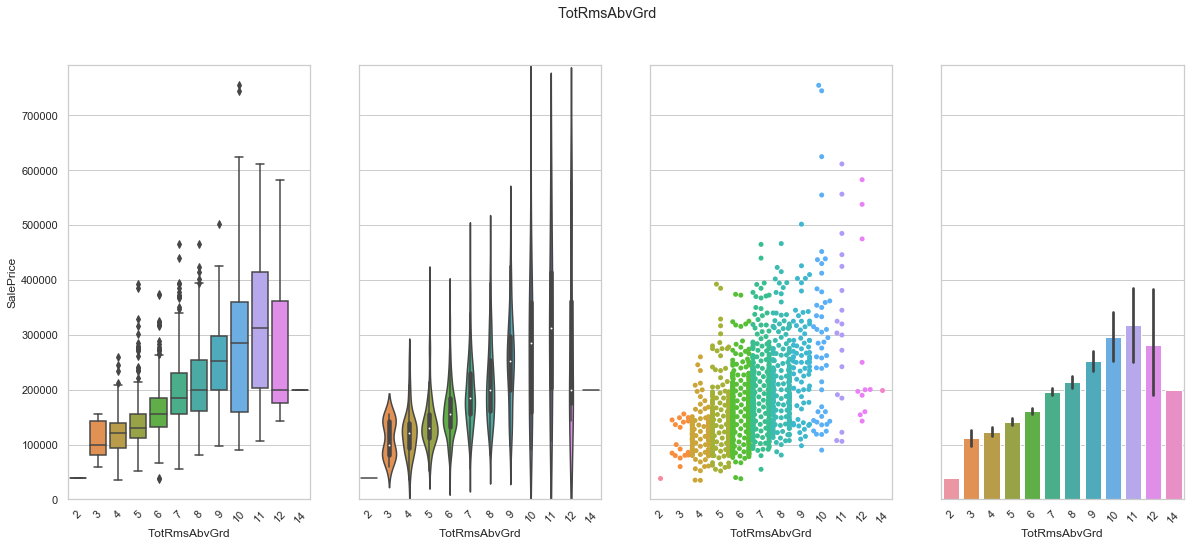
COMMENT
- There seems to be a positive correlation between the number of rooms and the sale prince.
- The extreme classes (2, 12, and 14) do not have enough data for to be reliable.
feature = 'Fireplaces'
plot_cat_feature_eda(feature)
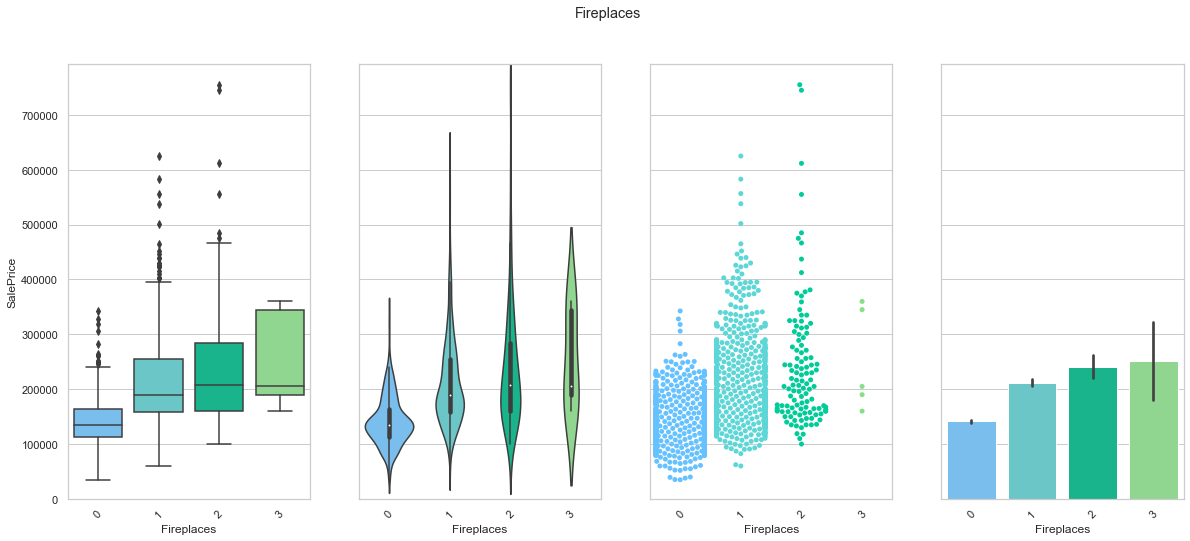
COMMENT
- There seems to be a positive correlation between the number of fireplaces and the sale prince.
- The extreme class (3) do not have enough data for to be reliable.
train['FireplaceQu'].unique()
array([nan, 'TA', 'Gd', 'Fa', 'Ex', 'Po'], dtype=object)
feature = 'FireplaceQu'
order = ["Po", "Fa", "TA", "Gd", "Ex"]
plot_cat_feature_eda(feature, order)
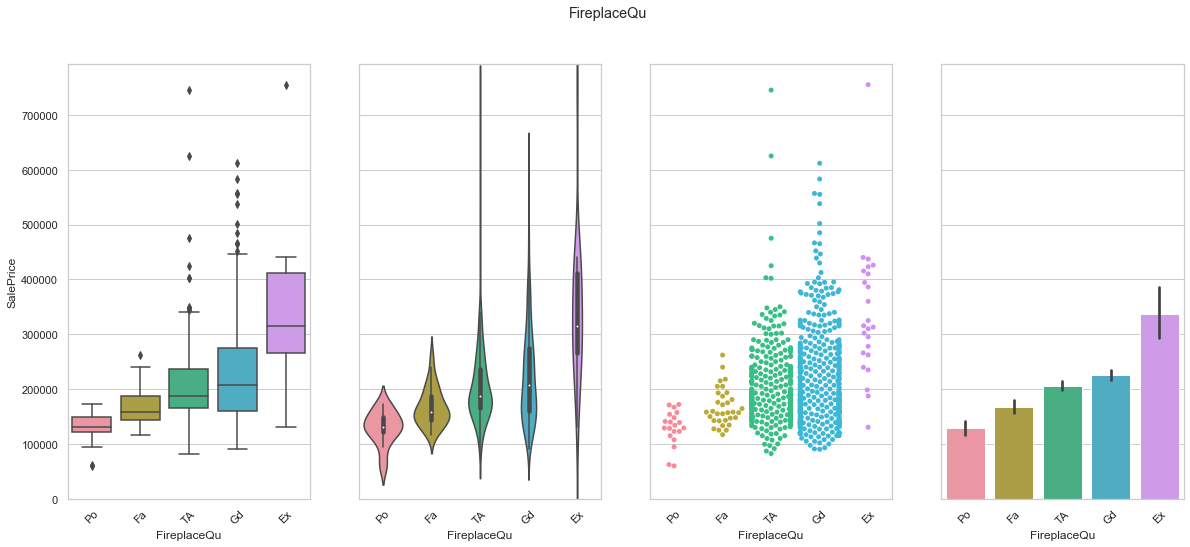
COMMENT: We found an order of the classes for FireplaceQu that produces an increase in the sale price. We will use this to create a ordinal feature.
GrLivArea
feature = 'GrLivArea'
plot_num_feature_eda(feature)
GrLivArea
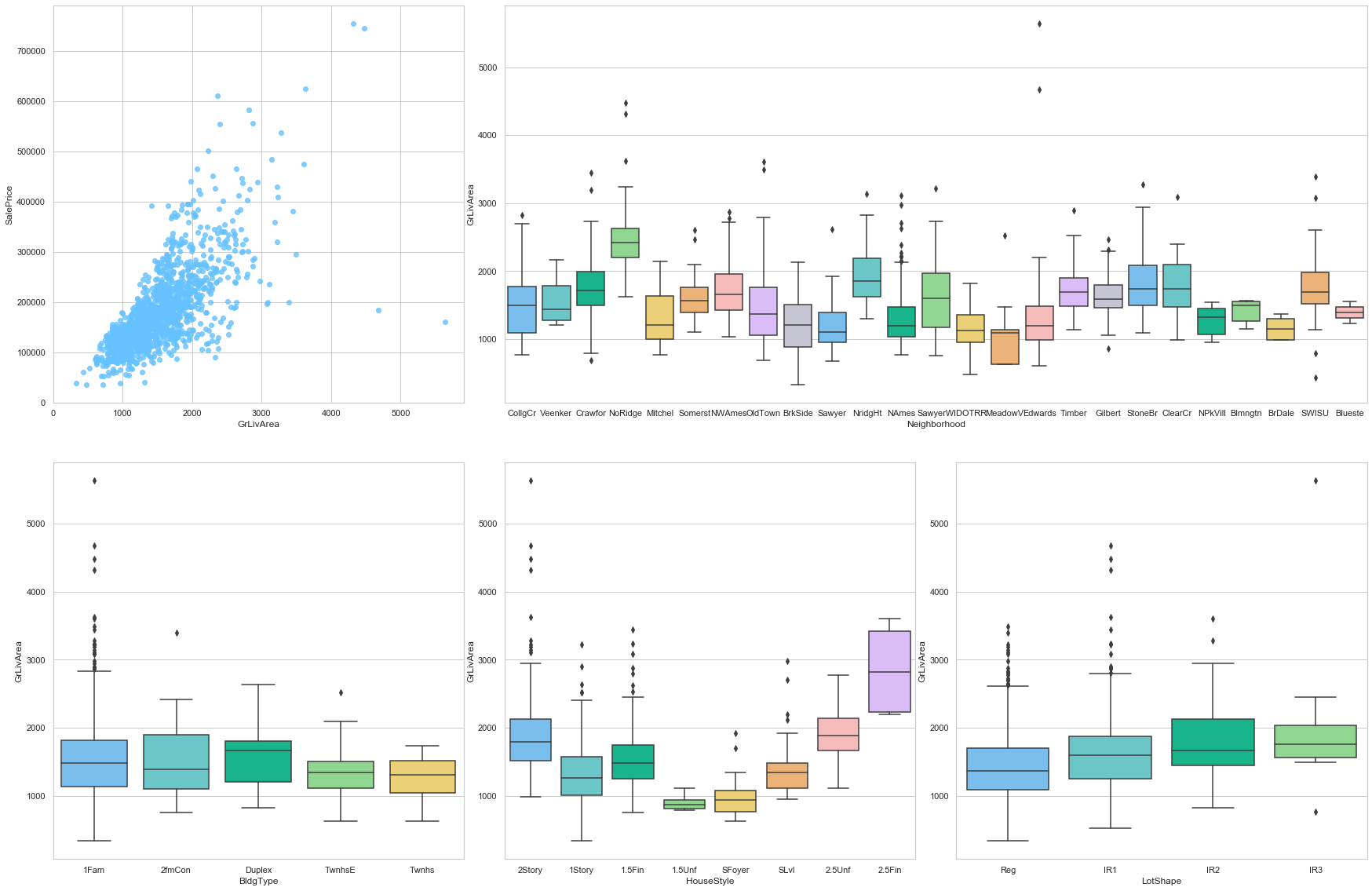
COMMENT
- This feature is strongly positively correlated to the sale price. Moreover, a large number of data points are assigned to the value 0. This can be explained because a large number of individual houses are only built with one floor.
- This feature varies greatly from one neighborhood to the other.
- However, the type of the house does not have a large impact on this feature.
2.3.2 Exterior
The following variables are assigned to the “Exterior” group.
- MS SubClass (Nominal): Identifies the type of dwelling involved in the sale.
- Bldg Type (Nominal): Type of dwelling
- House Style (Nominal): Style of dwelling
- Overall Qual (Ordinal): Rates the overall material and finish of the house
- Overall Cond (Ordinal): Rates the overall condition of the house
- Year Built (Discrete): Original construction date
- Year Remod/Add (Discrete): Remodel date (same as construction date if no remodeling or additions)
- Foundation (Nominal): Type of foundation
- Functional (Ordinal): Home functionality (Assume typical unless deductions are warranted)
- Roof Style (Nominal): Type of roof
- Roof Matl (Nominal): Roof material
- Exterior 1 (Nominal): Exterior covering on house
- Exterior 2 (Nominal): Exterior covering on house (if more than one material)
- Mas Vnr Type (Nominal): Masonry veneer type
- Mas Vnr Area (Continuous): Masonry veneer area in square feet
- Exter Qual (Ordinal): Evaluates the quality of the material on the exterior
- Exter Cond (Ordinal): Evaluates the present condition of the material on the exterior
- Garage Type (Nominal): Garage location
- Garage Yr Blt (Discrete): Year garage was built
- Garage Finish (Ordinal) : Interior finish of the garage
- Garage Cars (Discrete): Size of garage in car capacity
- Garage Area (Continuous): Size of garage in square feet
- Garage Qual (Ordinal): Garage quality
- Garage Cond (Ordinal): Garage condition
- Wood Deck SF (Continuous): Wood deck area in square feet
- Open Porch SF (Continuous): Open porch area in square feet
- Enclosed Porch (Continuous): Enclosed porch area in square feet
- 3-Ssn Porch (Continuous): Three season porch area in square feet
- Screen Porch (Continuous): Screen porch area in square feet
- Pool Area (Continuous): Pool area in square feet
- Pool QC (Ordinal): Pool quality
- Fence (Ordinal): Fence quality
feature = 'MSSubClass'
plot_cat_feature_eda(feature)
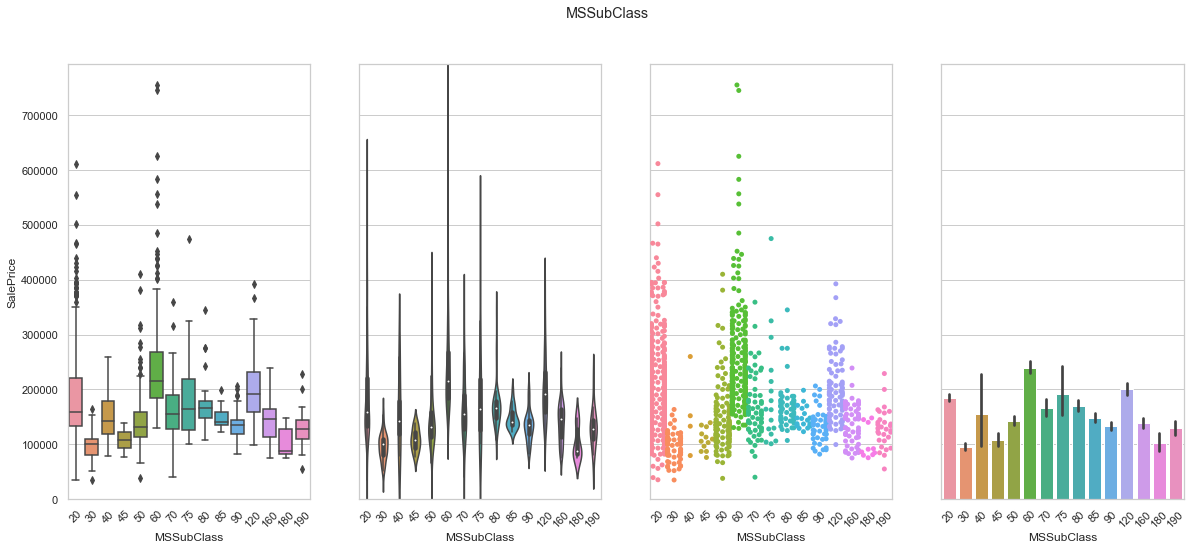
COMMENT
- Although this feature contains numerical value, it is meant to describe building style. We therefore turn the data into strings.
feature = 'BldgType'
plot_cat_feature_eda(feature)
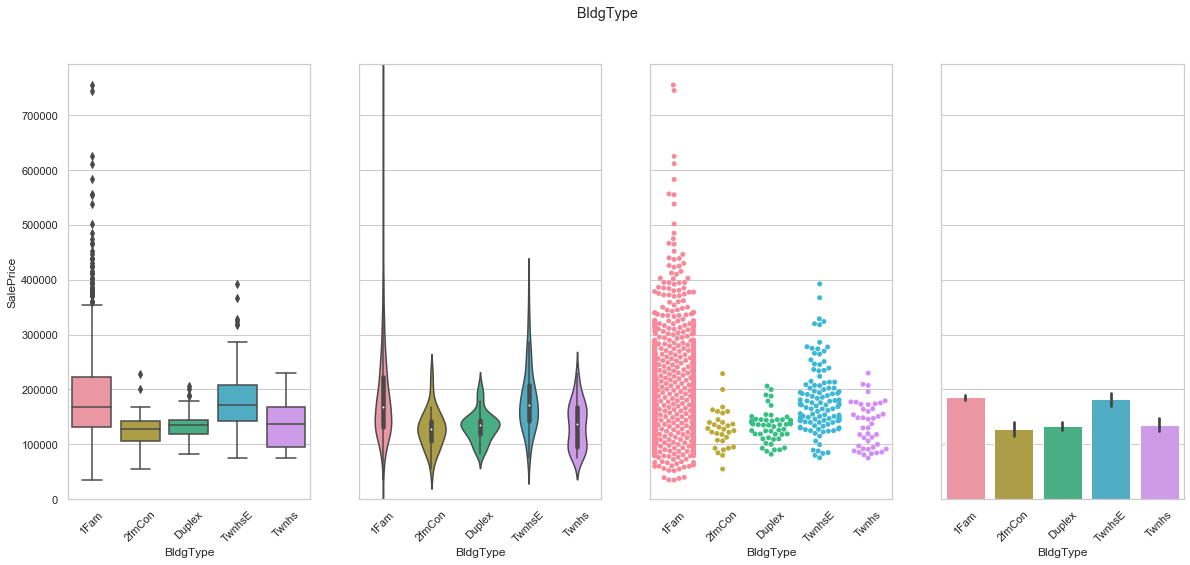
COMMENT
- The feature is transformed using dummies.
feature = 'HouseStyle'
plot_cat_feature_eda(feature)
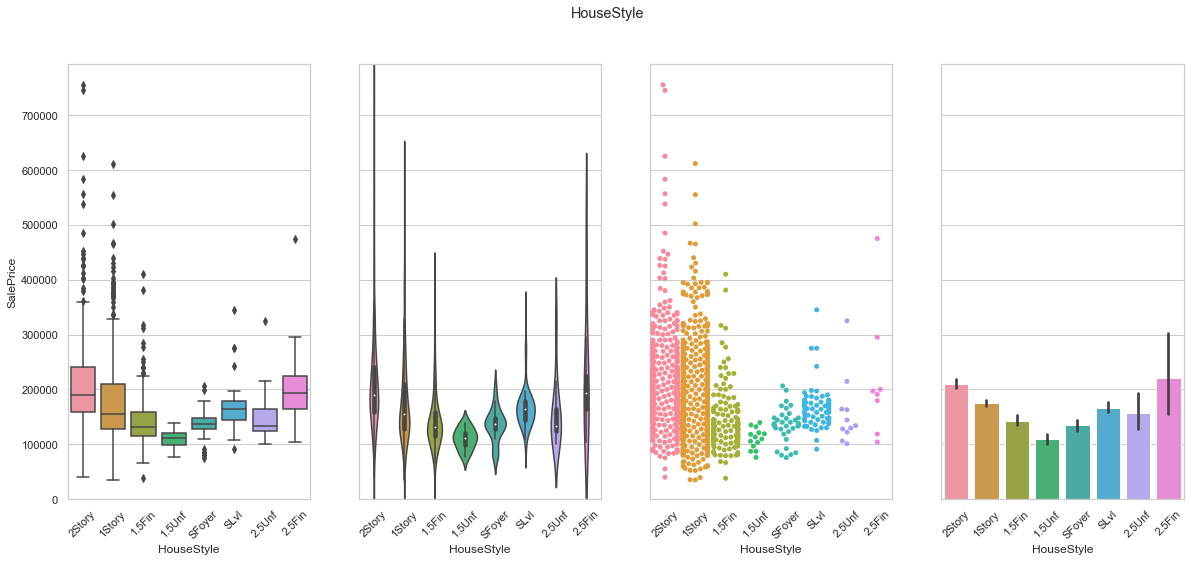
COMMENT
- The first two categories present a large number of extremely high values.
- This feature is turned into a set of dummy variables.
feature = 'OverallQual'
plot_cat_feature_eda(feature)
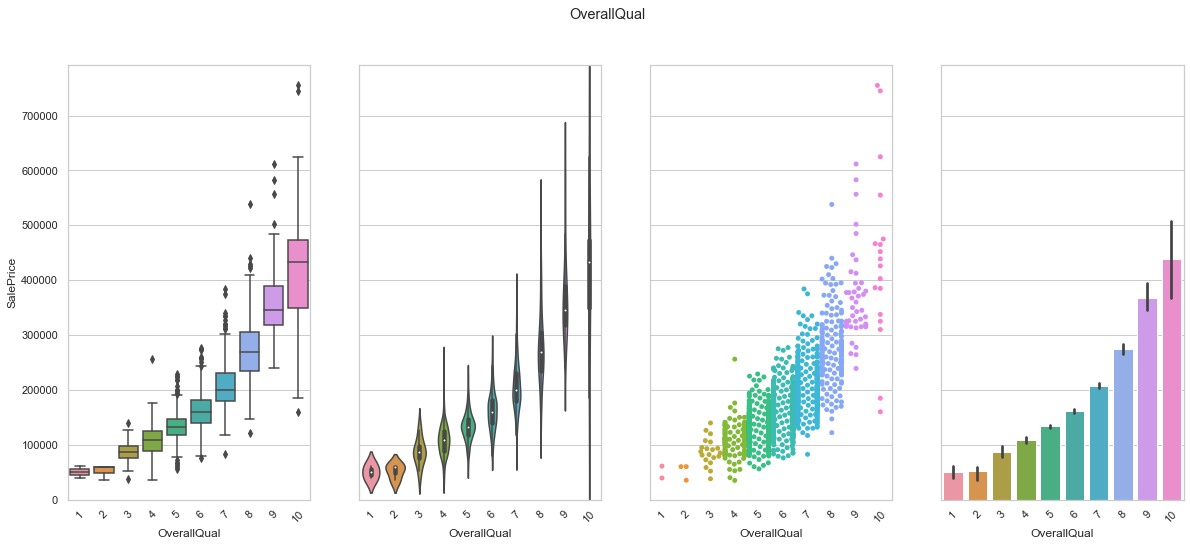
COMMENT
- As expected, the overall quality is strongly positively correlated to the sale price.
feature = 'OverallCond'
plot_cat_feature_eda(feature)
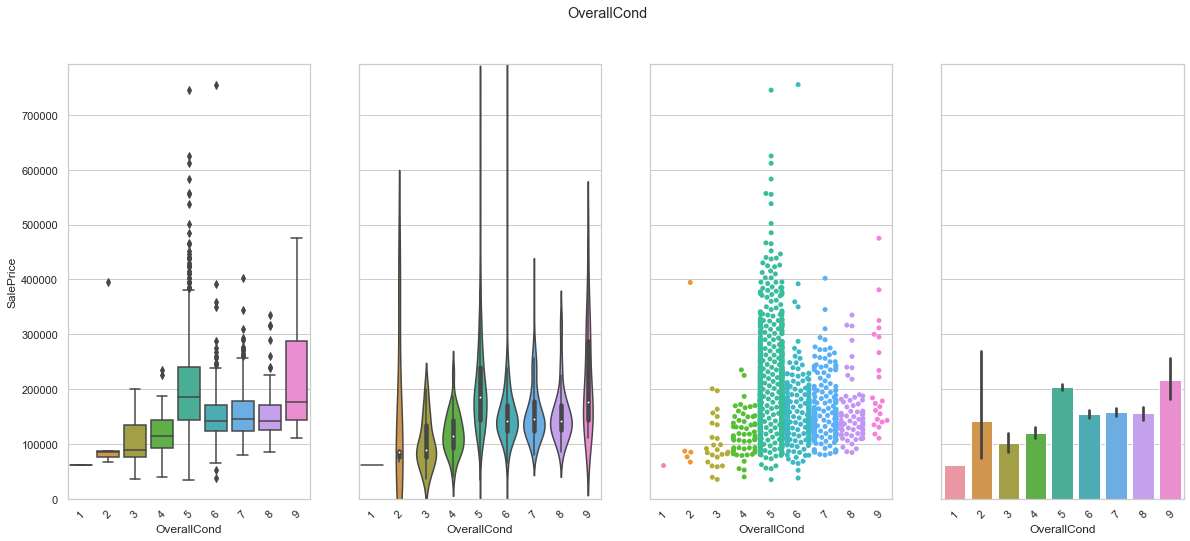
COMMENT
- As expected, the overall condition is correlated to the sale price. However, the class corresponding to a value of 5 has a higher meadian sale price than the class corresponding to the value 9.
import matplotlib.ticker as ticker
def plot_date_feature(featureName, stepsize=5):
fig, axarr = plt.subplots(3,1,figsize =(20, 20))
# plot
#plt.subplot(1,4,1)
sns.boxplot(x=feature, y='SalePrice',data=train,ax=axarr[0])
axarr[0].set_xticklabels(axarr[0].get_xticklabels(), rotation=45)
# plot
#plt.subplot(1,4,3)
plot = sns.swarmplot(x=feature, y='SalePrice',data=train,ax=axarr[1])
axarr[1].set_ylabel("")
axarr[1].set_xticklabels(axarr[1].get_xticklabels(), rotation=45)
# purpose
#plt.subplot(1,4,4)
sns.barplot(x=feature, y='SalePrice',data=train,ax=axarr[2])
axarr[2].set_ylabel("")
axarr[0].set_ylim(0,train['SalePrice'].max()*1.05)
axarr[2].set_xticklabels(axarr[2].get_xticklabels(), rotation=45)
for label in axarr[0].get_xticklabels():
label.set_visible(float(label._text) % stepsize==0)
for label in axarr[1].get_xticklabels():
label.set_visible(float(label._text) % stepsize==0)
for label in axarr[2].get_xticklabels():
label.set_visible(float(label._text) % stepsize==0)
plt.suptitle(featureName)
plt.tight_layout();
feature = 'YearRemodAdd'
plot_date_feature(feature)
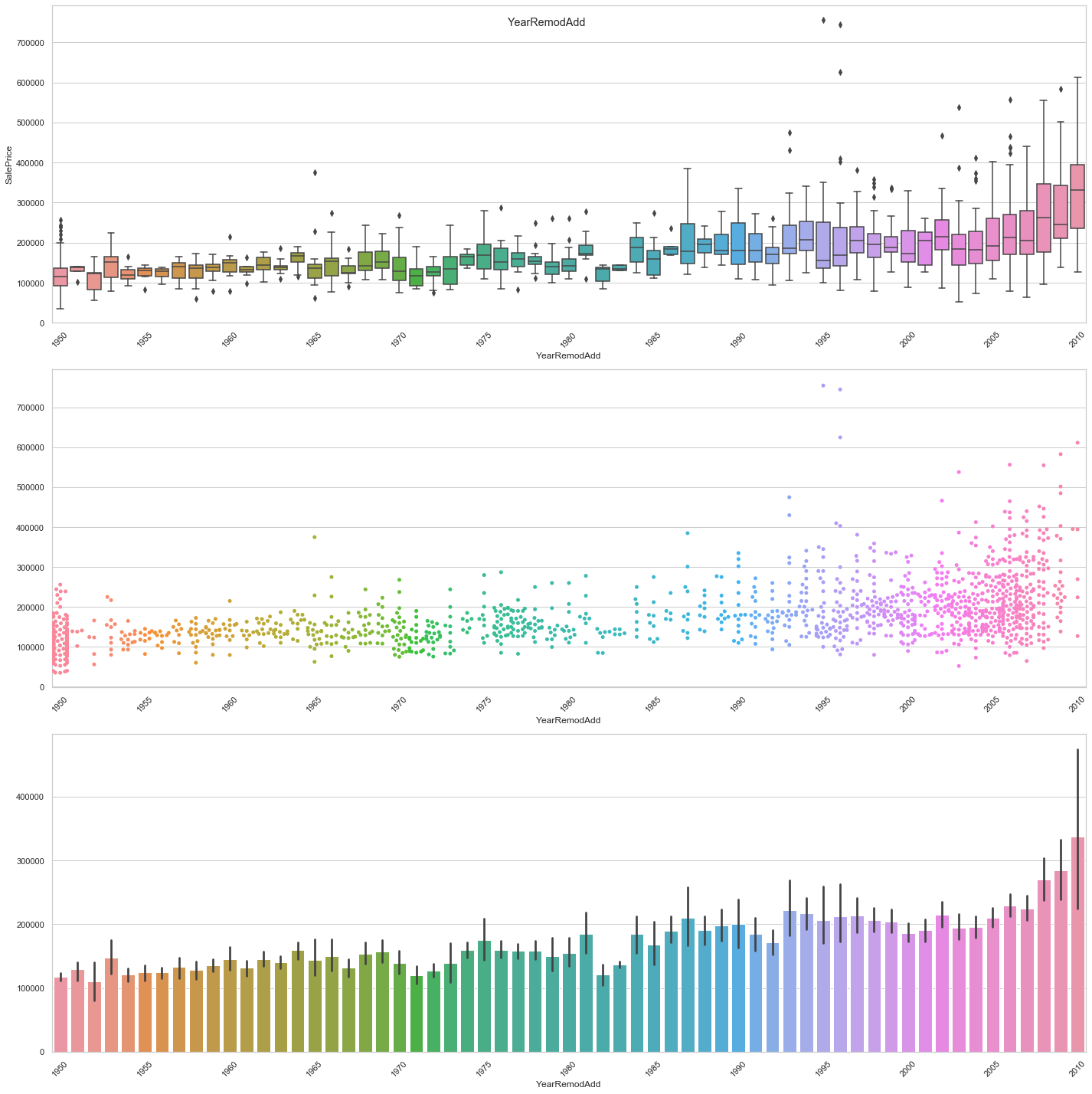
COMMENT
- The newer the remodeling the higher the sale price.
feature = 'YearBuilt'
plot_date_feature(feature, stepsize=10)
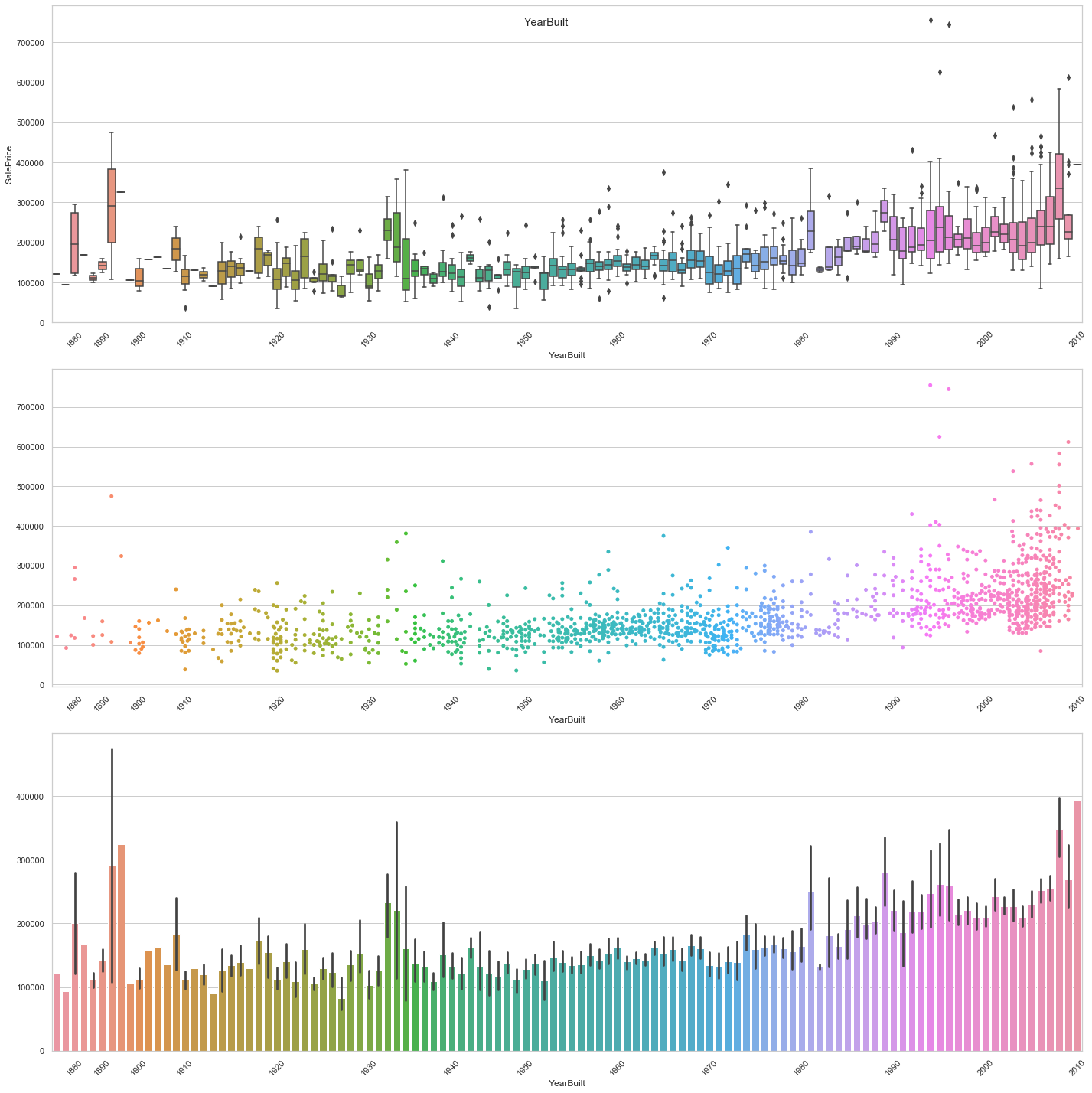
COMMENT
- The general trend seems to depict a higher sale price for newer constructions.
feature = 'Foundation'
plot_cat_feature_eda(feature)
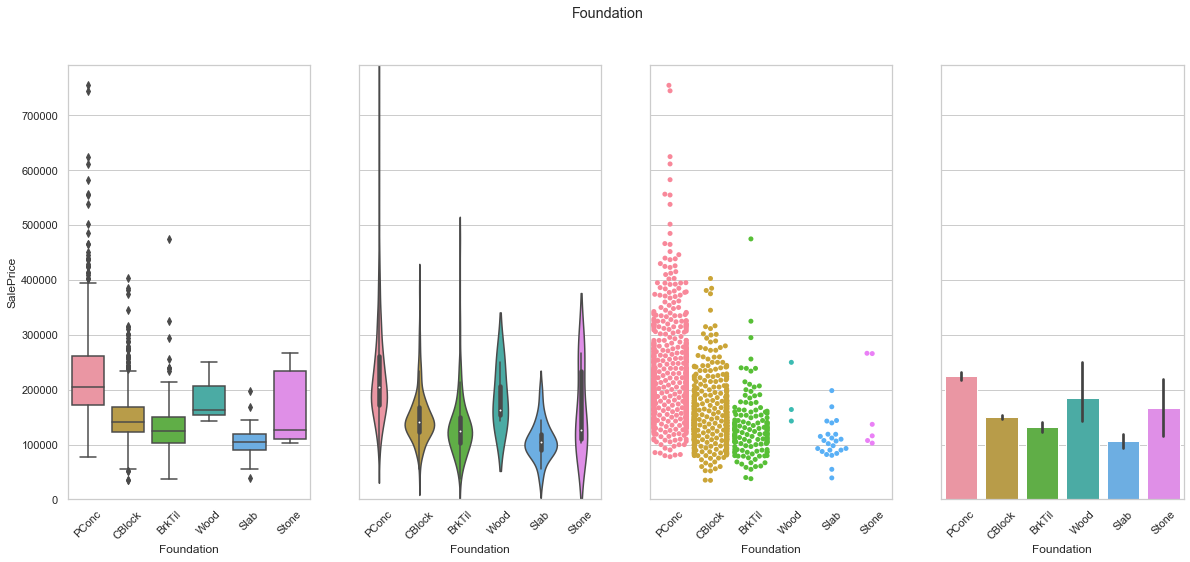
COMMENT
- The data is mostly gathered into the first three classes.
feature = 'Functional'
plot_cat_feature_eda(feature)
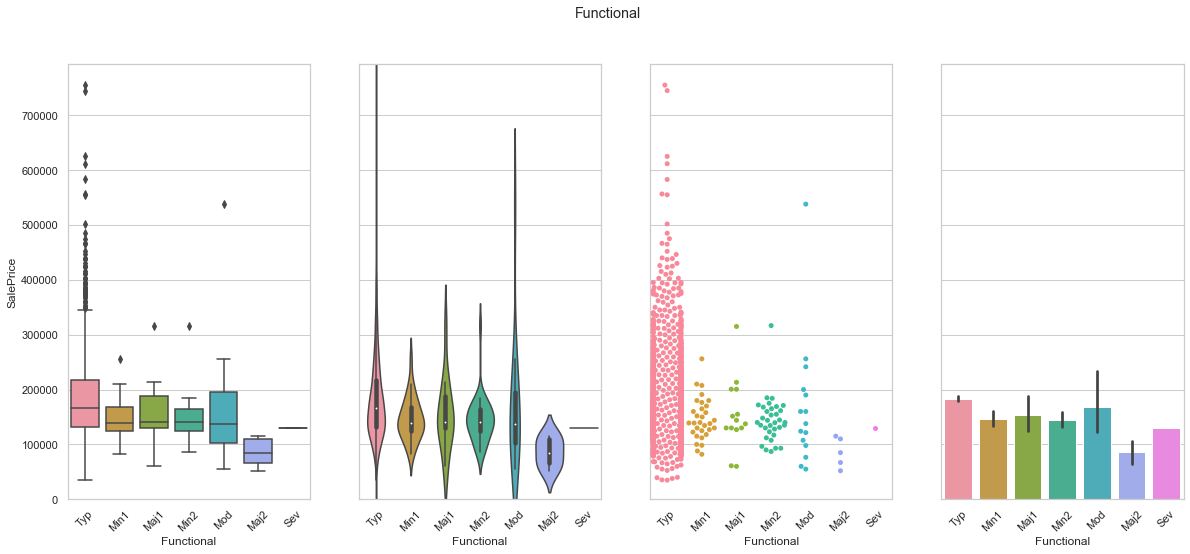
COMMENT
- Most of the data is stored under the “Typ” class.
- From the information about the dataset, we can identify an order with which the classes can be organized. The “Typ” class corresponds to the highest rank within this ordinal feature.
feature = 'RoofStyle'
plot_cat_feature_eda(feature)
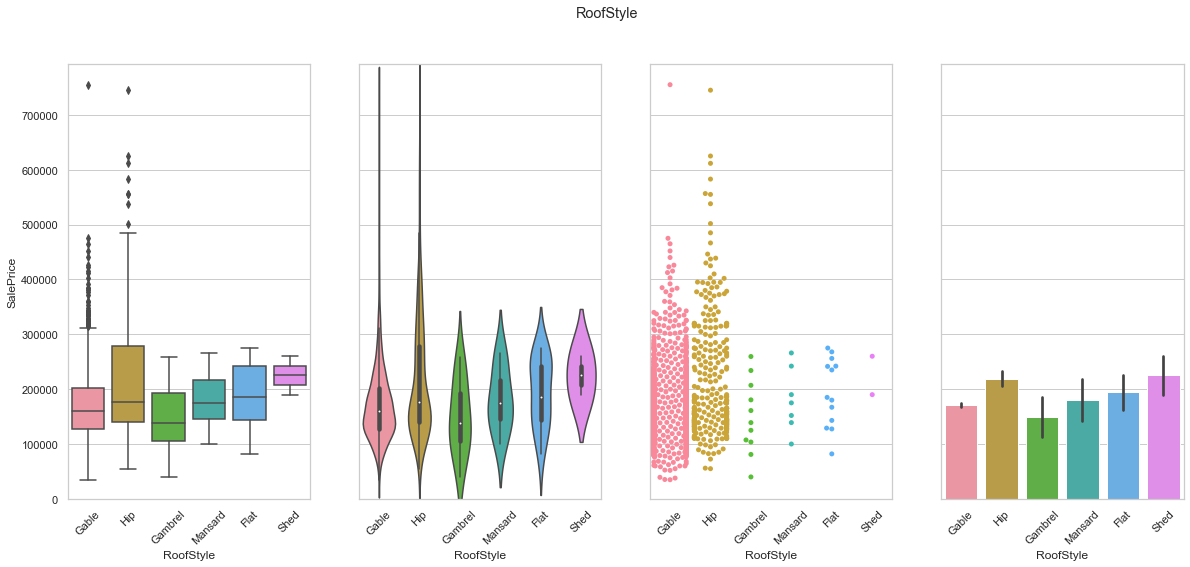
COMMENT
- Most of the data is stored under the “Gable” and “Hip” classes.
- We create dummy variables to store the data.
feature = 'RoofMatl'
plot_cat_feature_eda(feature)
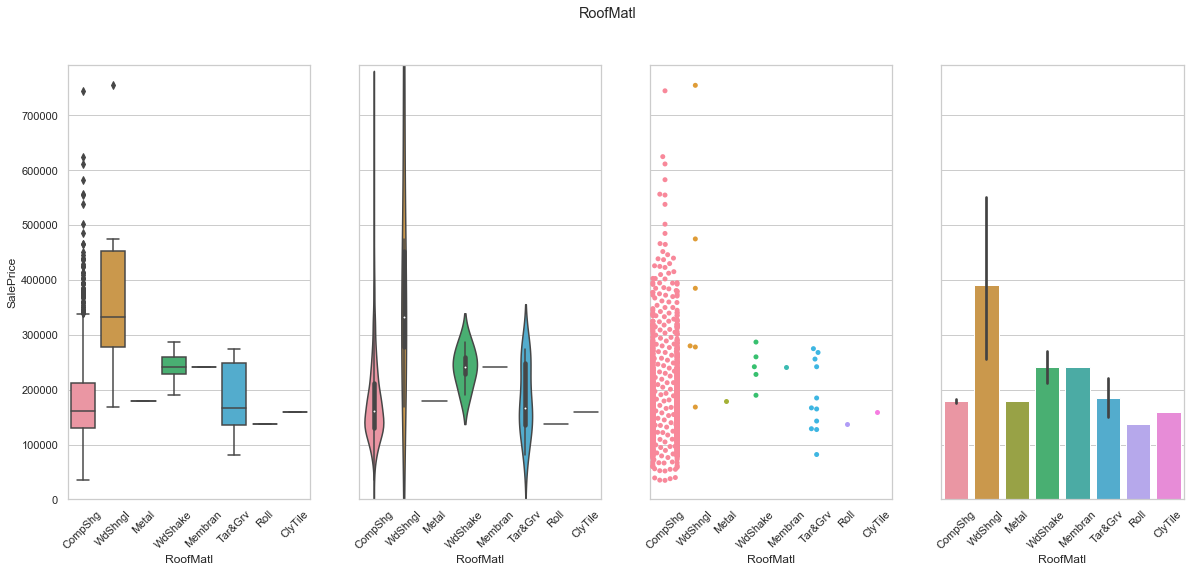
COMMENT
- Almost the entire dataset is stored under “CompShg” class.
Exterior1st and Exterior2nd After inspection, it appears that most of the houses have the same class for the exterior features. We will use this to minimize the redundancy of the stored information.
feature = 'Exterior1st'
fig, axarr = plt.subplots(3,1,figsize =(20, 15),sharey=True)
# plot
sns.boxplot(x=feature, y='SalePrice',data=train,ax=axarr[0])
# plot
plot = sns.swarmplot(x=feature, y='SalePrice',data=train,ax=axarr[1])
axarr[1].set_ylabel("")
# purpose
sns.barplot(x=feature, y='SalePrice',data=train,ax=axarr[2])
axarr[2].set_ylabel("")
axarr[0].set_ylim(0,train['SalePrice'].max()*1.05);
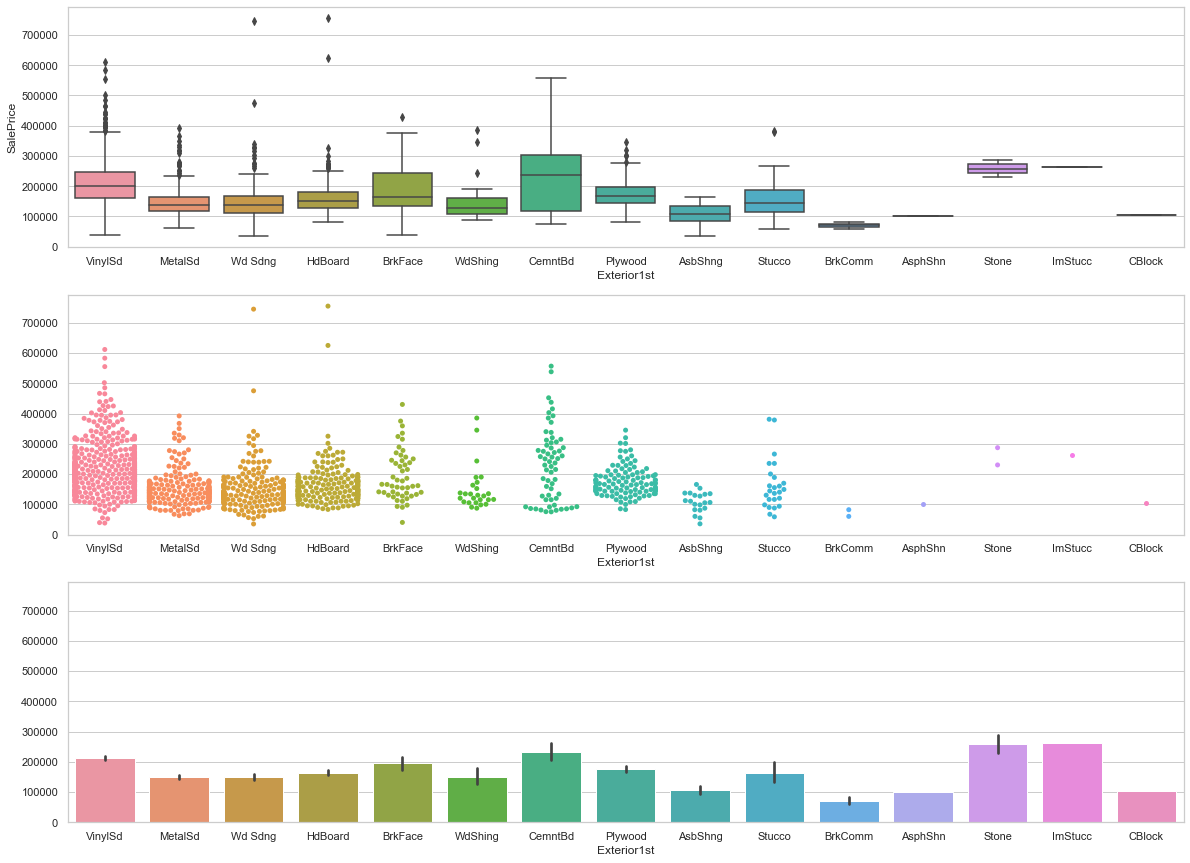
feature = 'Exterior2nd'
fig, axarr = plt.subplots(3,1,figsize =(20, 15),sharey=True)
# plot
sns.boxplot(x=feature, y='SalePrice',data=train,ax=axarr[0])
# plot
plot = sns.swarmplot(x=feature, y='SalePrice',data=train,ax=axarr[1])
axarr[1].set_ylabel("")
# purpose
sns.barplot(x=feature, y='SalePrice',data=train,ax=axarr[2])
axarr[2].set_ylabel("")
axarr[0].set_ylim(0,train['SalePrice'].max()*1.05);
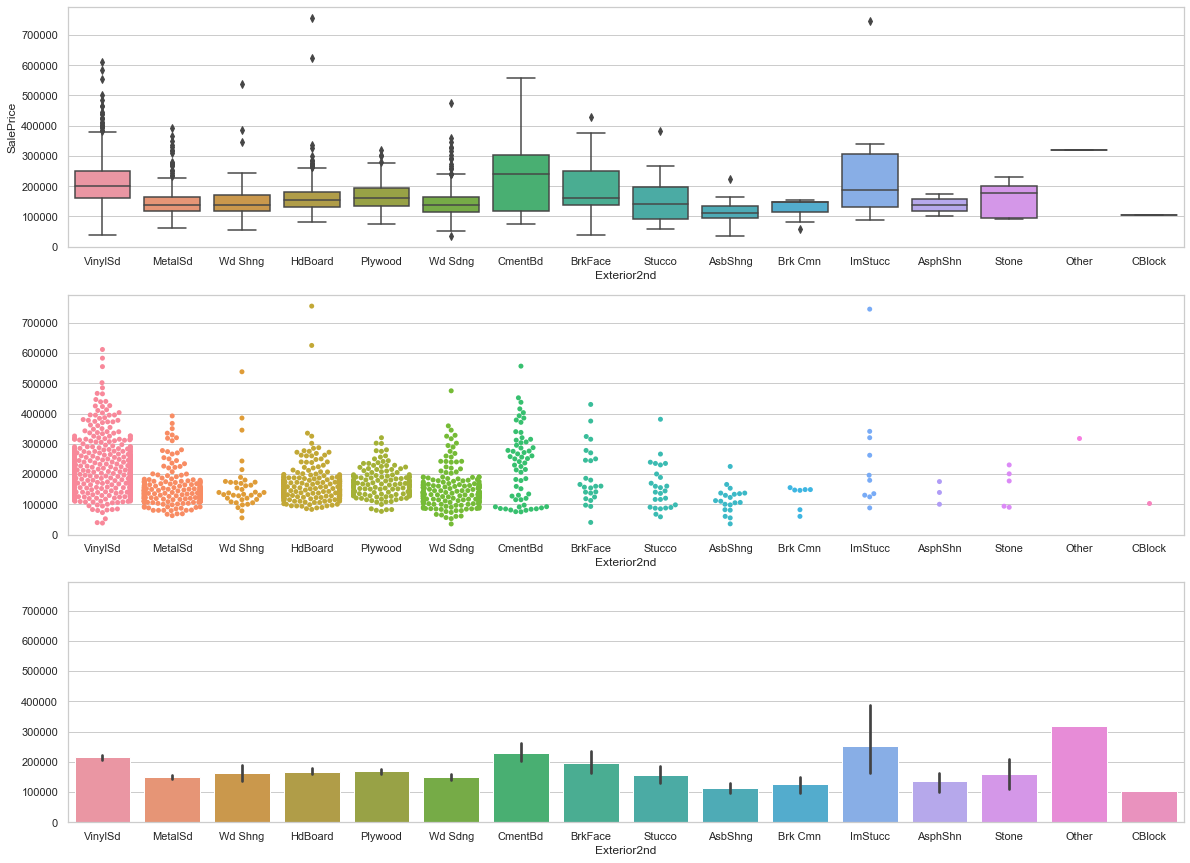
COMMMENT
- Most records have the save value for both exterior features.
feature = 'MasVnrType'
plot_cat_feature_eda(feature)
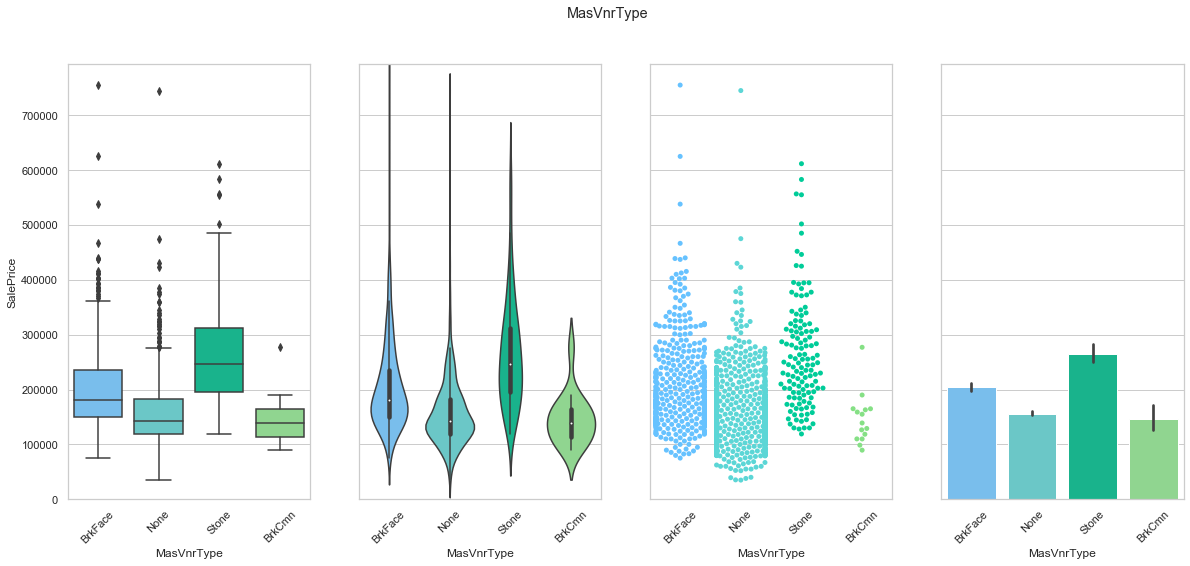
COMMENT
- Each class leads to a different average sale price.
- Most of the data is stored in the first three classes.
train['MasVnrArea'].isnull().count()
1460
feature = 'MasVnrArea'
plot_num_feature_eda(feature)
MasVnrArea
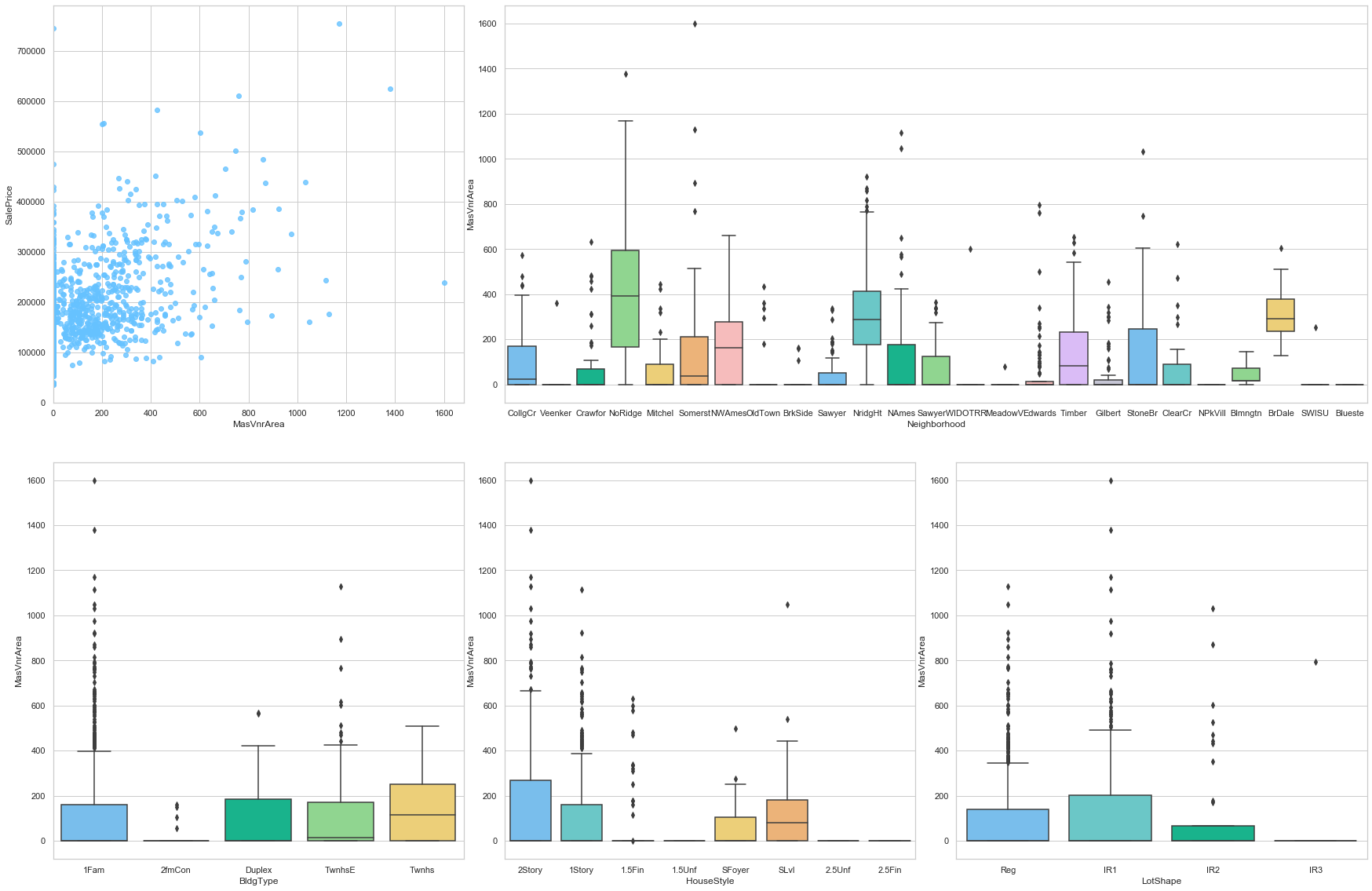
COMMENT
- There is no clear correlation between this feature and the sale price.
- Most of the data is assigned a value of 0.
feature = 'ExterQual'
order = ['Fa', 'TA', 'Gd', 'Ex']
plot_cat_feature_eda(feature, order)
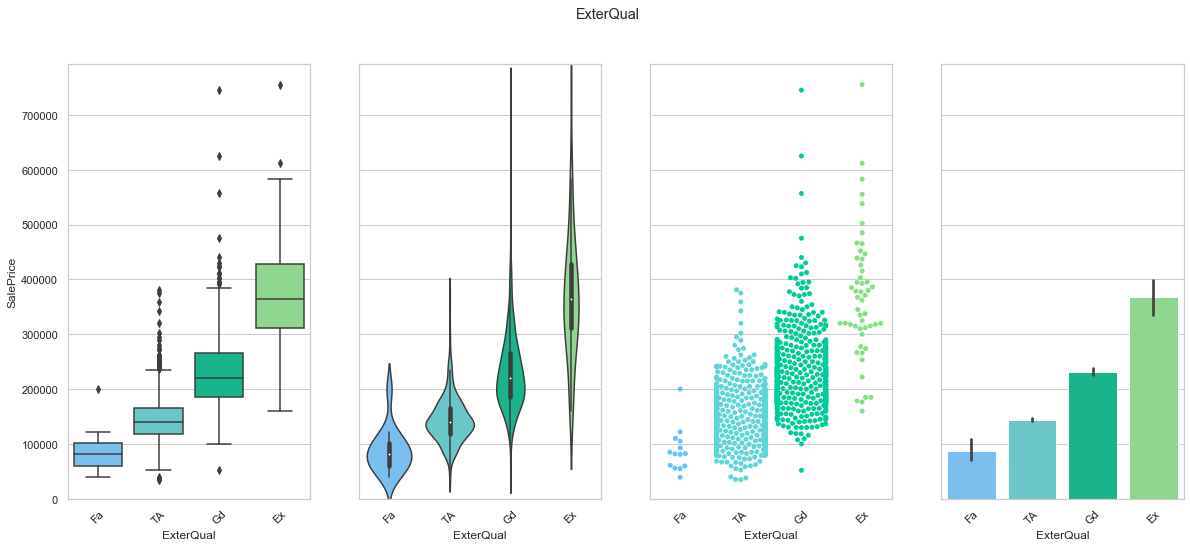
COMMENT
- This is an ordinal feature. The classes are arrange to create an increase in sale price from one feature to another.
- Most of the data is stored in the two central classes.
feature = 'ExterCond'
order = ['Po','Fa','TA','Gd', 'Ex']
plot_cat_feature_eda(feature, order)
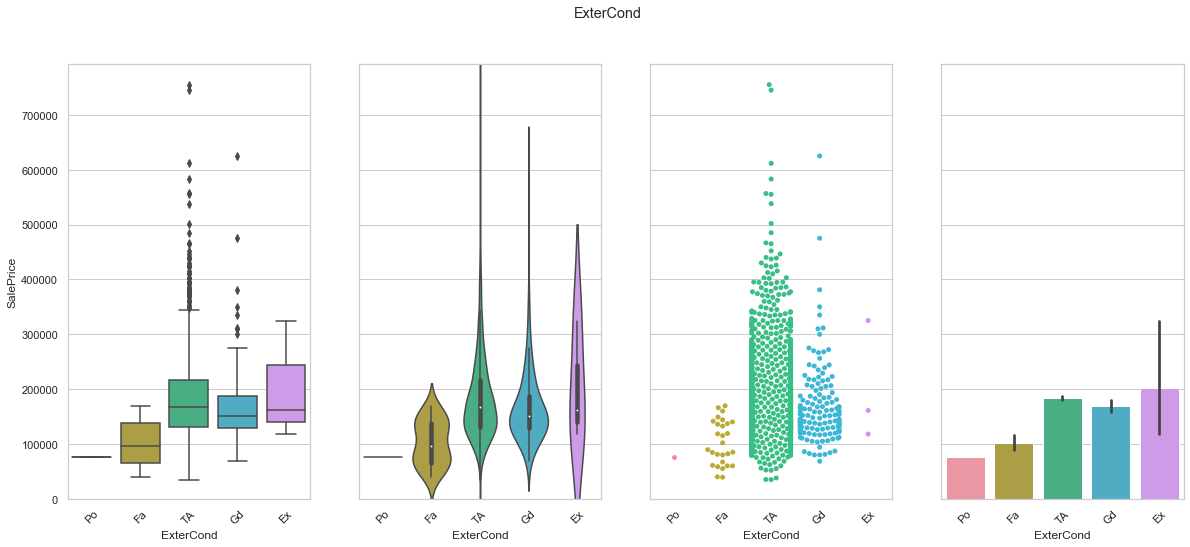
COMMENT
- This is an ordinal feature but the sale price does not reflect the feature order.
- Most of the data is stored in the two central classes.
feature = 'GarageType'
plot_cat_feature_eda(feature)
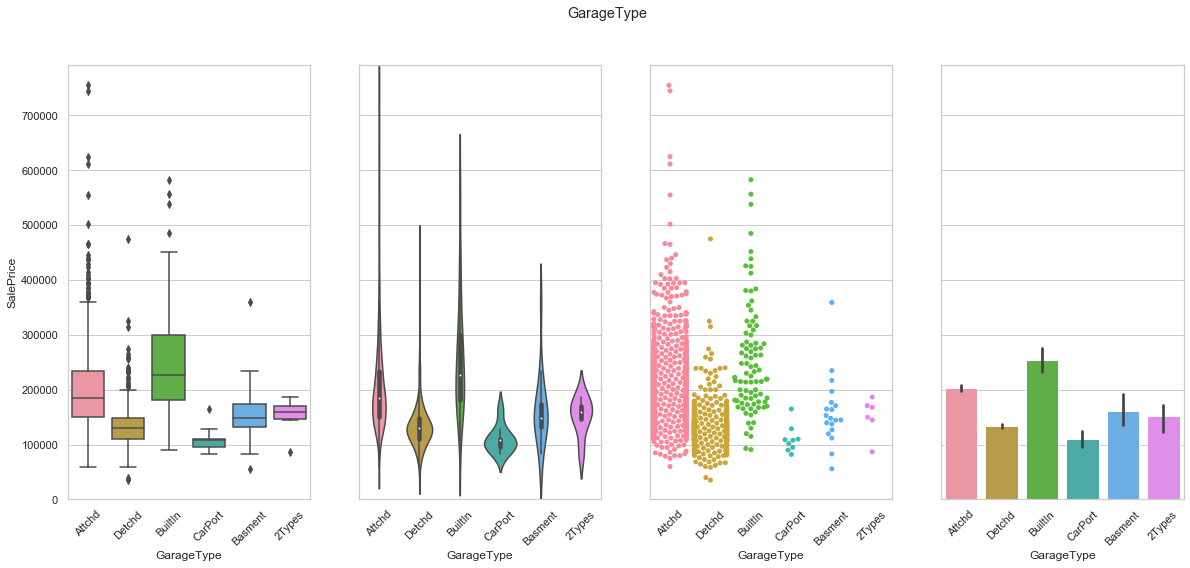
COMMENT
- There is no real order within this categorical feature.
feature = 'GarageYrBlt'
plot_date_feature(feature)
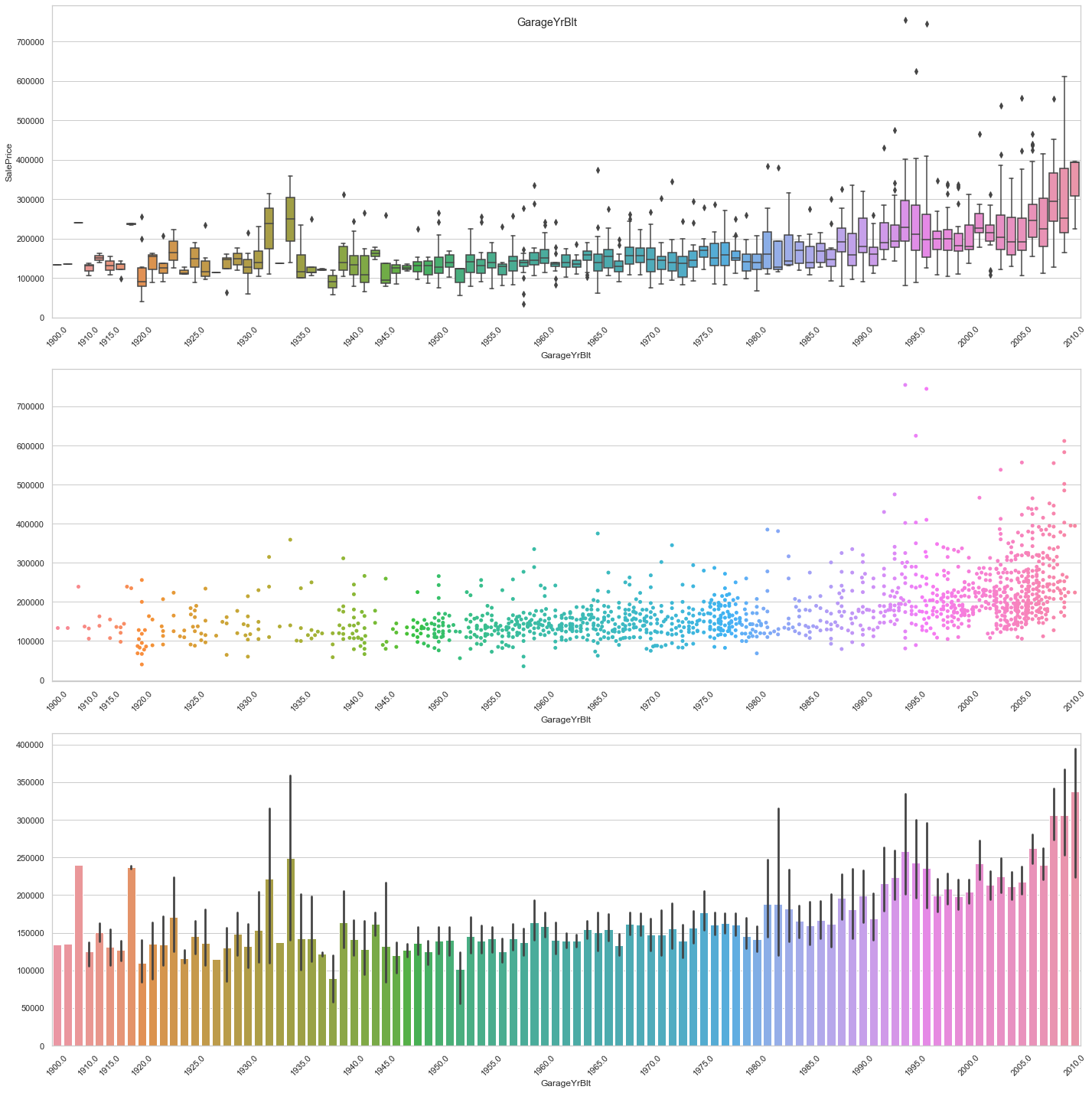
COMMENT
- For recent constructions, it seems that there is an upward trend. For older constructions, the average sale price seems to be fairly constant.
feature = 'GarageFinish'
plot_cat_feature_eda(feature)
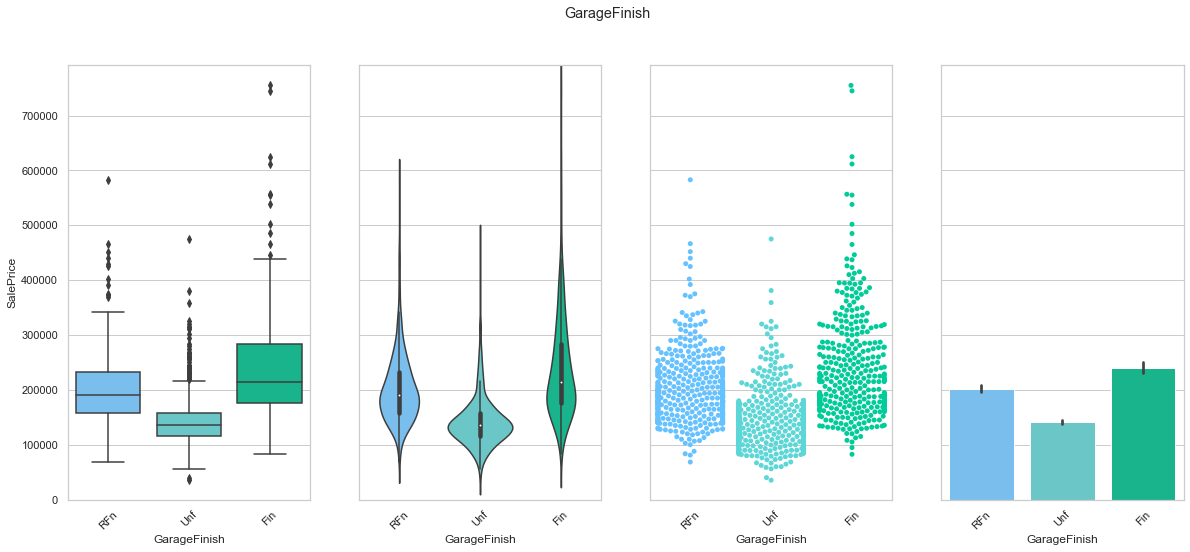
COMMENT
- The data is evenly distributed amongst the three classes.
feature = 'GarageCars'
plot_cat_feature_eda(feature)
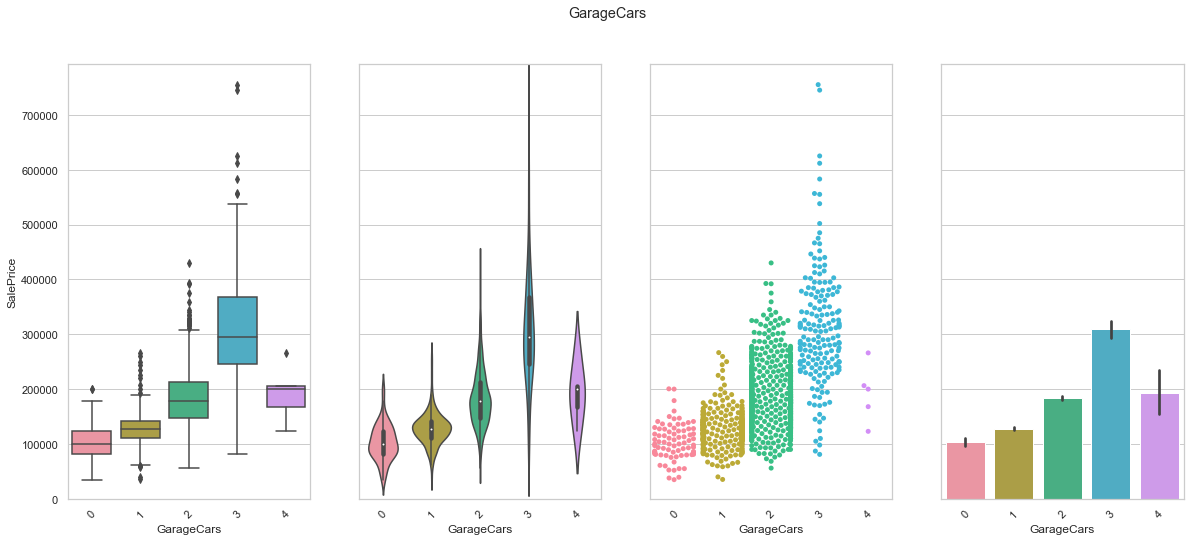
COMMENT
- There is a clear increase in sale price from class 0 to class 3. However, class 4 does not follow this trend. This can be explained by the low number of records with 4 car spaces.
feature = 'GarageArea'
plot_num_feature_eda(feature)
GarageArea
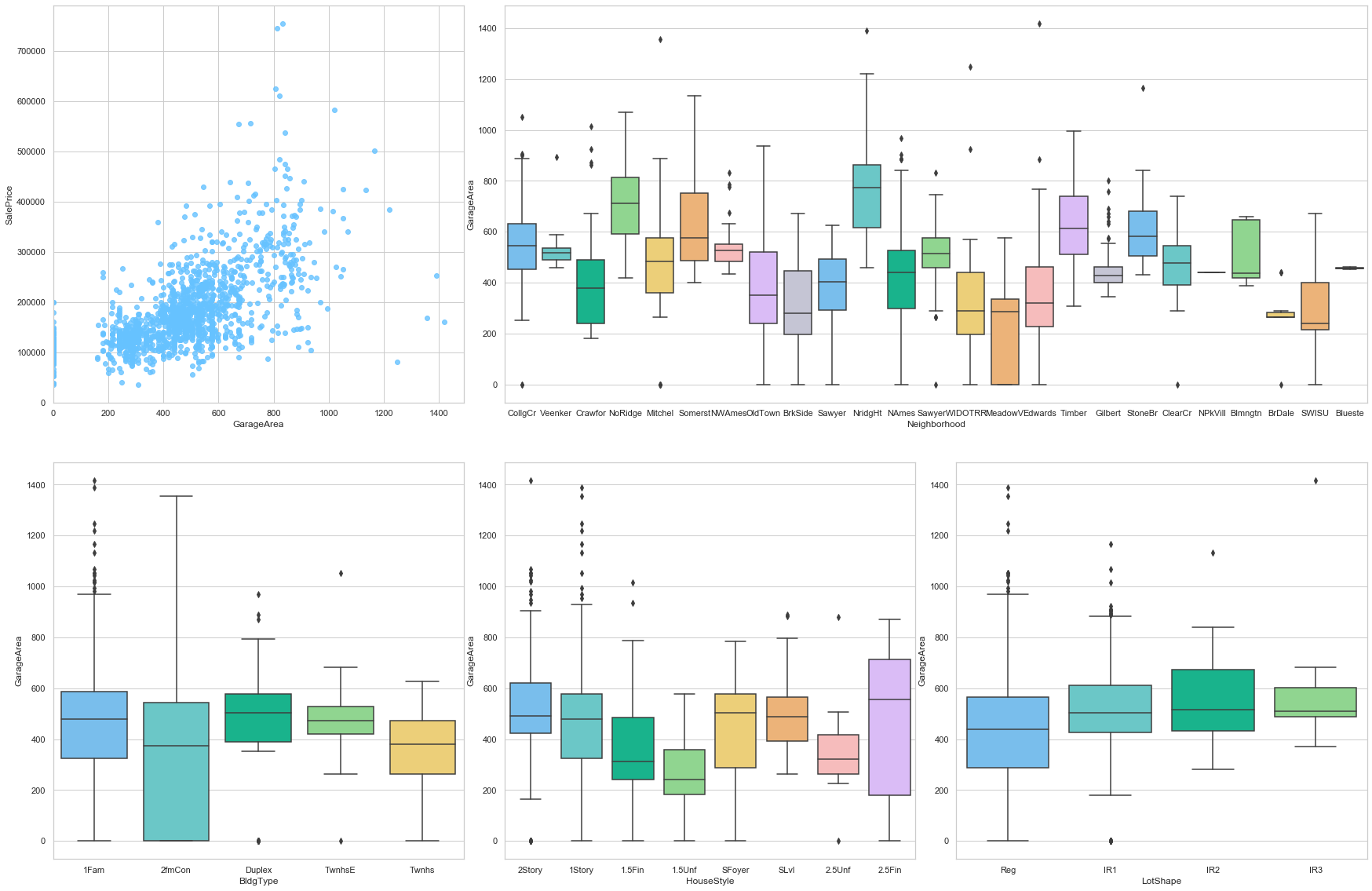
COMMENT
- The sale price is strongly correlated to this feature (positive correlation).
- There is a high variation of this feature when looking at the neighborhoods.
feature = 'GarageQual'
order=["Po", "Fa", "TA", "Gd", "Ex"]
plot_cat_feature_eda(feature, order)
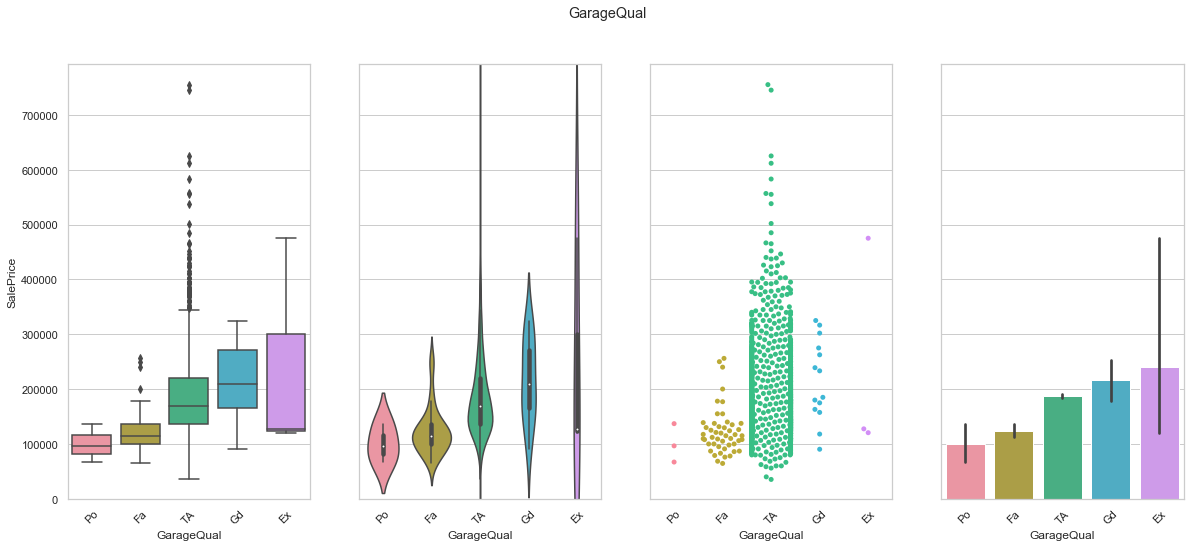
COMMENT
- We found a sequence that leads to an increase in sale price. Only the Ex feature does not really match the ranking but the small number of Ex records is the reason for such a behavior.
feature = 'GarageCond'
order=["Po", "Fa", "TA", "Gd", "Ex"]
plot_cat_feature_eda(feature, order)
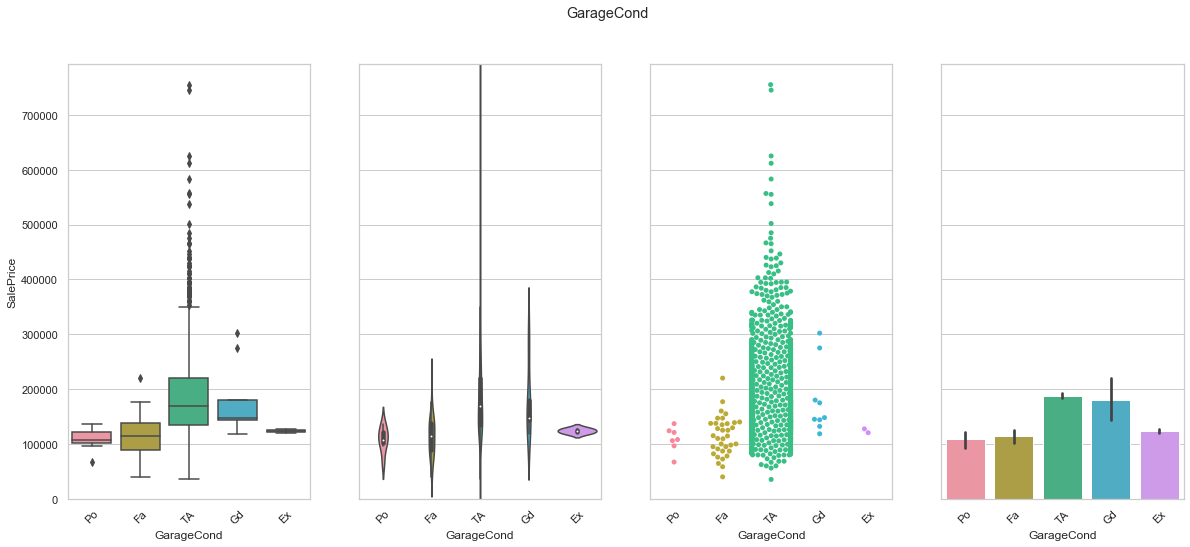
COMMENT
- We found a sequence that leads to an increase in sale price. Only the Ex feature does not really match the ranking but the small number of Ex records is the reason for such a behavior.
feature = 'WoodDeckSF'
plot_num_feature_eda(feature)
WoodDeckSF
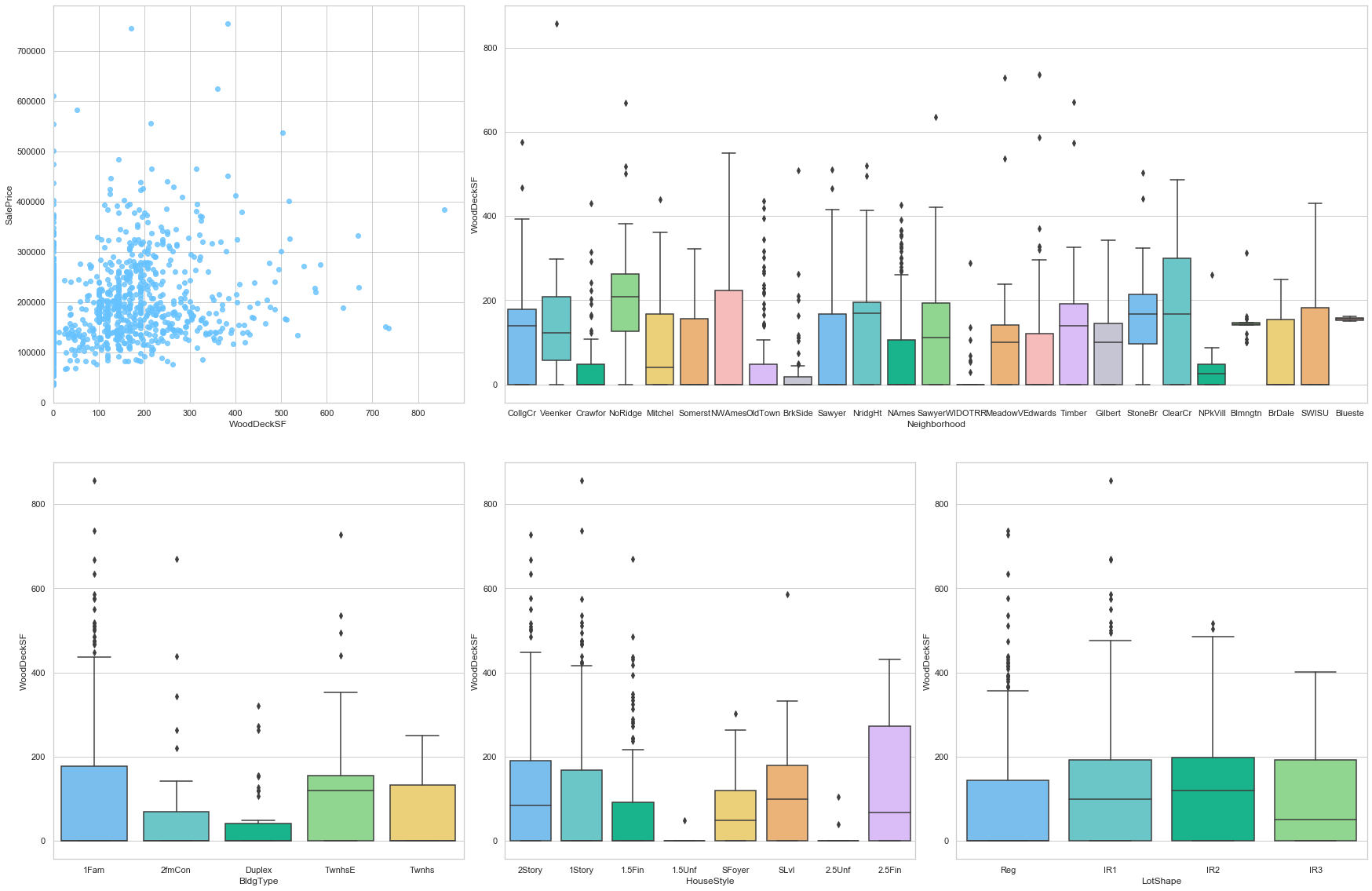
COMMENT
- There is a good positive correlation between the sale price and this feature..
- The neighborhood and location feature have a great impact on this feature.
- A large number of data points are assigned the value 0.
feature = 'PoolArea'
plot_num_feature_eda(feature)
PoolArea
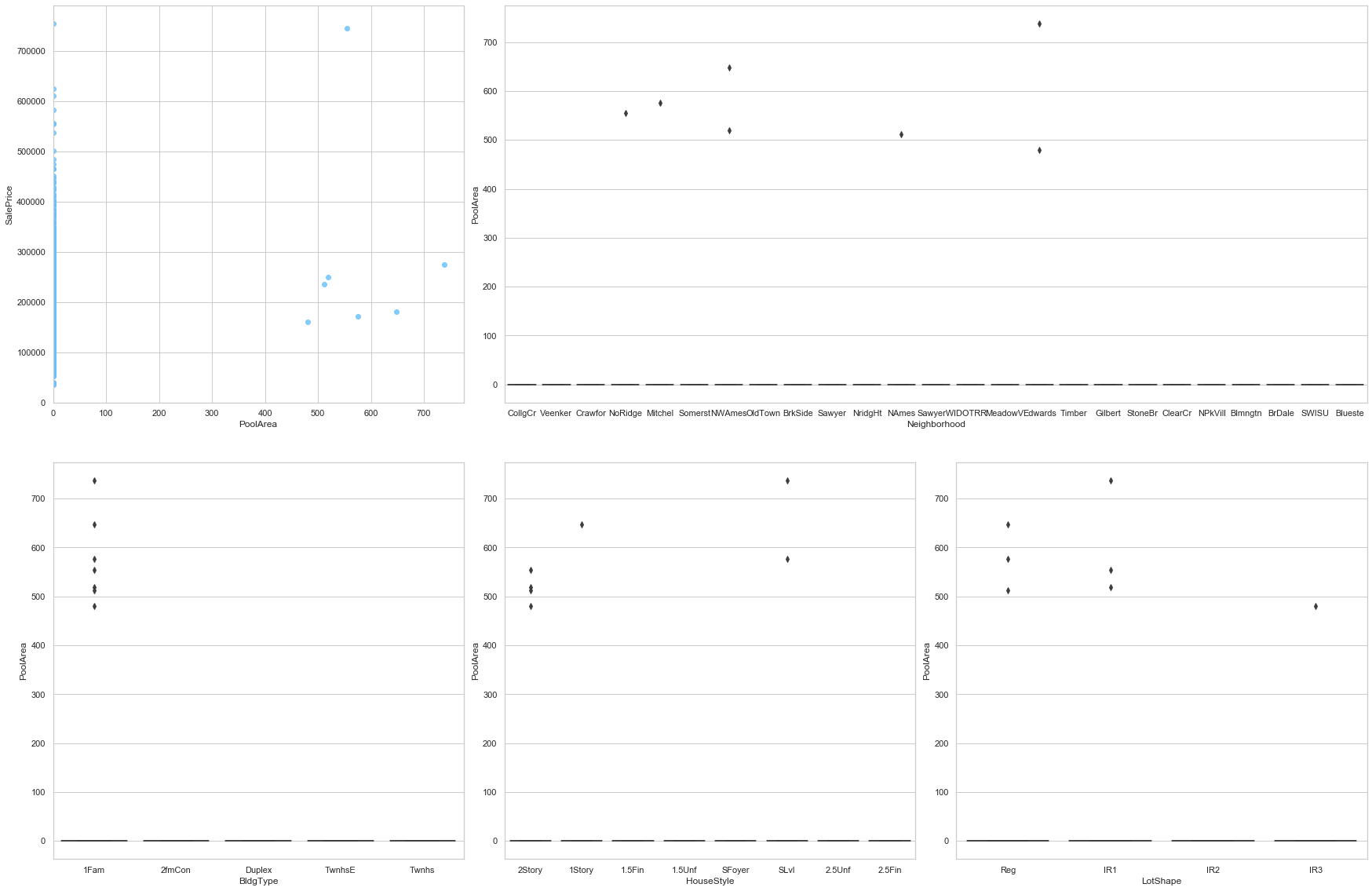
COMMENT
- Most of the data is stored as 0. This feature may be dropped.
feature = 'Fence'
order=['MnWw', 'GdWo', 'MnPrv', 'GdPrv']
plot_cat_feature_eda(feature, order)
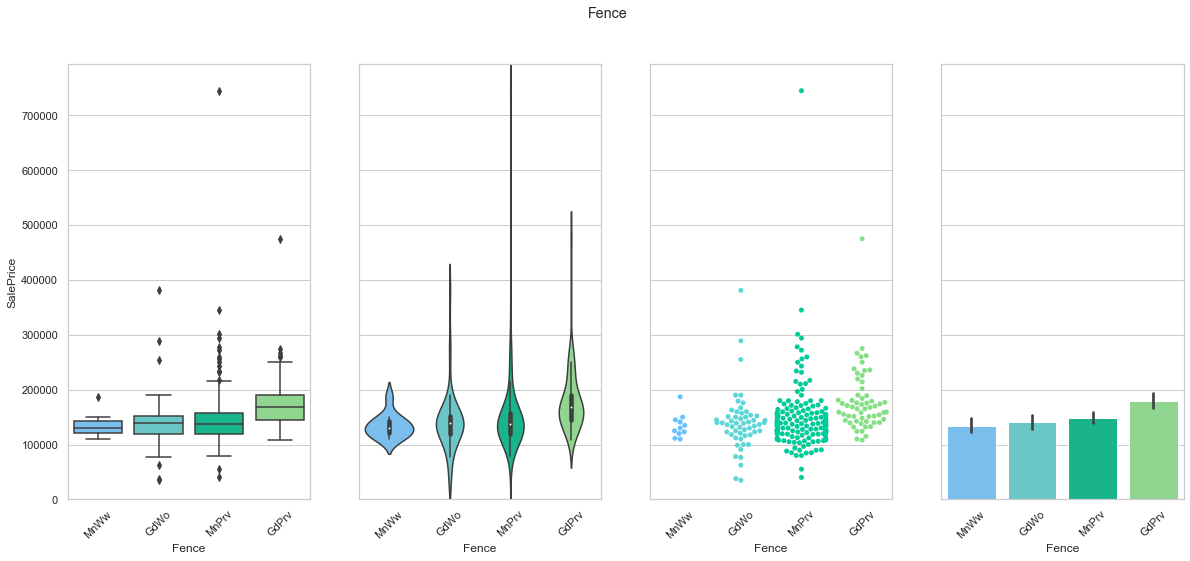
COMMENT
- The data is mostly stored in a single class.
- It is possibly to arrange the classes to create an ordinal sequence.
2.3.3. Miscellaneous
The following variables are assigned to the “Miscellaneous” group.
- Order (Discrete): Observation number
- PID (Nominal): Parcel identification number - can be used with city web site for parcel review.
- MS Zoning (Nominal): Identifies the general zoning classification of the sale.
- Lot Frontage (Continuous): Linear feet of street connected to property
- Lot Area (Continuous): Lot size in square feet
- Street (Nominal): Type of road access to property
- Alley (Nominal): Type of alley access to property
- Lot Shape (Ordinal): General shape of property
- Land Contour (Nominal): Flatness of the property
- Utilities (Ordinal): Type of utilities available
- Lot Config (Nominal): Lot configuration
- Land Slope (Ordinal): Slope of property
- Neighborhood (Nominal): Physical locations within Ames city limits (map available)
- Condition 1 (Nominal): Proximity to various conditions
- Condition 2 (Nominal): Proximity to various conditions (if more than one is present)
- Heating (Nominal): Type of heating
- HeatingQC (Ordinal): Heating quality and condition
- Central Air (Nominal): Central air conditioning
- Electrical (Ordinal): Electrical system
- Paved Drive (Ordinal): Paved driveway
- Misc Feature (Nominal): Miscellaneous feature not covered in other categories
- Misc Val (Continuous): $$Value of miscellaneous feature
- Mo Sold (Discrete): Month Sold (MM)
- Yr Sold (Discrete): Year Sold (YYYY)
- Sale Type (Nominal): Type of sale
- Sale Condition (Nominal): Condition of sale
feature = 'MSZoning'
plot_cat_feature_eda(feature)
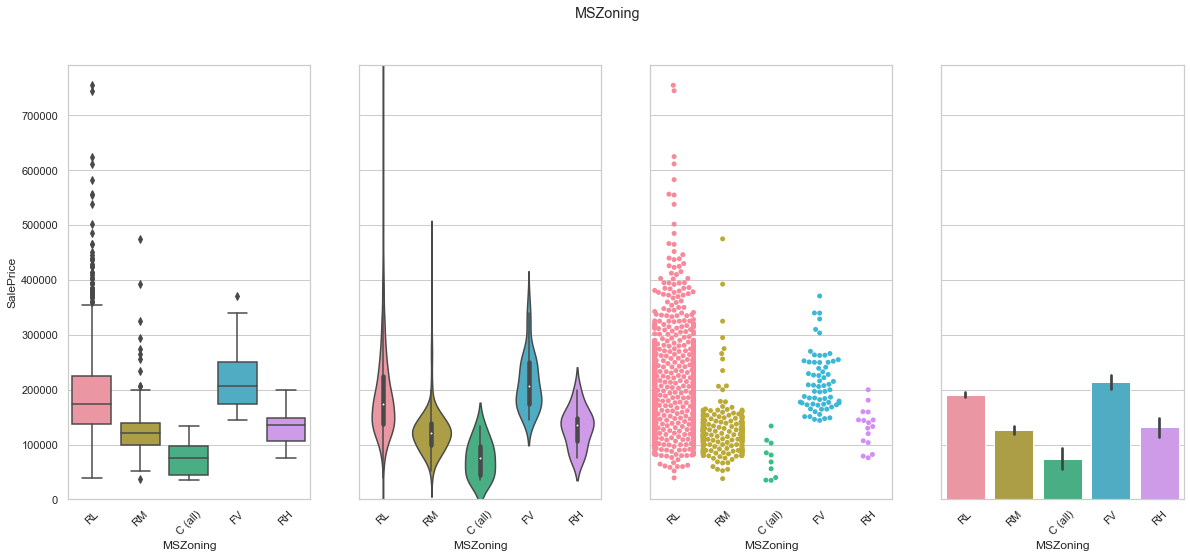
COMMENT
- The data is mostly contained is a single class.
feature = 'Neighborhood'
order=None
fig, axarr = plt.subplots(3,1,figsize =(20, 15),sharey=True)
# plot
sns.boxplot(x=feature, y='SalePrice',data=train,ax=axarr[0],order=order)
# plot
plot = sns.swarmplot(x=feature, y='SalePrice',data=train,ax=axarr[1],order=order)
axarr[1].set_ylabel("")
# purpose
sns.barplot(x=feature, y='SalePrice',data=train,ax=axarr[2],order=order)
axarr[2].set_ylabel("")
axarr[0].set_ylim(0,train['SalePrice'].max()*1.05);
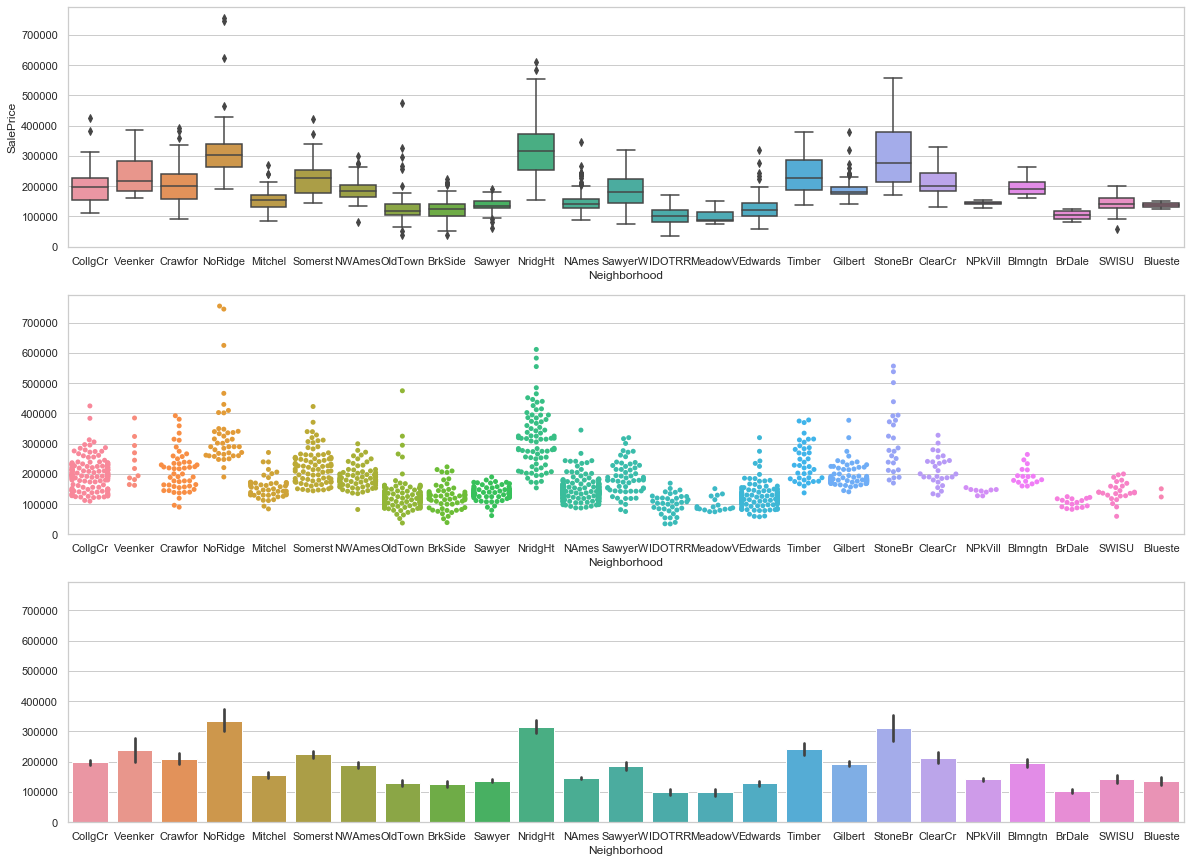
COMMENT
- The location is obviously a key feature when predicting the price of an estate.
feature = 'Condition1'
plot_cat_feature_eda(feature)
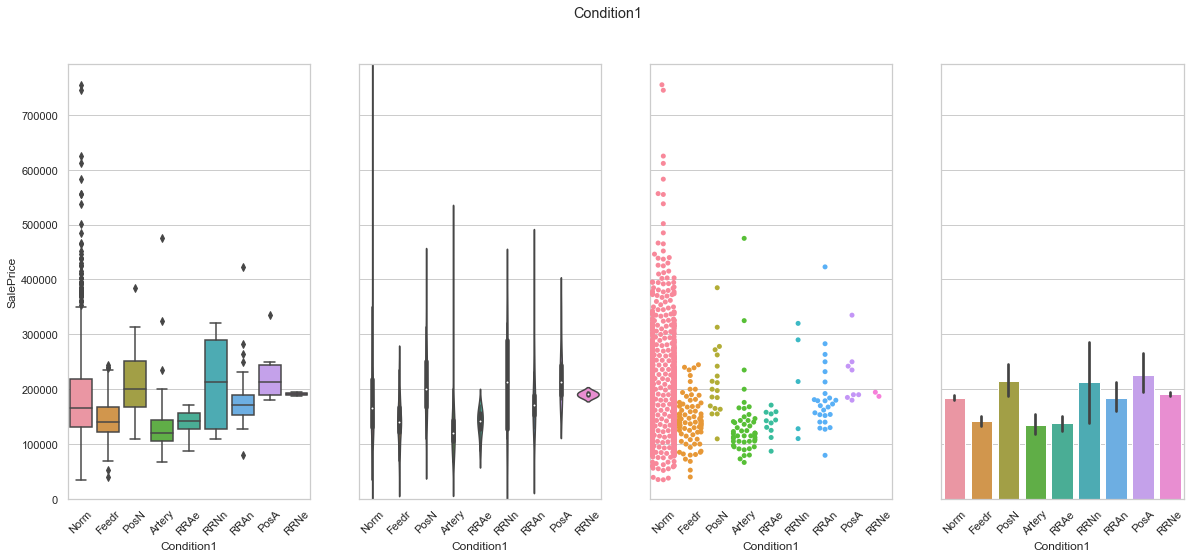
feature = 'Condition2'
plot_cat_feature_eda(feature)
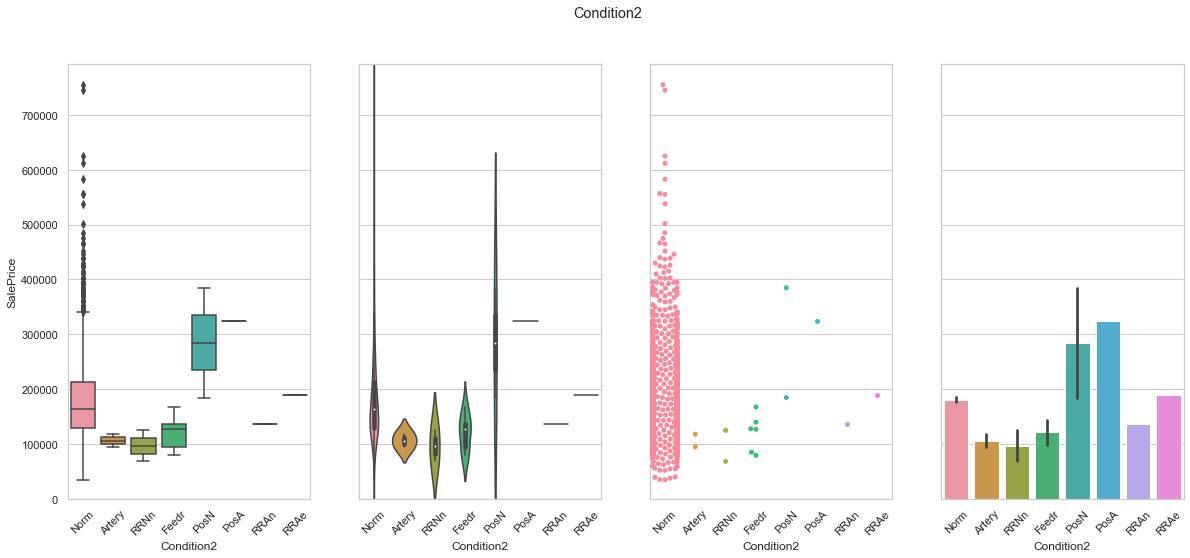
COMMENT
- For both features, the data is concentrated into a single class.
- The distribution between the two features is similar.
feature = 'LotFrontage'
plot_num_feature_eda(feature)
LotFrontage
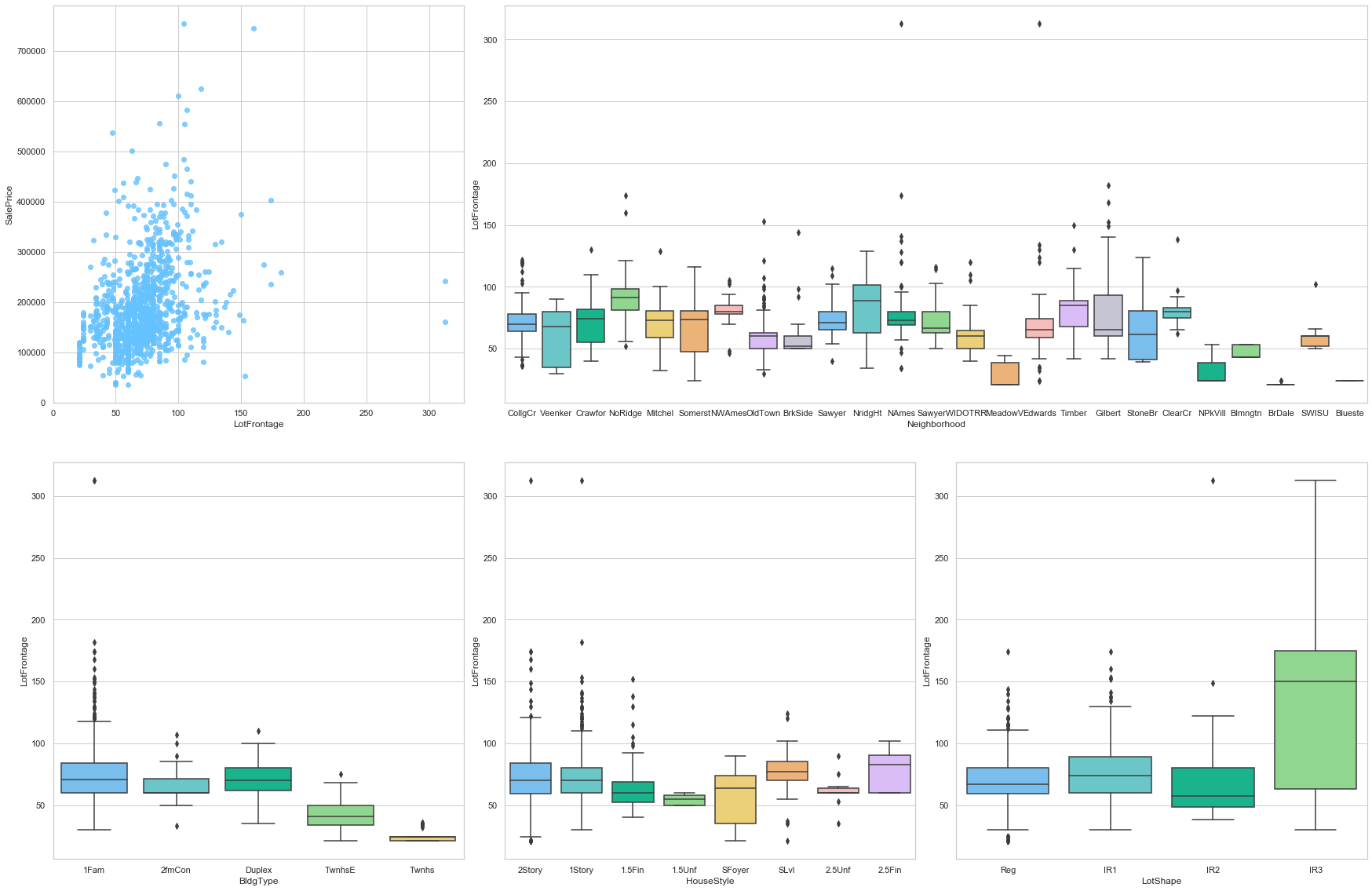
COMMENT
- The original set presents a large number of null values.
- The neighborhoods and the house type do not seem to play a significant role for this feature.
feature = 'LotArea'
plot_num_feature_eda(feature)
LotArea
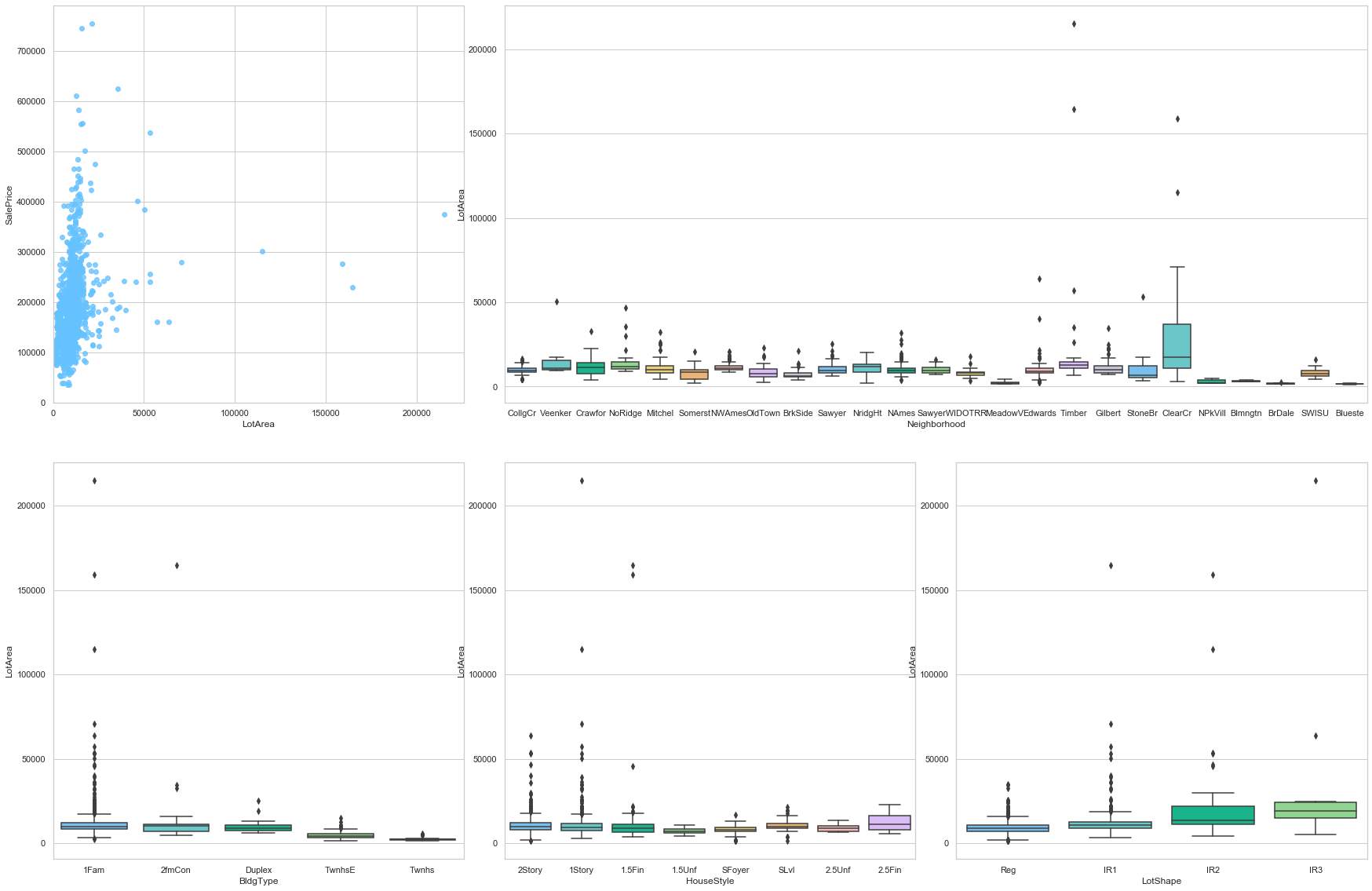
COMMENT
- As expected, this feature is strongly positively correlated to the sale price.
feature = 'LotShape'
plot_cat_feature_eda(feature)
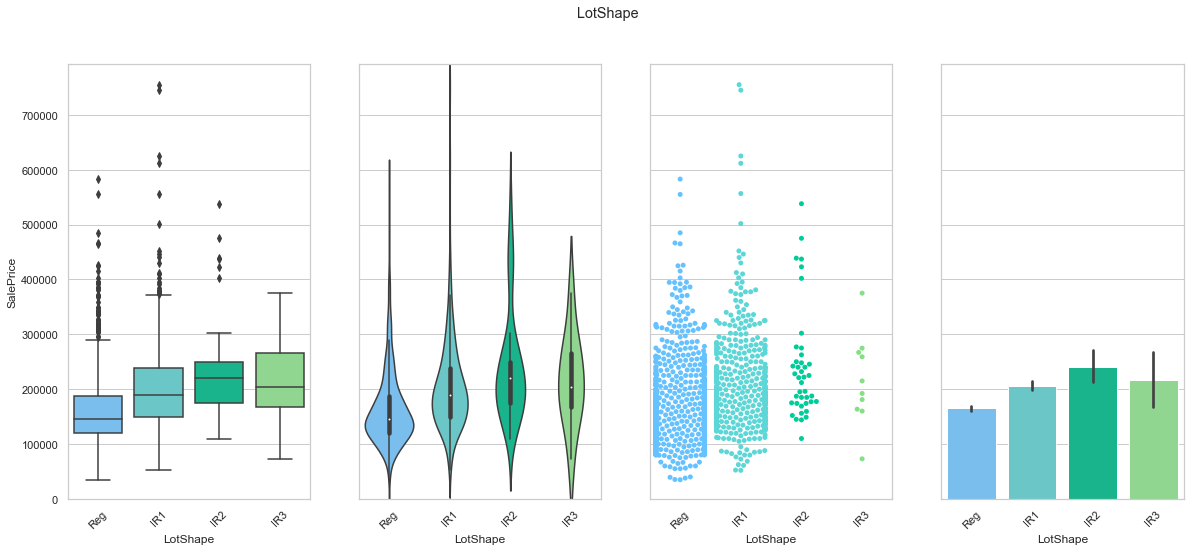
COMMENT
- The data is concentrated into two classes.
feature = 'LandContour'
plot_cat_feature_eda(feature)
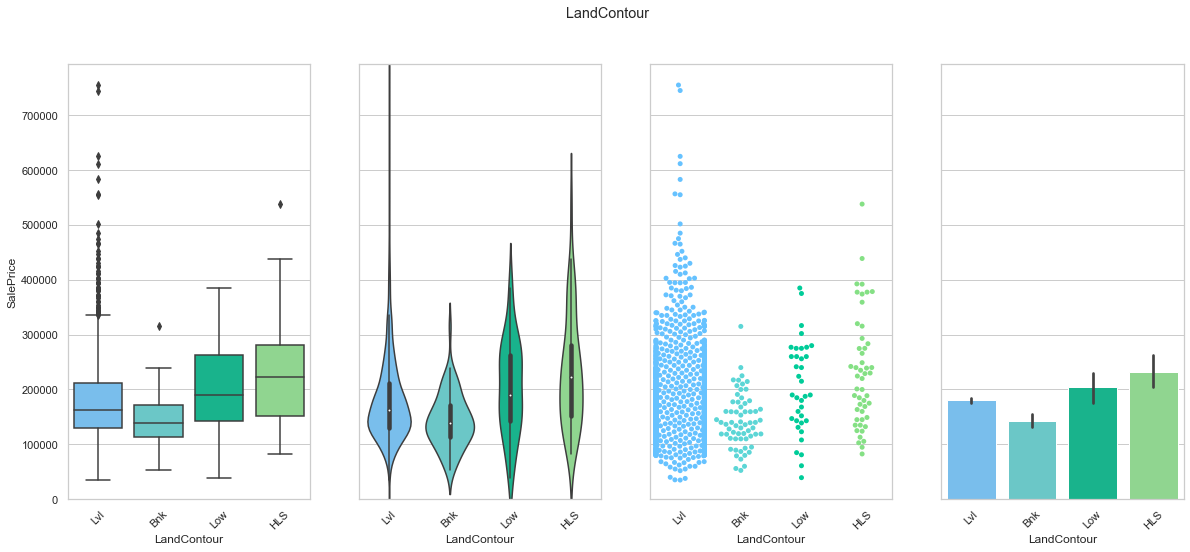
COMMENT
- The data is concentrated into a single class.
feature = 'LotConfig'
plot_cat_feature_eda(feature)
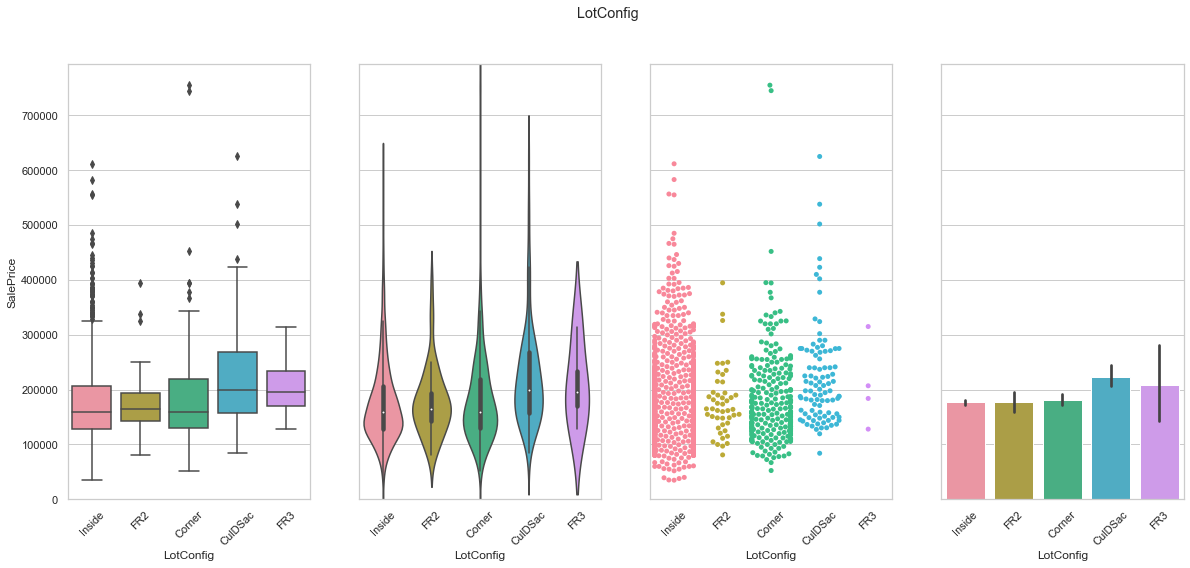
COMMENT
- The data is concentrated into three classes.
- FR2 and FR3 are merged.
feature = 'LandSlope'
plot_cat_feature_eda(feature)
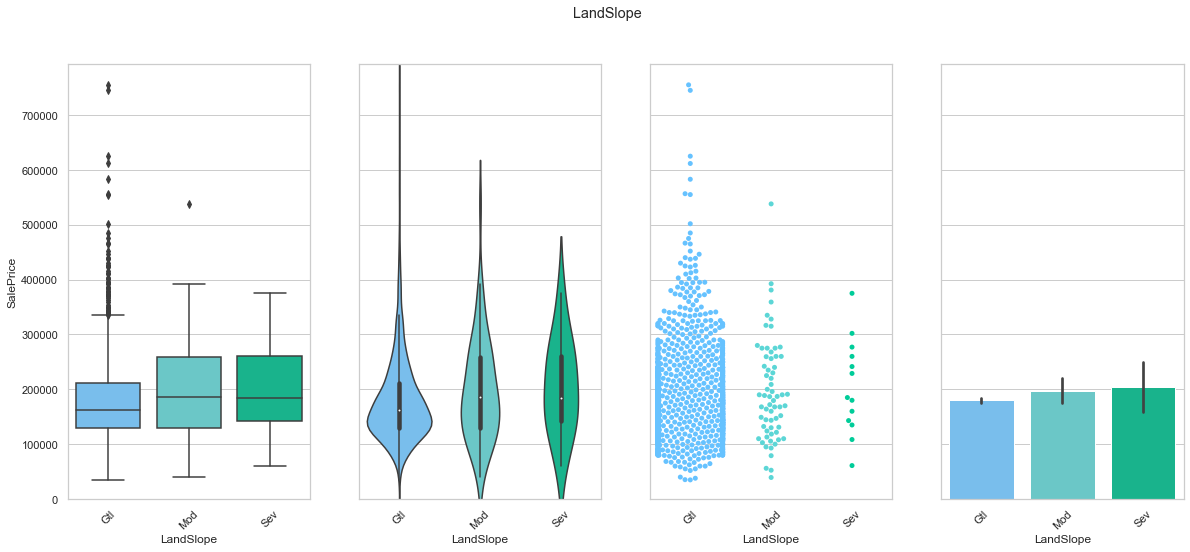
COMMENT
- This feature does not have a clear impact on the sale price.
feature = 'Street'
plot_cat_feature_eda(feature)
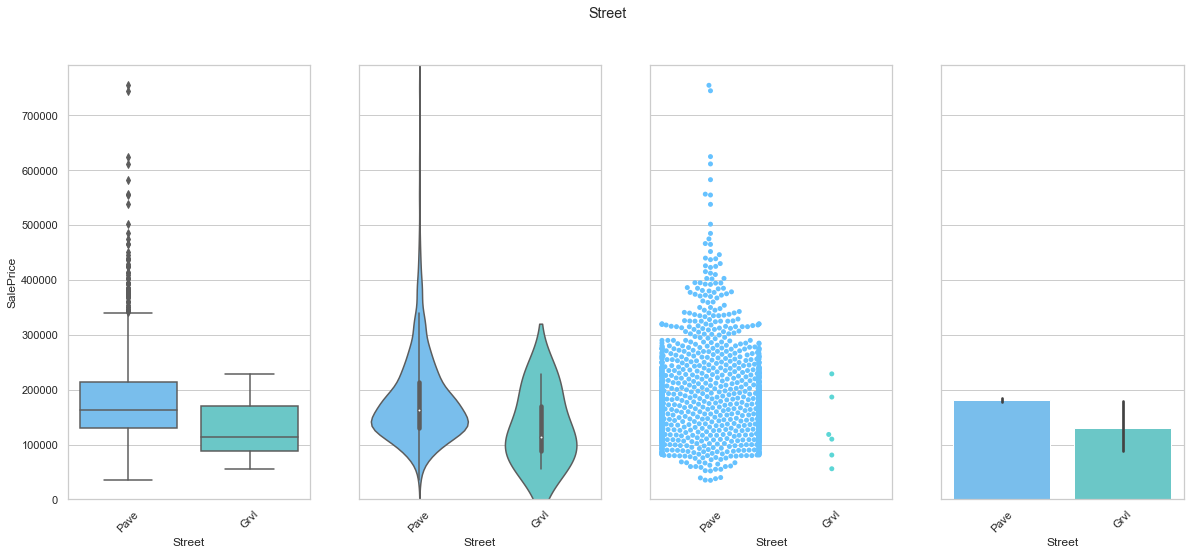
COMMENT
- The vast majority of the data is stored under the same class.
feature = 'Alley'
plot_cat_feature_eda(feature)
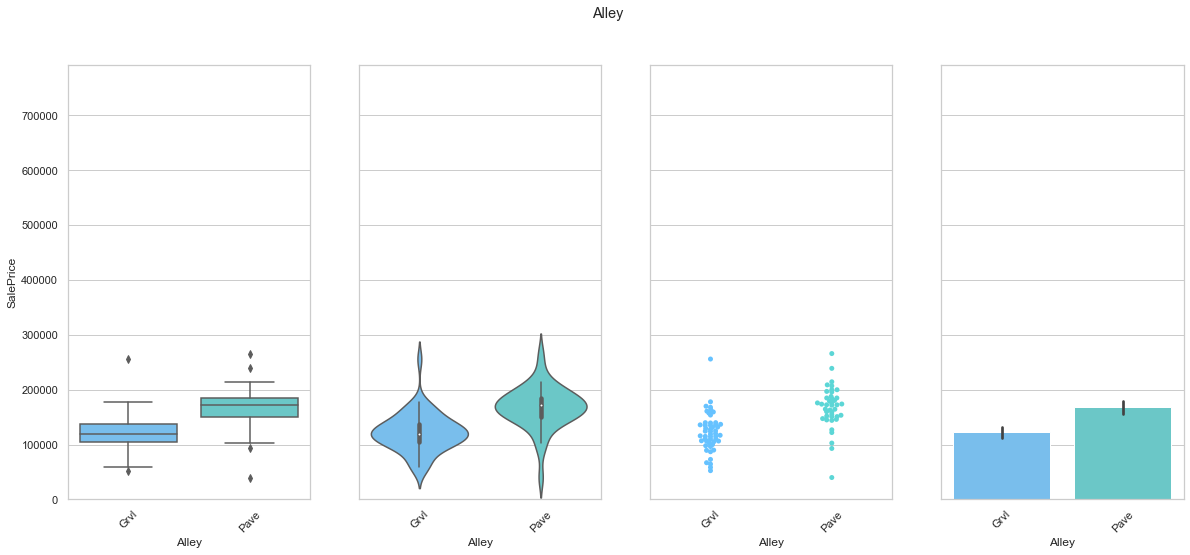
COMMENT
- There is a slight difference in the sale price between the two classes.
feature = 'PavedDrive'
plot_cat_feature_eda(feature)
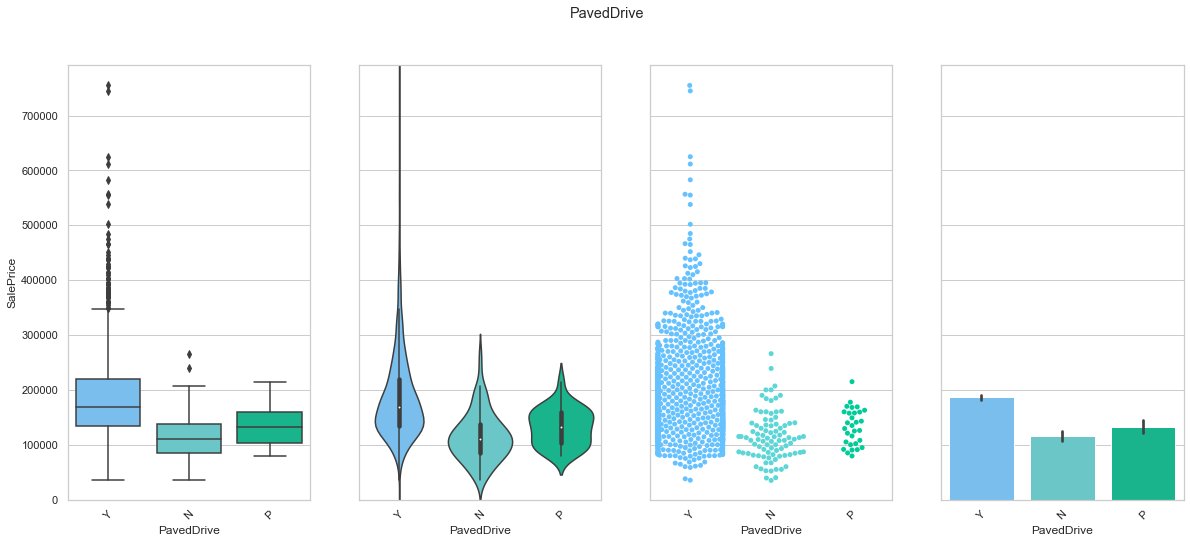
COMMENT
- Most of the data is contained in the Y class.
- There is a slight difference in the sale price between the three classes.
feature = 'Heating'
plot_cat_feature_eda(feature)
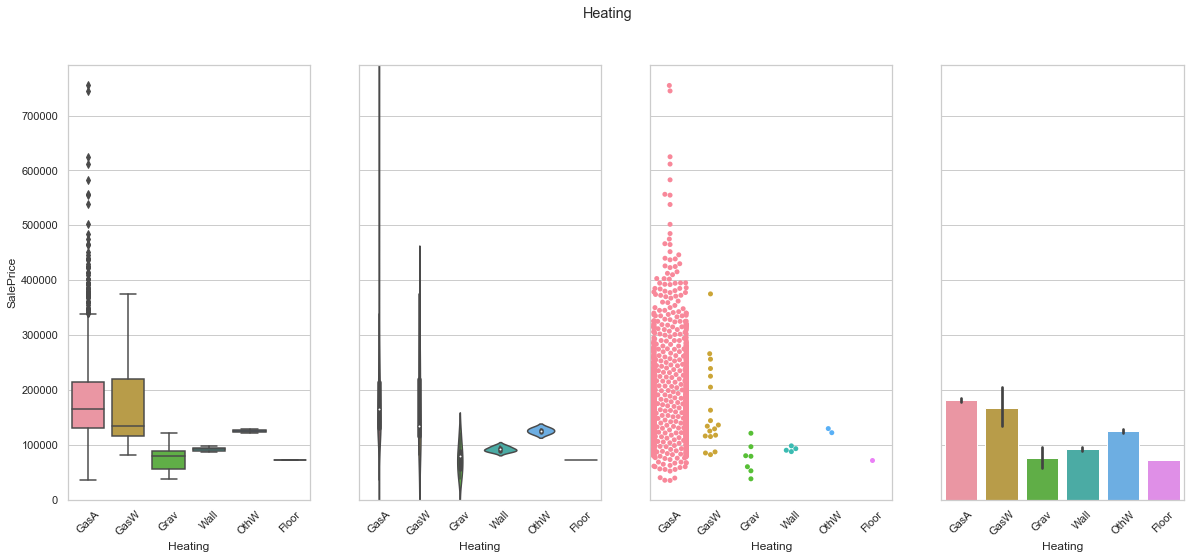
COMMENT
- The vast majority of the data is contained in the GasA class.
feature = 'HeatingQC'
order=["Po", "Fa", "TA", "Gd", "Ex"]
plot_cat_feature_eda(feature, order)
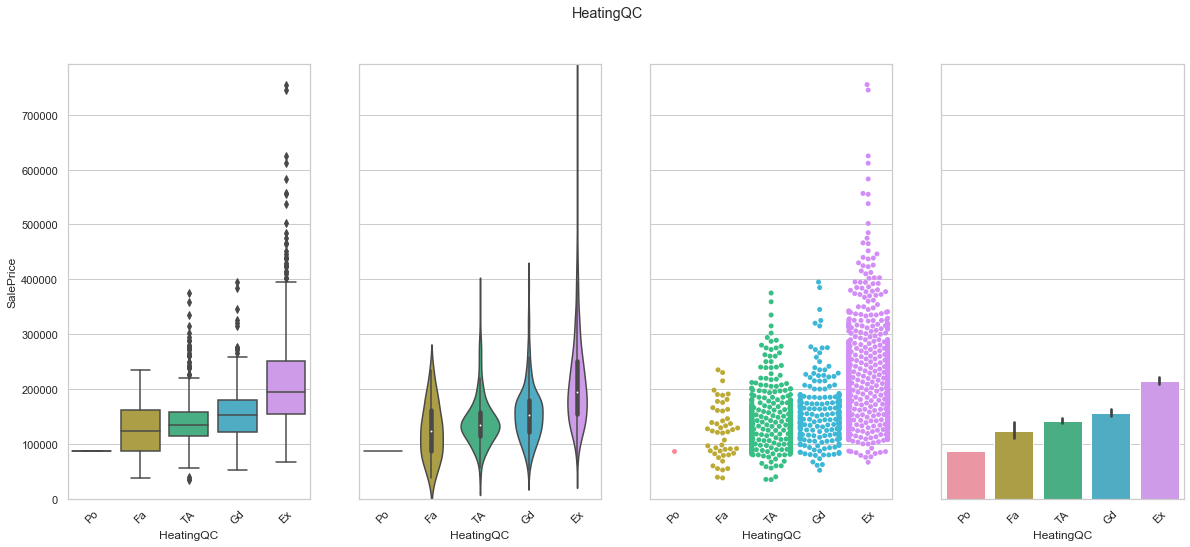
COMMENT
- We were able to find a order that corresponds to an increase in sale price.
feature = 'CentralAir'
plot_cat_feature_eda(feature)
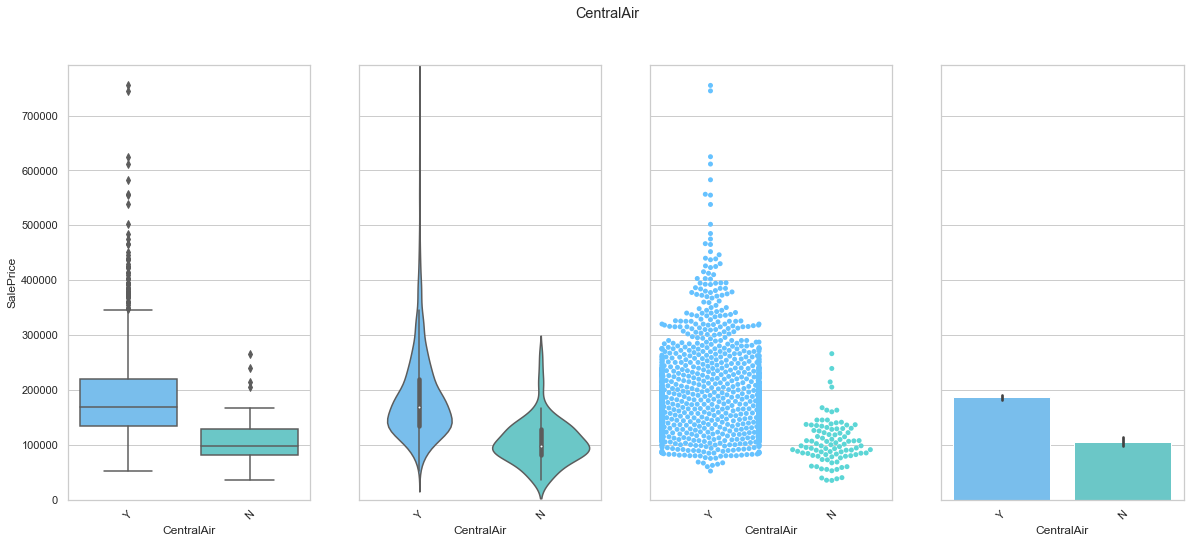
COMMENT
- The data is mostly stored under the “Y” class. Since this feature is a boolean feature, we simply map “Y” to the value 1 and “No” to the value 0.
feature = 'Utilities'
plot_cat_feature_eda(feature)
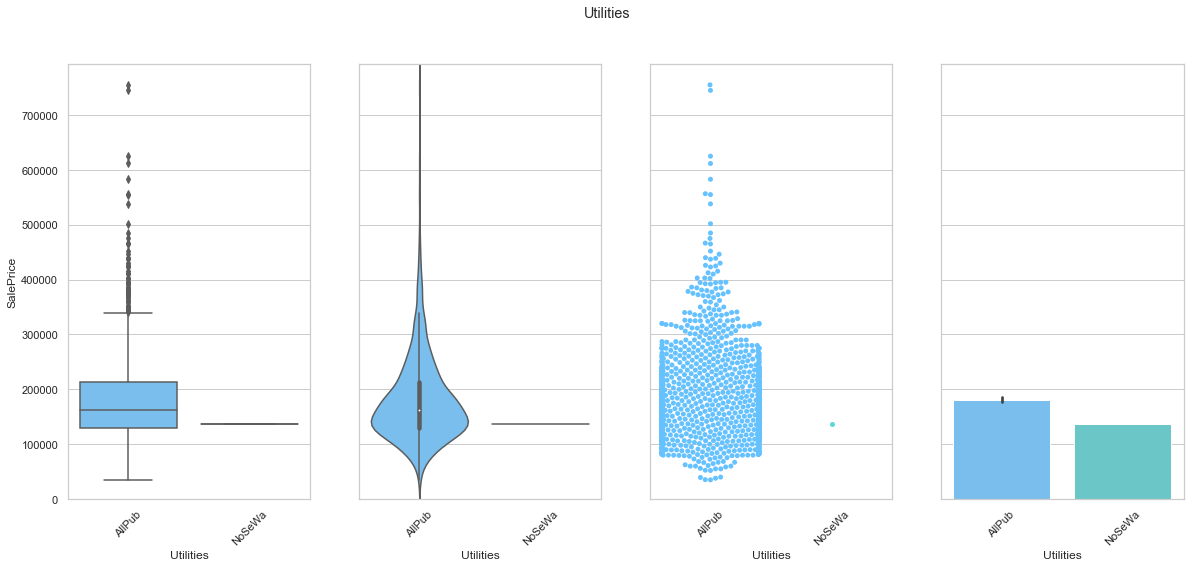
COMMENT
- The utilities feature can be dropped since the data is mostly assigned to a single class.
feature = 'Electrical'
plot_cat_feature_eda(feature)
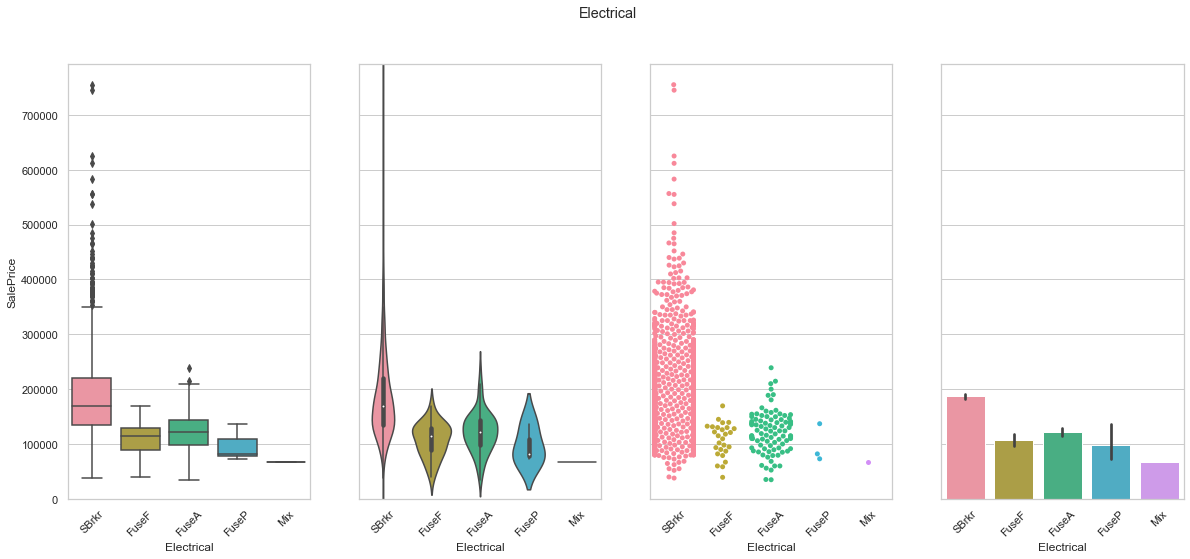
COMMENT
- As seen before, the date is mostly contained in a single class.
feature = 'MiscFeature'
plot_cat_feature_eda(feature)
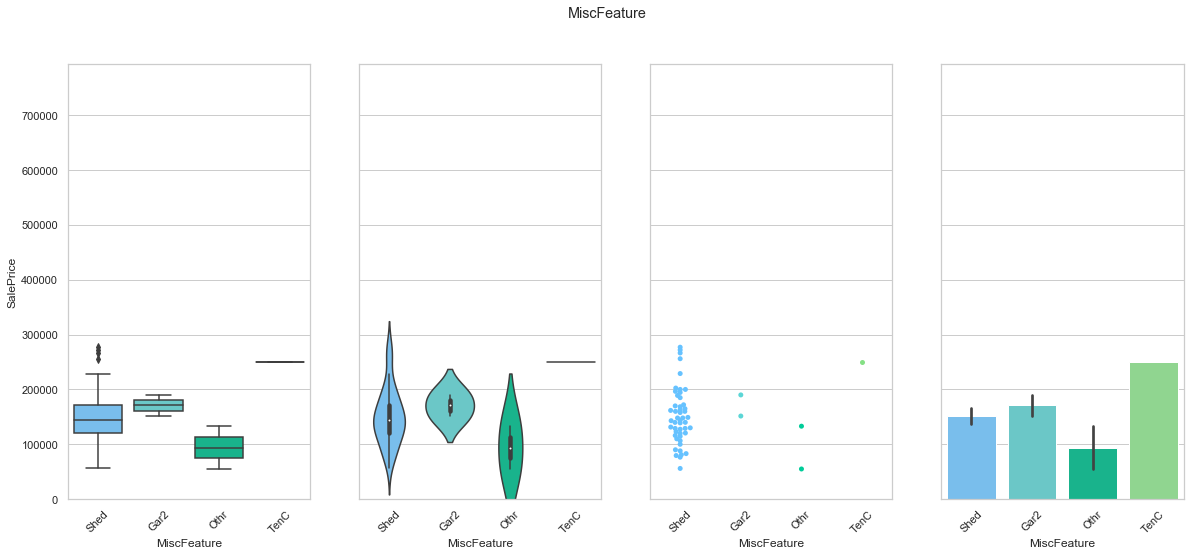
COMMENT
- Only a small fraction of the dataset has a MiscFeature assigned.
feature = 'MoSold'
plot_cat_feature_eda(feature)
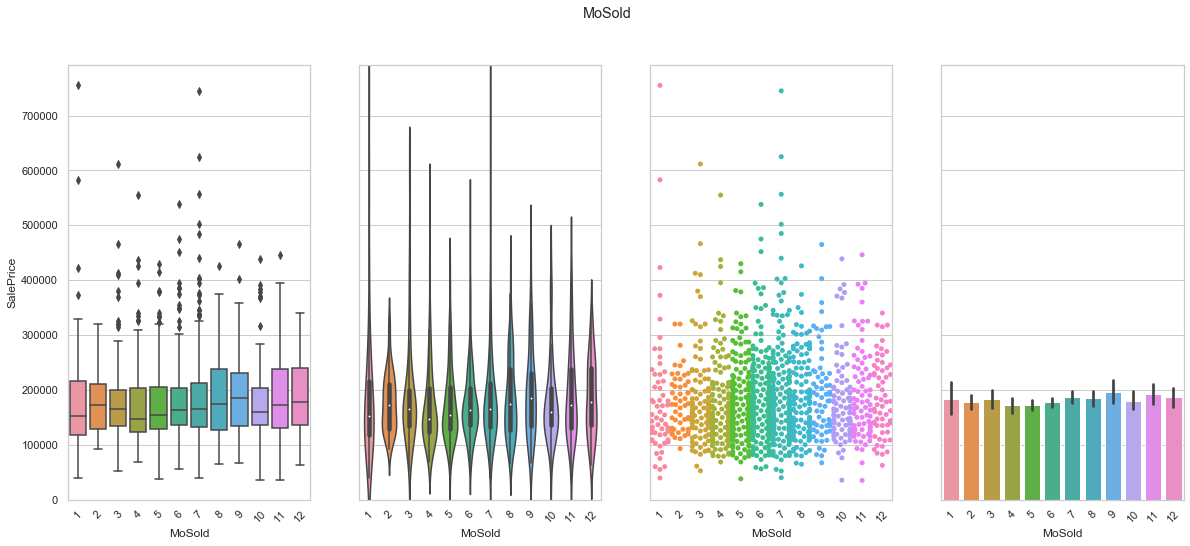
COMMENT
- The data is mostly homogeneously distributed although a few months (summer) are more proned to sales.
feature = 'YrSold'
plot_cat_feature_eda(feature)
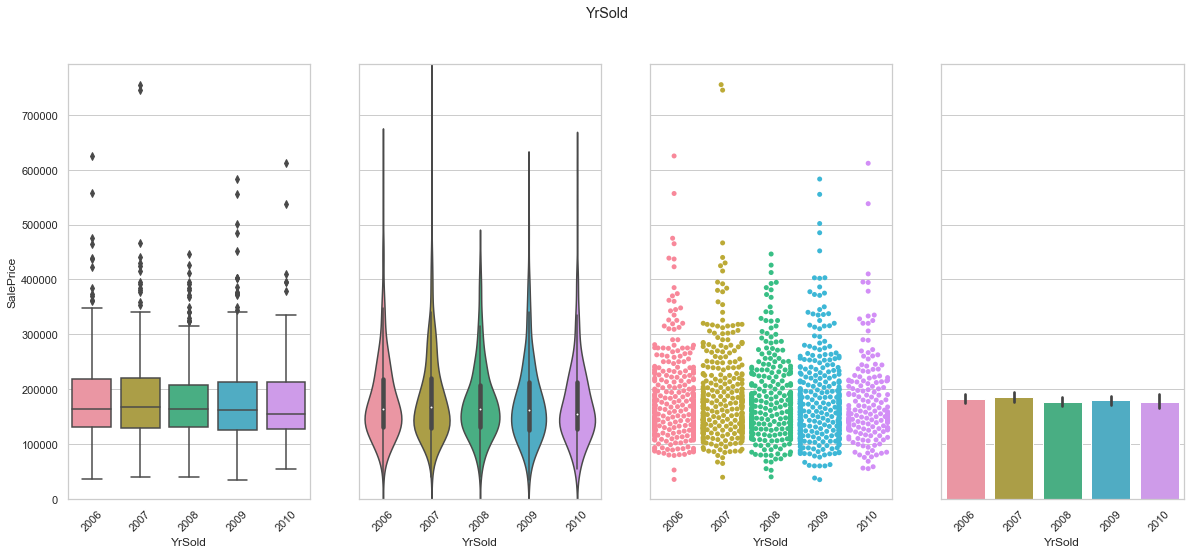
COMMENT
- It does not appear to be a large correlation between the year of the sale and the selling price.
feature = 'SaleType'
plot_cat_feature_eda(feature)
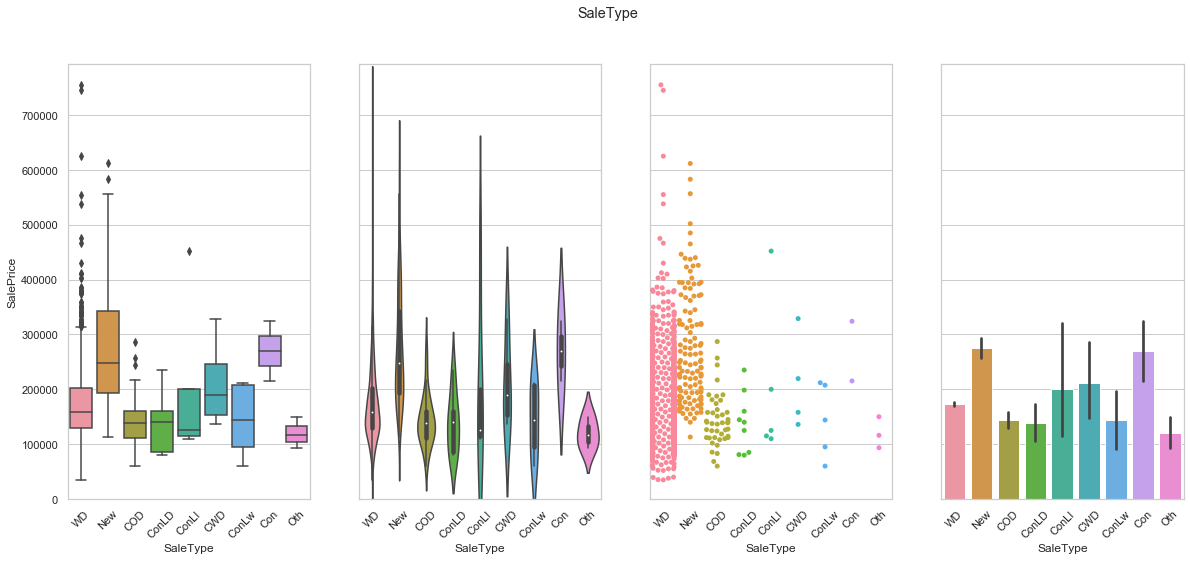
COMMENT
- Most of the sales are contained in the “WD” features.
- The “New” feature has an higher average sale price.
feature = 'SaleCondition'
plot_cat_feature_eda(feature)
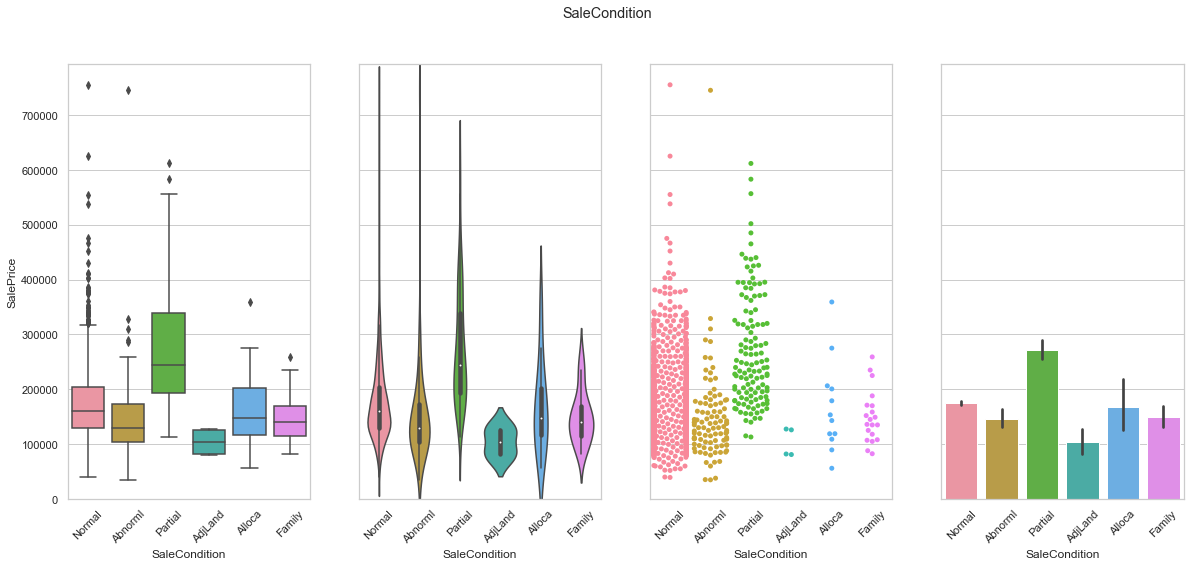
COMMENT
- Most of the data is contained in the “Normal” class.
- The sale condition seems to have a significant impact on the sale price as the sale price for each class differs from the ones of the other classes.
3. Pre-Processing
The first step consists of isolating the target label from the dataset.
# clean import
train = pd.read_csv('./data/train.csv')
test = pd.read_csv('./data/test.csv')
# isolate ID's
test_id = test['Id']
train_id = train['Id']
# remove ID from sets
train = train.drop(['Id'], axis=1)
test = test.drop(['Id'], axis=1)
print("Train:", train.shape)
print("Test", test.shape)
Train: (1460, 80)
Test (1459, 79)
We have previously seen that the sale price was not normally distributed and that it required a transformation.
train['SalePrice'] = np.log1p(train['SalePrice'])
# Deleting outliers
train = train[train.GrLivArea < 4500]
train_end = train.shape[0]
train.reset_index(drop=True, inplace=True)
y_train = train['SalePrice']
train = train.drop(['SalePrice'], axis=1)
full_set = pd.concat([train, test]).reset_index(drop=True)
print('Shape of the entire dataset is {}'.format(full_set.shape))
Shape of the entire dataset is (2917, 79)
# plot new distribution after transformation
mu, sigma = norm.fit(y_train)
sns.distplot(y_train, fit=norm)
plt.legend(['Normal distribution ($$\mu=$$ {:.2f} and $$\sigma=$$ {:.2f} )'.format(mu, sigma)], loc = 'best')
plt.ylabel('Frequency')
plt.title('Histogram of SalePrice');
fig = plt.figure()
res = probplot(y, plot=plt);
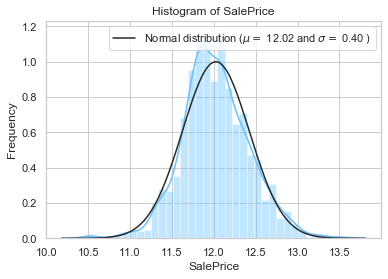
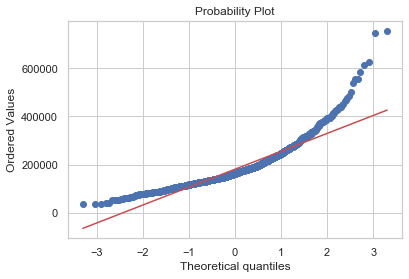
As shown above, the transformed label has a distribution closer to the normal distribution. The tails of the sale price features are still larger but at least, we have a better fit for our model.
Identify the list of features with missing values:
nulls = full_set.isnull().sum(axis=0)
nulls[nulls > 0].sort_values(ascending=False)
PoolQC 2908
MiscFeature 2812
Alley 2719
Fence 2346
FireplaceQu 1420
LotFrontage 486
GarageFinish 159
GarageYrBlt 159
GarageQual 159
GarageCond 159
GarageType 157
BsmtExposure 82
BsmtCond 82
BsmtQual 81
BsmtFinType2 80
BsmtFinType1 79
MasVnrType 24
MasVnrArea 23
MSZoning 4
BsmtFullBath 2
BsmtHalfBath 2
Utilities 2
Functional 2
Exterior2nd 1
Exterior1st 1
SaleType 1
BsmtFinSF1 1
BsmtFinSF2 1
BsmtUnfSF 1
Electrical 1
KitchenQual 1
GarageCars 1
GarageArea 1
TotalBsmtSF 1
dtype: int64
We previously saw that our features have distributions that cannot be approximated by the normal distribution. We compute the skew of each feature to see which ones can be corrected.
# Isolate numerical feature names
numerical = full_set.dtypes[full_set.dtypes != 'object'].index
#compute skew and sort
skewness = full_set[numerical].apply(lambda x: skew(x.dropna())).sort_values(ascending=False)
skewness
MiscVal 21.939672
PoolArea 17.688664
LotArea 13.109495
LowQualFinSF 12.084539
3SsnPorch 11.372080
KitchenAbvGr 4.300550
BsmtFinSF2 4.143683
EnclosedPorch 4.002344
ScreenPorch 3.945101
BsmtHalfBath 3.928397
MasVnrArea 2.609358
OpenPorchSF 2.529358
WoodDeckSF 1.844792
MSSubClass 1.375131
1stFlrSF 1.257286
LotFrontage 1.121322
GrLivArea 1.068750
BsmtFinSF1 0.980283
BsmtUnfSF 0.919699
2ndFlrSF 0.861556
TotRmsAbvGrd 0.749232
Fireplaces 0.725278
HalfBath 0.696666
TotalBsmtSF 0.676200
BsmtFullBath 0.621322
OverallCond 0.569314
BedroomAbvGr 0.326568
GarageArea 0.218752
MoSold 0.197345
OverallQual 0.189591
FullBath 0.165514
YrSold 0.131996
GarageCars -0.217977
GarageYrBlt -0.380955
YearRemodAdd -0.450134
YearBuilt -0.599194
dtype: float64
The Box-Cox transformation can be used to adjust feature with high skewness. Several values of the parameter lambda are tested and a threshold of 0.5 is used to determine which feature needs to be transformed.
def FeatureEngineering(input_df, train_df, threshold=0.50):
df = input_df.copy()
# Change data-type
df['MSSubClass'] = df['MSSubClass'].apply(str)
df['YrSold'] = df['YrSold'].astype(str)
df['MoSold'] = df['MoSold'].astype(str)
# Fill empty records with generic class
df['Functional'] = df['Functional'].fillna('Typ')
df['Electrical'] = df['Electrical'].fillna("SBrkr")
df['KitchenQual'] = df['KitchenQual'].fillna("TA")
# Fill empty records with new None class
df["PoolQC"] = df["PoolQC"].fillna("None")
df["GarageType"] = df["GarageType"].fillna("None")
df["GarageFinish"] = df["GarageFinish"].fillna("None")
df["GarageQual"] = df["GarageQual"].fillna("None")
df["GarageCond"] = df["GarageCond"].fillna("None")
df["BsmtQual"] = df["BsmtQual"].fillna("None")
df["BsmtCond"] = df["BsmtCond"].fillna("None")
df["BsmtExposure"] = df["BsmtExposure"].fillna("None")
# Fill records with mode
df['Exterior1st'] = df['Exterior1st'].fillna(df['Exterior1st'].mode()[0])
df['Exterior2nd'] = df['Exterior2nd'].fillna(df['Exterior2nd'].mode()[0])
df['SaleType'] = df['SaleType'].fillna(df['SaleType'].mode()[0])
# Fill numerical feature with 0
df["GarageYrBlt"] = df["GarageYrBlt"].fillna(0)
df["GarageArea"] = df["GarageArea"].fillna(0)
df["GarageCars"] = df["GarageCars"].fillna(0)
# Fill connected features using groups
df['MSZoning'] = df.groupby('MSSubClass')['MSZoning'].transform(lambda x: x.fillna(x.mode()[0]))
# Process remaining features
objects = []
for col in df.columns:
if df[col].dtype == object:
objects.append(col)
df.update(df[objects].fillna('None'))
# Fill connected features using groups
df['LotFrontage'] = df.groupby('Neighborhood')['LotFrontage'].transform(lambda x: x.fillna(x.median()))
# Process remaining features
numeric_dtypes = ['int16', 'int32', 'int64', 'float16', 'float32', 'float64']
numeric_features = []
for col in df.columns:
if df[col].dtype in numeric_dtypes:
numeric_features.append(col)
df.update(df[numeric_features].fillna(0))
# drop features
df = df.drop(['Utilities', 'Street', 'PoolQC',], axis=1)
# Use log of data to reduce the impact of outliers
continuous_features = []
for col in df.columns:
if df[col].dtype in numeric_dtypes:
continuous_features.append(col)
categorical_features = [col for col in df.columns if col not in continuous_features]
# Skewness correction
skewness = df[continuous_features].apply(lambda x: skew(x.dropna())).sort_values(ascending=False)
boxcox_features = skewness[skewness>threshold].index
for col in boxcox_features:
df[col] = boxcox1p(df[col], boxcox_normmax(df[col] + 1))
# New features
df['TotalSF'] = df['TotalBsmtSF'] + df['1stFlrSF'] + df['2ndFlrSF']
df['YrBltAndRemod']=df['YearBuilt']+df['YearRemodAdd']
df['Total_sqr_footage'] = (df['BsmtFinSF1'] + df['BsmtFinSF2'] +
df['1stFlrSF'] + df['2ndFlrSF'])
df['Total_Bathrooms'] = (df['FullBath'] + (0.5 * df['HalfBath']) +
df['BsmtFullBath'] + (0.5 * df['BsmtHalfBath']))
df['Total_porch_sf'] = (df['OpenPorchSF'] + df['3SsnPorch'] +
df['EnclosedPorch'] + df['ScreenPorch'] +
df['WoodDeckSF'])
df['haspool'] = df['PoolArea'].apply(lambda x: 1 if x > 0 else 0)
df['has2ndfloor'] = df['2ndFlrSF'].apply(lambda x: 1 if x > 0 else 0)
df['hasgarage'] = df['GarageArea'].apply(lambda x: 1 if x > 0 else 0)
df['hasbsmt'] = df['TotalBsmtSF'].apply(lambda x: 1 if x > 0 else 0)
df['hasfireplace'] = df['Fireplaces'].apply(lambda x: 1 if x > 0 else 0)
# generate dummy features
df = pd.get_dummies(df).reset_index(drop=True)
# filtering data by removing columns made almost entirely of one value
overfit = []
for i in df.columns:
counts = df[i].value_counts()
most_common = counts.iloc[0]
if most_common / len(df) * 100 > 99.94:
overfit.append(i)
overfit.append('MSZoning_C (all)')
df = df.drop(overfit, axis=1)
return df
# transform entire dataset
transformed_full_set = FeatureEngineering(full_set, train)
print(transformed_full_set.shape)
(2917, 321)
# Split full dataset using train and test set
train = transformed_full_set.iloc[:train_end, :]
test = transformed_full_set.iloc[train_end:, :]
print('train', train.shape, 'y_train', y_train.shape, 'test',test.shape)
train (1458, 321) y_train (1458,) test (1459, 321)
The training and test sets are ready to be used to train our models.
4. Models
4.1. Benchmarking
The prediction of the sale price is a regression problem. Our strategy will consists of performing a cross-validation on the train model (using a K-fold approach). The initial step consists of training a set of regression models (using default hyper-parameters). The objectives of this first training step are to select and identify models with good performances. These models can then be further trained.
The following models are used during the first training phase: Ridge Regression
- Lasso Regression
- ElasticNet Regression
- KNN Reggressor
- Bayesian Regressor
- Decision Tree
- SVM
- Gradient Boosting
- ExtraTree
- Random Forest
# scaler
robust = RobustScaler()
# scale training set
train_normalized = robust.fit_transform(train)
# scalre test set
test_normalized = robust.transform(test)
train_normalized.shape
(1458, 321)
models = [Lasso(), ElasticNet(), KNeighborsRegressor(),
BayesianRidge(), DecisionTreeRegressor(), SVR(),
GradientBoostingRegressor(), ExtraTreesRegressor(), RandomForestRegressor(),
LGBMRegressor(), XGBRegressor(objective='reg:squarederror')]
kfolds = KFold(n_splits=10, shuffle=True, random_state=42)
# results summary
summary_cols = ['Model', 'Parameters (Pre)', 'CV_results', 'CV_mean', 'CV_std']
summary_df = pd.DataFrame(columns=summary_cols)
for idx, algo in enumerate(models):
# identify the model
name = algo.__class__.__name__
summary_df.loc[idx,'Model'] = name
summary_df.loc[idx,'Parameters (Pre)'] = str(algo.get_params())
# cross-valudation
scores = cross_val_score(algo, train_normalized, y_train, cv=5, scoring='neg_mean_squared_error')
# compute metrics
summary_df.loc[idx,'CV_results'] = "RMSE: %0.2f (+/- %0.3f)" % (scores.mean(), scores.std() * 2)
summary_df.loc[idx,'CV_mean'] = -scores.mean()
summary_df.loc[idx,'CV_std'] = scores.std() * 2
print(algo.__class__.__name__, 'trained...')
#summary_df['Training accuracy (Pre)'] = summary_df['Training accuracy (Pre)'].apply(lambda x: round(x, decimals))
#summary_df['Testing accuracy (Pre)'] = summary_df['Testing accuracy (Pre)'].apply(lambda x: round(x, decimals))
print("\n\nSummary without hyper-parameter tuning:")
summary_df = summary_df.sort_values(['CV_mean'])
summary_df.reset_index(drop=True)
Lasso trained...
ElasticNet trained...
KNeighborsRegressor trained...
BayesianRidge trained...
DecisionTreeRegressor trained...
SVR trained...
GradientBoostingRegressor trained...
ExtraTreesRegressor trained...
RandomForestRegressor trained...
LGBMRegressor trained...
XGBRegressor trained...
Summary without hyper-parameter tuning:
| Model | Parameters (Pre) | CV_results | CV_mean | CV_std | |
|---|---|---|---|---|---|
| 0 | BayesianRidge | {'alpha_1': 1e-06, 'alpha_2': 1e-06, 'compute_... | RMSE: -0.01 (+/- 0.003) | 0.0128691 | 0.00283413 |
| 1 | XGBRegressor | {'base_score': 0.5, 'booster': 'gbtree', 'cols... | RMSE: -0.02 (+/- 0.003) | 0.015208 | 0.00251774 |
| 2 | GradientBoostingRegressor | {'alpha': 0.9, 'criterion': 'friedman_mse', 'i... | RMSE: -0.02 (+/- 0.002) | 0.0153384 | 0.00219738 |
| 3 | SVR | {'C': 1.0, 'cache_size': 200, 'coef0': 0.0, 'd... | RMSE: -0.02 (+/- 0.004) | 0.0158596 | 0.00404555 |
| 4 | LGBMRegressor | {'boosting_type': 'gbdt', 'class_weight': None... | RMSE: -0.02 (+/- 0.003) | 0.0158715 | 0.00270137 |
| 5 | ExtraTreesRegressor | {'bootstrap': False, 'criterion': 'mse', 'max_... | RMSE: -0.02 (+/- 0.006) | 0.0214468 | 0.00565928 |
| 6 | RandomForestRegressor | {'bootstrap': True, 'criterion': 'mse', 'max_d... | RMSE: -0.02 (+/- 0.004) | 0.0219718 | 0.00445915 |
| 7 | KNeighborsRegressor | {'algorithm': 'auto', 'leaf_size': 30, 'metric... | RMSE: -0.03 (+/- 0.005) | 0.0333655 | 0.00541219 |
| 8 | DecisionTreeRegressor | {'criterion': 'mse', 'max_depth': None, 'max_f... | RMSE: -0.04 (+/- 0.010) | 0.038983 | 0.0100607 |
| 9 | ElasticNet | {'alpha': 1.0, 'copy_X': True, 'fit_intercept'... | RMSE: -0.14 (+/- 0.022) | 0.142879 | 0.0217675 |
| 10 | Lasso | {'alpha': 1.0, 'copy_X': True, 'fit_intercept'... | RMSE: -0.15 (+/- 0.025) | 0.149546 | 0.0248788 |
# plot results
fig, ax = plt.subplots(figsize=(12,12))
g = sns.barplot("CV_mean",
"Model",
data = summary_df,
palette="Set3",
orient = "h",
**{'xerr':summary_df['CV_std'].values})
g.set_xlabel("Mean Accuracy")
g = g.set_title("Cross validation scores")
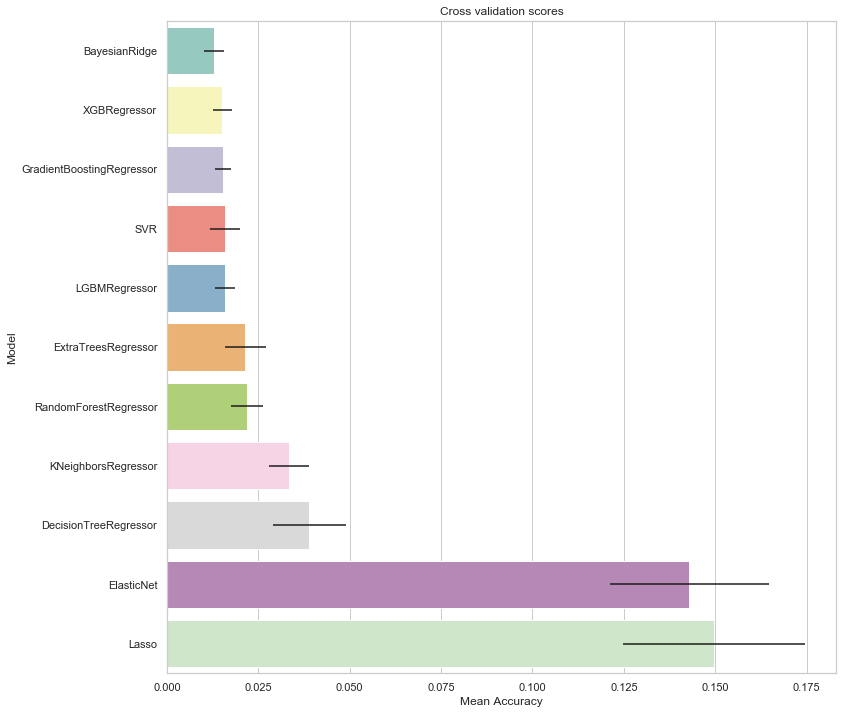
The models tested above are sorted by RMSE on the cross-validation fold. The top 9 lead to relatively low RMSE. We can now inspect feature importances.
4.2. Feature Importances
# create an DecisionTreeRegressor
model = DecisionTreeRegressor()
# fit the model
model.fit(train_normalized, y_train)
# sort features by importances
indices = np.argsort(model.feature_importances_)[::-1]
n_feature = len(model.feature_importances_[model.feature_importances_>0])
print(n_feature," features are important.")
209 features are important.
# plot the feature importances
top_n = 20
indices = indices[0:top_n]
plt.subplots(figsize=(20,20))
g = sns.barplot(y=train.columns[indices], x=model.feature_importances_[indices], palette = mycols)
g.set_xlabel('feature importance')
g.set_ylabel('feature')
g.set_title('DecisionTreeRegressor (Top {} features)'.format(top_n))
g.tick_params(labelsize=15);
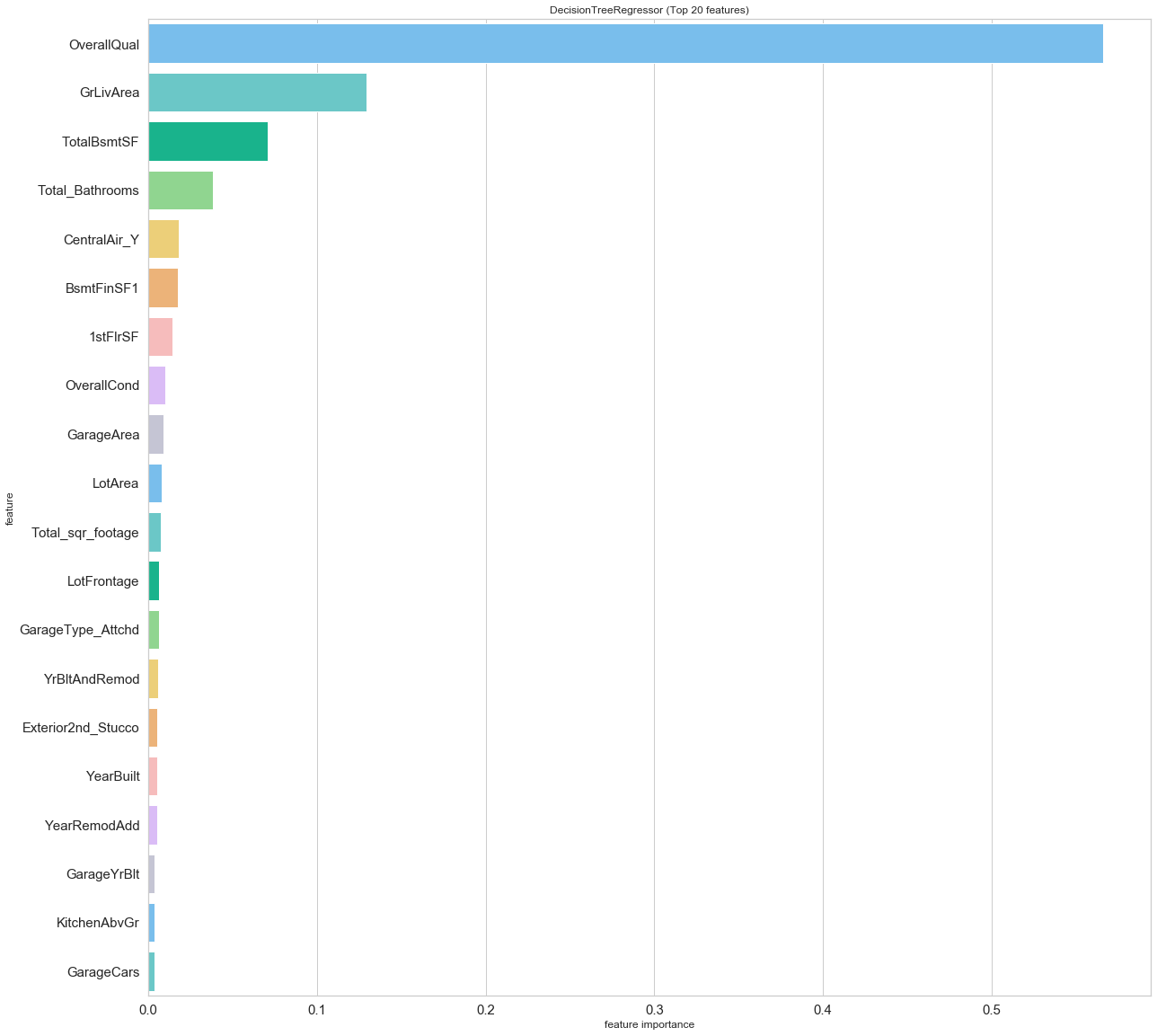
As expected, some of the fundamental real-estate features appear as the most important, such as the overall quality, the size of the living area, the number of bathrooms.
4.3. Result Correlation and Model Behaviors
Before performing any ensembling, we must evaluate the correlation between the predictions of our models. Indeed, the ensembling works best when the selected models lead to uncorrelated predictions.
summary_cols = ['Model', 'Parameters (Pre)', 'CV results', 'CV mean', 'CV std']
summary_df = pd.DataFrame(columns=summary_cols)
predictions_df = pd.DataFrame()
for idx, algo in enumerate(models):
algo.fit(train_normalized, y_train)
predictions = pd.Series(algo.predict(train_normalized))
predictions_df[algo.__class__.__name__] = predictions
# Compute the correlation matrix
corr = predictions_df.corr()
# Generate a mask for the upper triangle
mask = np.zeros_like(corr, dtype=np.bool)
mask[np.triu_indices_from(mask)] = True
# Set up the matplotlib figure
f, ax = plt.subplots(figsize=(10, 12))
# Generate a custom diverging colormap
cmap = sns.diverging_palette(220, 10, as_cmap=True)
# Draw the heatmap with the mask and correct aspect ratio
sns.heatmap(corr, mask=mask, cmap=cmap, vmax=1.0,vmin=0.0, center=1/2.,annot=True,
square=True, linewidths=.5, cbar_kws={"shrink": .4});
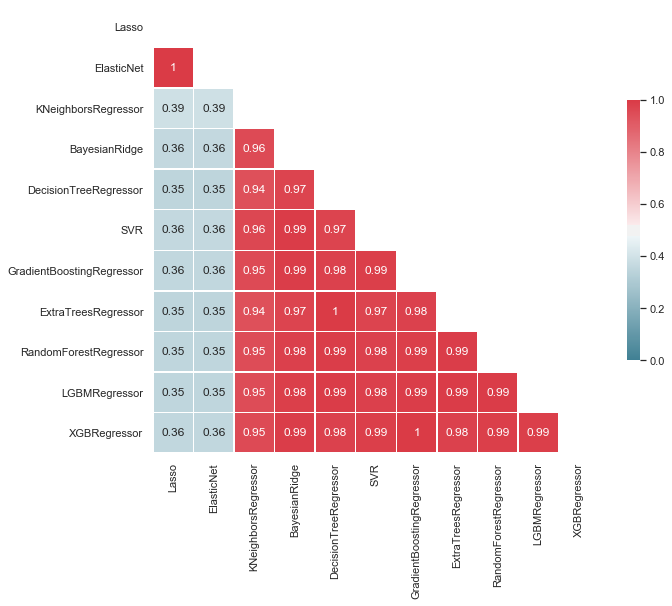
4.4. Ensembling
Now that the basic models have been tested and their results assessed, an ensemble of tuned model is created. First, each one of the selected model has its hyperparameters tuned.
Each of the model is trained using a k-fold validation method (using 10 folds).
# create k-fold
kfolds = KFold(n_splits=10, shuffle=True, random_state=42)
In addition, we create a stacking cross-validation regressor. This ensemble technique consists of combining several regressors, train them using CV, add the predictions to the dataset as new features and train a meta-regressor with the new dataset.
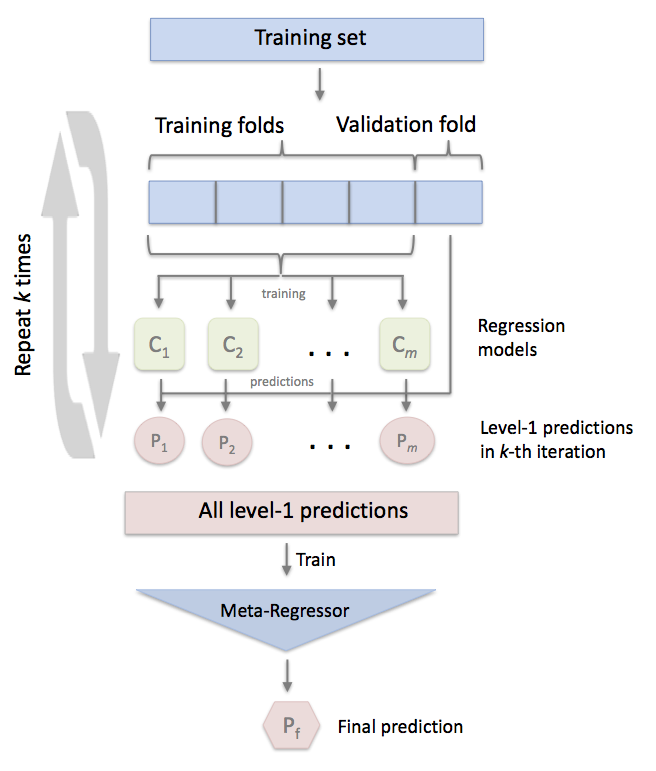
# setup models
# Ridge parameters
alphas_alt = [14.5, 14.6, 14.7, 14.8, 14.9, 15, 15.1, 15.2, 15.3, 15.4, 15.5]
# Lasso parameters
alphas2 = [5e-05, 0.0001, 0.0002, 0.0003, 0.0004, 0.0005, 0.0006, 0.0007, 0.0008]
# ElasticNet
e_alphas = [0.0001, 0.0002, 0.0003, 0.0004, 0.0005, 0.0006, 0.0007]
e_l1ratio = [0.8, 0.85, 0.9, 0.95, 0.99, 1]
ridge = RidgeCV(alphas=alphas_alt, cv=kfolds)
lasso = LassoCV(max_iter=1e7, alphas=alphas2, random_state=42, cv=kfolds)
elasticnet = ElasticNetCV(max_iter=1e7, alphas=e_alphas, cv=kfolds, l1_ratio=e_l1ratio)
svr = SVR(C= 20, epsilon= 0.008, gamma=0.0003,)
gbr = GradientBoostingRegressor(n_estimators=3000, learning_rate=0.05,
max_depth=4, max_features='sqrt',
min_samples_leaf=15, min_samples_split=10,
loss='huber', random_state =42)
lightgbm = LGBMRegressor(objective='regression',
num_leaves=4,
learning_rate=0.01,
n_estimators=5000,
max_bin=200,
bagging_fraction=0.75,
bagging_freq=5,
bagging_seed=7,
feature_fraction=0.2,
feature_fraction_seed=7,
verbose=-1)
xgboost = XGBRegressor(learning_rate=0.01, n_estimators=3460,
max_depth=3, min_child_weight=0,
gamma=0, subsample=0.7,
colsample_bytree=0.7,
nthread=-1,
scale_pos_weight=1, seed=27,
objective='reg:squarederror',
reg_alpha=0.00006)
stack_gen = StackingCVRegressor(regressors=(ridge, lasso, elasticnet,
gbr, xgboost, lightgbm),
meta_regressor=xgboost,
use_features_in_secondary=True)
Once the tunable models have been defined, they are trained using the training set.
ridge_model_full_data = ridge.fit(train_normalized, y_train)
print('Ridge trained...')
lasso_model_full_data = lasso.fit(train_normalized, y_train)
print('Lasso trained...')
elastic_model_full_data = elasticnet.fit(train_normalized, y_train)
print('Elastic trained...')
svr_model_full_data = svr.fit(train_normalized, y_train)
print('SVR trained...')
gbr_model_full_data = gbr.fit(train_normalized, y_train)
print('GBR trained...')
lgb_model_full_data = lightgbm.fit(train_normalized, y_train)
print('LGB trained...')
xgb_model_full_data = xgboost.fit(train_normalized, y_train)
print('XGB trained...')
stack_gen_model = stack_gen.fit(train_normalized, y_train)
print('Stack trained...')
Ridge trained...
Lasso trained...
Elastic trained...
SVR trained...
GBR trained...
LGB trained...
XGB trained...
Stack trained...
The Kaggle competition defines the key metric as the root-mean-squared error. Since our data has been transformed using a log function, our corresponding metric is the root-mean-squared logarithmic error (RMSLE).
# rmsle
def rmsle(y, y_pred):
return np.sqrt(mean_squared_error(y, y_pred))
# scoring function
def cv_rmse(model, X=train_normalized, y=y_train):
rmse = np.sqrt(-cross_val_score(model, X, y,
scoring="neg_mean_squared_error",
cv=kfolds))
return (rmse)
The RMSLE (means and standard deviation) is computed for each of the tuned model.
score = cv_rmse(ridge)
print("Kernel Ridge score: {:.4f} ({:.4f})".format(score.mean(), score.std()))
score = cv_rmse(lasso)
print("Lasso score: {:.4f} ({:.4f})".format(score.mean(), score.std()),)
score = cv_rmse(elasticnet)
print("ElasticNet score: {:.4f} ({:.4f})".format(score.mean(), score.std()))
score = cv_rmse(svr)
print("SVR score: {:.4f} ({:.4f})".format(score.mean(), score.std()))
score = cv_rmse(lightgbm)
print("Lightgbm score: {:.4f} ({:.4f})".format(score.mean(), score.std()))
score = cv_rmse(gbr)
print("GradientBoosting score: {:.4f} ({:.4f})".format(score.mean(), score.std()))
score = cv_rmse(xgboost)
print("Xgboost score: {:.4f} ({:.4f})".format(score.mean(), score.std()))
score = cv_rmse(stack_gen)
print("Stack score: {:.4f} ({:.4f})".format(score.mean(), score.std()))
Kernel Ridge score: 0.1100 (0.0166)
Lasso score: 0.1104 (0.0165)
ElasticNet score: 0.1103 (0.0165)
SVR score: 0.1091 (0.0185)
Lightgbm score: 0.1139 (0.0156)
GradientBoosting score: 0.1135 (0.0152)
Xgboost score: 0.1155 (0.0165)
Stack score: 0.1133 (0.0143)
We now create a new stack combining our models. The new model consists of a simple linear combination of the previous model. More emphasis is put on the stack model. This is done by assigning a larger weight to this model. The definition of the weights of the model are based on trial-and-error. We start with 0.1 for all model except for the stack (0.3 weight).
def blend_models_predict(X):
return (
(0.15 * ridge_model_full_data.predict(X)) + \
(0.1 * lasso_model_full_data.predict(X)) + \
(0.1 * elastic_model_full_data.predict(X)) + \
(0.1 * svr_model_full_data.predict(X)) + \
(0.1 * lgb_model_full_data.predict(X)) + \
(0.1 * gbr_model_full_data.predict(X)) + \
(0.1 * xgb_model_full_data.predict(X)) + \
(0.25 * stack_gen_model.predict(np.array(X)))
)
print('RMSLE score on train data:')
print(rmsle(y_train, blend_models_predict(train_normalized)))
RMSLE score on train data:
0.0660008865648205
4.5. Fine Tuning
The final assessment of our model is based on the residual distribution. The sale prices from the training set are compared to the predicted sale prices. The goal is to determine if the outliers of the training set led to a bias error.
# predictions
y_pred = np.floor(np.expm1(blend_models_predict(train_normalized)))
y_train_real = np.floor(np.floor(np.expm1(y_train)))
# create figure
fig, axs = plt.subplots(1, 2, figsize=(16,8))
# set axis labels
axs[0].set_xlabel('Sale Price - Real Values')
axs[0].set_ylabel('Sale Price - Predicted Values')
# plot real vs. predicted
axs[0].scatter(y_train_real, y_pred, marker='.', label='blend model')
# plot x=y for comparison
x_range = [np.min(y_train_real), np.max(y_train_real)]
axs[0].plot(x_range, x_range, c='k', label="x=y")
axs[0].legend()
# plot residuals
axs[1].scatter(y_train_real, y_pred-y_train_real, marker='.')
axs[1].set_xlabel('Sale Price - Real Values')
axs[1].set_ylabel('Sale Price - Residuals');
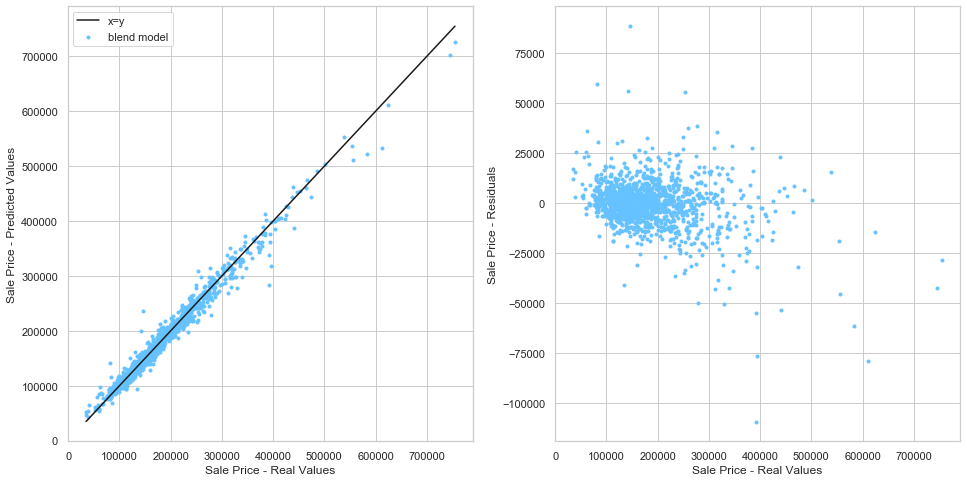
From the above plot, it can be seen that the model tends to under-estimate the price of expensive houses.
In order to re-scale these extreme cases, we group the data by quantiles of the real sale prices. We then inspect the ratio between the predicted values and the real values (grouped by quantiles).
# create residual dataframe
residuals = pd.DataFrame({'real_values':y_train_real, 'pred_values':y_pred, 'residuals':y_pred-y_train_real})
# compute residual quantiles
residuals['quantile_range'] = pd.qcut(residuals['real_values'], q=20)
# compute middle value for each quantile
residuals['middle'] = residuals['quantile_range'].apply(lambda x: (x.left+x.right)/2.).astype(float)
# compute ratio between residual value and quantile mid value
residuals['ratio_res_mid'] = residuals['residuals'] / residuals['middle']
# compute the ratio between the predicted value and the quantile mid value
residuals['ratio_pred_mid'] = residuals['pred_values'] / residuals['real_values']
residuals.head()
| real_values | pred_values | residuals | quantile_range | middle | ratio_res_mid | ratio_pred_mid | |
|---|---|---|---|---|---|---|---|
| 0 | 208499.0 | 207203.0 | -1296.0 | (198859.1, 214000.0] | 206429.550 | -0.006278 | 0.993784 |
| 1 | 181500.0 | 187525.0 | 6025.0 | (179239.8, 187500.0] | 183369.900 | 0.032857 | 1.033196 |
| 2 | 223500.0 | 214092.0 | -9408.0 | (214000.0, 230000.0] | 222000.000 | -0.042378 | 0.957906 |
| 3 | 139999.0 | 157285.0 | 17286.0 | (135500.0, 140959.05] | 138229.525 | 0.125053 | 1.123472 |
| 4 | 249999.0 | 283155.0 | 33156.0 | (230000.0, 249999.0] | 239999.500 | 0.138150 | 1.132625 |
series = residuals.groupby(['quantile_range']).mean()['ratio_pred_mid'].sort_index(ascending=True)
print(series);
quantile_range
(34898.999, 87999.0] 1.095946
(87999.0, 106424.0] 1.019554
(106424.0, 114999.0] 1.004174
(114999.0, 124000.0] 1.001567
(124000.0, 129925.0] 0.999571
(129925.0, 135500.0] 1.001819
(135500.0, 140959.05] 0.997909
(140959.05, 146999.0] 1.007797
(146999.0, 155000.0] 0.993213
(155000.0, 162999.0] 0.993089
(162999.0, 172499.0] 0.997316
(172499.0, 179239.8] 0.995843
(179239.8, 187500.0] 1.011027
(187500.0, 198859.1] 1.004864
(198859.1, 214000.0] 1.001532
(214000.0, 230000.0] 0.994265
(230000.0, 249999.0] 0.996978
(249999.0, 278000.0] 0.988132
(278000.0, 326300.0] 0.991095
(326300.0, 755000.0] 0.968056
Name: ratio_pred_mid, dtype: float64
fig, ax = plt.subplots(figsize=(8,12))
series.plot('barh',ax=ax);
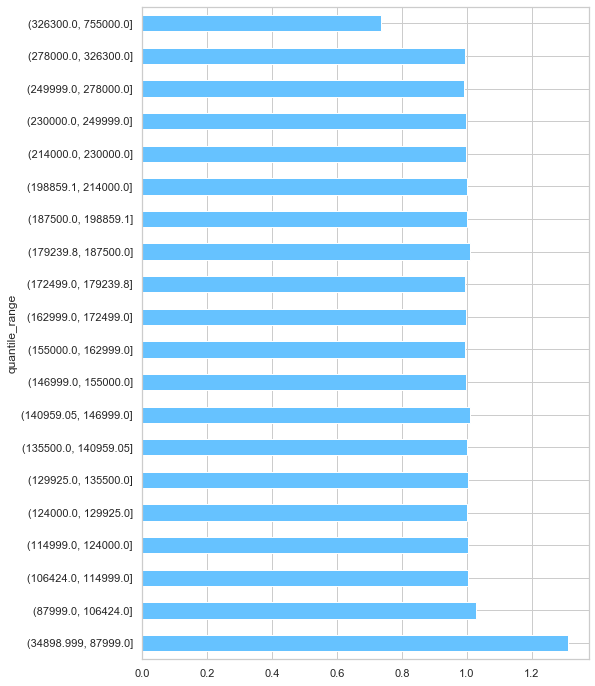
From the above plot, we can see that the model performs relatively well for the middle 18 quantiles. However, the predictions for cheap houses are over-estimated while the predictions for expensive houses are under-estimated. We make corrections to the predictions
# quantile adjustment
q1 = np.quantile(y_pred, 0.1)
q2 = np.quantile(y_pred, 0.90)
q1_factor = 1/1.09
q2_factor = 1/0.95
# Correction
f_q1 = lambda x: x if x > q1 else x * q1_factor
f_q2 = lambda x: x if x < q2 else x * q2_factor
4.6. Predictions
# make predictions on test set
y_test_pred = np.expm1(blend_models_predict(test_normalized))
# correct outliers
corrected_y_test = np.array([f_q1(xi) for xi in y_test_pred])
y_test_pred_series = np.array([f_q2(xi) for xi in corrected_y_test])
submission = pd.read_csv("./data/sample_submission.csv")
submission.iloc[:,1] = np.floor(y_test_pred_series)
submission.to_csv("new_submission.csv", index=False)
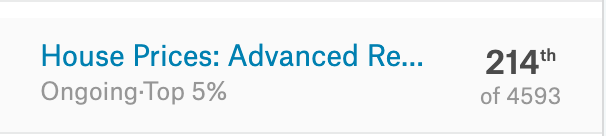
Conclusion: This model ranks in the top 5% at the time of the submittal. This is a really good outcome for a relatively simple model without too much feature engineering.